Project area creation failed using C# and REST API for CCM 4.0.1
I using C# to create a project area in CCM using REST API. However, the program always fails without any project area creation.
The code snippet is pasted here.
static string login = "ben";
static string password = "benxxx";
const String AUTHREQUIRED = "X-com-ibm-team-repository-web-auth-msg";
static CookieContainer GetCookiesContainer()
{
CookieContainer container = new CookieContainer();
try
{
HttpWebRequest request = WebRequest.Create(new Uri("https://localhost:9443/ccm")) as HttpWebRequest;
HttpWebResponse intialResponse = request.GetResponse() as HttpWebResponse;
foreach (string cookietext in intialResponse.Headers["Set-Cookie"].Split(';'))
{
try
{
string trimmedCookie = cookietext.Trim();
if (trimmedCookie.StartsWith("Path"))
{
continue;
}
if (trimmedCookie.Contains(","))
{
continue;
}
Cookie c = new Cookie(trimmedCookie.Split('=')[0], trimmedCookie.Split('=')[1]);
c.Domain = "localhost";
container.Add(c);
}
catch
{
//// Handles any other issues here. Log here if need.
}
}
intialResponse.Close();
}
catch (Exception ex)
{
}
return container;
}
public static void Create_Proj_area()
{
try
{
string server = "https://localhost:9443/ccm";
//first sample string from Jazz wiki
string xml_content = @"<?xml version='1.0' encoding='UTF-8'?>" +
@"<jp06:project-area xmlns:jp06='http://jazz.net/xmlns/prod/jazz/process/0.6/'" +
@"jp06:name='testProjectAreaCreation4Ben' jp06:templateId='standard_setup_process' jp06:templateLocale='en_US'>" +
@"<jp06:summary>The summary does not contain anything</jp06:summary>" +
@"<jp06:description>Dummy project area</jp06:description>" +
@"<jp06:visibility jp06:access='PUBLIC'/>" +
@"<jp06:members xmlns:jp06='http://jazz.net/xmlns/prod/jazz/process/0.6/'>" +
@"<jp06:member>" +
@"<jp06:user-url>https://localhost:9443/jazz/users/ben</jp06:user-url>" +
@"</jp06:member>" +
@"<jp06:member>" +
@"<jp06:user-url>https://localhost:9443/jazz/users/yonghui</jp06:user-url>" +
@"</jp06:member>" +
@"</jp06:members>" +
@"</jp06:project-area>";
// another sample for test
string xml = "<?xml version=\"1.0\" encoding=\"utf-8\"?><jp06:project-area jp06:name=\"ttttt333333\" jp06:templateId=\"scrum2.process.ibm.com\" jp06:templateLocale=\"en_US\" xmlns:jp06=\"http://jazz.net/xmlns/prod/jazz/process/0.6/\"><jp06:summary>ttttt333333</jp06:summary><jp06:description>dddd</jp06:description><jp06:access-public>false</jp06:access-public><jp06:project-admins /><jp06:members /></jp06:project-area>";
string url = "https://localhost:9443/ccm/rootservices";
string mediatype = "application/xml;Charset=UTF-8";
CookieContainer cookies = GetCookiesContainer();
HttpWebRequest formPost = (HttpWebRequest)WebRequest.Create(server + "/j_security_check");
formPost.Method = "POST";
formPost.Timeout = 30000;
formPost.CookieContainer = cookies;
formPost.ContentType = "application/x-www-form-urlencoded";
String output = "j_username=" + login + "&j_password=" + password;
Byte[] outputBuffer = Encoding.UTF8.GetBytes(output);
formPost.ContentLength = outputBuffer.Length;
Stream stream = formPost.GetRequestStream();
stream.Write(outputBuffer, 0, outputBuffer.Length);
stream.Close();
HttpWebResponse formResponse = (HttpWebResponse)formPost.GetResponse();
string header = formResponse.Headers[AUTHREQUIRED];
if ((header != null) && header.Equals("authfailed"))
{
// The login failed
throw new WebException("Authentication failed");
}
else
{
formResponse.GetResponseStream().Flush();
formResponse.Close();
}
string catalog = "https://localhost:9443/ccm/process/project-areas";
HttpWebRequest webRequest = (HttpWebRequest)WebRequest.Create(catalog);
webRequest.Method = "POST";
webRequest.KeepAlive = true;
webRequest.Referer = server;
webRequest.CookieContainer = GetCookiesContainer();
webRequest.ContentType = "text/xml";
webRequest.Accept = "application/xml";
var parameterString = Encoding.UTF8.GetBytes(xml);
webRequest.ContentLength = parameterString.Length;
using (var buffer = webRequest.GetRequestStream())
{
buffer.Write(parameterString, 0, parameterString.Length);
buffer.Close();
}
System.Net.WebResponse tempResponse = webRequest.GetResponse();
}
catch (Exception e)
{
Console.WriteLine(e.StackTrace);
}
}The Jazz server and CCM versions are 4.0.1, they are installed in my local machine. The user in the program has the highest administrator permission (the user replaced "ADMIN").
The program follows the information in https://jazz.net/wiki/bin/view/Main/DraftTeamProcessRestApi#POST_project_areas_collection.
The error information after the highlighted part looks like this.
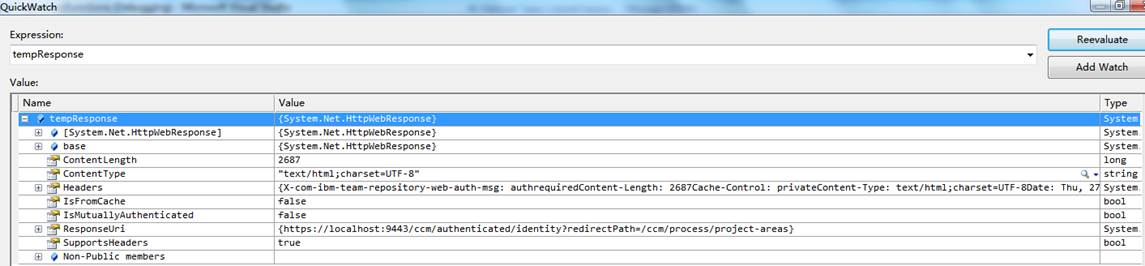
I am wondering why "ResponseUri" contains "redirect" information, and the "ContentLength" is so long. I even dived in the "System.Net.HttpWebResponse" and found the method is STILL "GET".
Could someone help me to resolve this problem?
Best,
Ben
2 answers
From the response url, it looks like you are not authenticated. The content probably contains the HTML for the login page
I do not know why the request is not showing up as authenticated, but that is the place to start investigating. (ie it is not a problem with the XML you are passing for project area creation). Possibly there is a header that is not getting copied, or cookies are missing.
This article describes accessing the Process REST API with Perl; I don't know of one specific to C3:
https://jazz.net/library/article/1086/
Hope that helps.
Ruby
Martha (Ruby) Andrews
Jazz L3 Developer
you might want to check the C# samples provided in the following blog posts
"C# with Visual Studio and Rational Team Concert (OSLC revisited)":
http://blog.boriskuschel.com/2012/01/c-with-visual-studio-and-rational-team.html
http://blog.boriskuschel.com/2012/02/c-with-visual-studio-and-rational-team.html
Hope this helps.
Regards,
Stéphane