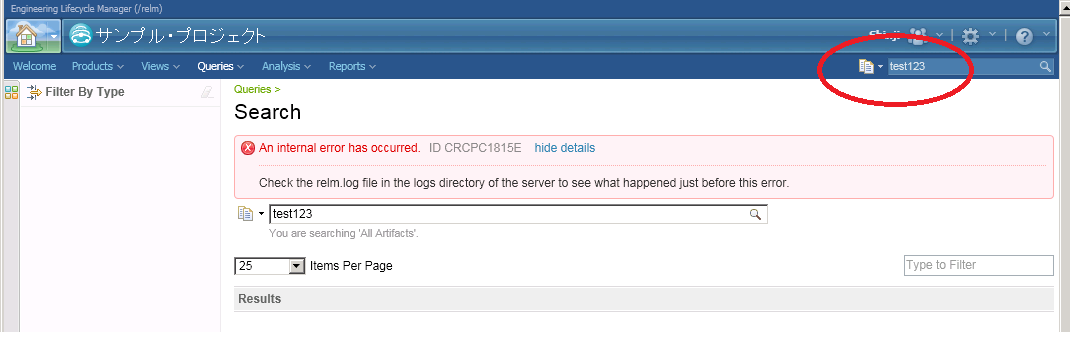Hello
I added RAM 7.5.1.2 to the data source of RELM/LQE 4.0.6/5.0.1. RAM assets are indexed fine because I can search them from LQE > Query > Full Text Search. The problem occurs when I search the same assets through RELM's search box located on top-right corner. Can anyone guide me where I should look into to fix this problem? Trace is also attached.
2014-09-22 19:35:02.877+1000 [ http-bio-9450-exec-31] [] ERROR com.ibm.relm.frontservice.jaf.RmpsFrontService - CRCPC1815E An internal error has occurred.
User action: Check the relm.log file in the logs directory of the server to see what happened just before this error.
Stack trace:
com.ibm.relm.frontservice.MessageBoxException: CRCPC1815E An internal error has occurred.
at com.ibm.relm.frontservice.jaf.RmpsFrontService.rmpsService(RmpsFrontService.java:430)
at com.ibm.relm.frontservice.jaf.RmpsFrontService.doGet(RmpsFrontService.java:576)
at com.ibm.team.jfs.app.servlet.AppContainerServlet.dispatchRequest(AppContainerServlet.java:174)
at com.ibm.team.jfs.app.servlet.AppContainerServlet.service(AppContainerServlet.java:285)
at javax.servlet.http.HttpServlet.service(HttpServlet.java:722)
at com.ibm.team.repository.servlet.AbstractTeamServerServlet.service(AbstractTeamServerServlet.java:1674)
at javax.servlet.http.HttpServlet.service(HttpServlet.java:722)
at org.eclipse.equinox.http.registry.internal.ServletManager$ServletWrapper.service(ServletManager.java:180)
at org.eclipse.equinox.http.servlet.internal.ServletRegistration.service(ServletRegistration.java:61)
at org.eclipse.equinox.http.servlet.internal.ProxyServlet.processAlias(ProxyServlet.java:126)
at org.eclipse.equinox.http.servlet.internal.ProxyServlet.service(ProxyServlet.java:76)
at javax.servlet.http.HttpServlet.service(HttpServlet.java:722)
at org.eclipse.equinox.servletbridge.BridgeServlet.service(BridgeServlet.java:120)
at com.ibm.team.repository.server.servletbridge.JazzServlet.service(JazzServlet.java:74)
at javax.servlet.http.HttpServlet.service(HttpServlet.java:722)
at org.apache.catalina.core.ApplicationFilterChain.internalDoFilter(ApplicationFilterChain.java:305)
at org.apache.catalina.core.ApplicationFilterChain.doFilter(ApplicationFilterChain.java:210)
at com.ibm.team.repository.server.servletbridge.BridgeFilter.processDelegate(BridgeFilter.java:165)
at com.ibm.team.repository.server.servletbridge.BridgeFilter.doFilter(BridgeFilter.java:198)
at org.apache.catalina.core.ApplicationFilterChain.internalDoFilter(ApplicationFilterChain.java:243)
at org.apache.catalina.core.ApplicationFilterChain.doFilter(ApplicationFilterChain.java:210)
at org.apache.catalina.core.StandardWrapperValve.invoke(StandardWrapperValve.java:222)
at org.apache.catalina.core.StandardContextValve.invoke(StandardContextValve.java:123)
at org.apache.catalina.authenticator.AuthenticatorBase.invoke(AuthenticatorBase.java:472)
at org.apache.catalina.core.StandardHostValve.invoke(StandardHostValve.java:168)
at org.apache.catalina.valves.ErrorReportValve.invoke(ErrorReportValve.java:99)
at org.apache.catalina.authenticator.SingleSignOn.invoke(SingleSignOn.java:336)
at org.apache.catalina.core.StandardEngineValve.invoke(StandardEngineValve.java:118)
at org.apache.catalina.connector.CoyoteAdapter.service(CoyoteAdapter.java:407)
at org.apache.coyote.http11.AbstractHttp11Processor.process(AbstractHttp11Processor.java:1002)
at org.apache.coyote.AbstractProtocol$AbstractConnectionHandler.process(AbstractProtocol.java:585)
at org.apache.tomcat.util.net.JIoEndpoint$SocketProcessor.run(JIoEndpoint.java:312)
at java.util.concurrent.ThreadPoolExecutor$Worker.runTask(ThreadPoolExecutor.java:906)
at java.util.concurrent.ThreadPoolExecutor$Worker.run(ThreadPoolExecutor.java:929)
at java.lang.Thread.run(Thread.java:761)
Caused by: java.lang.ClassCastException: java.lang.String incompatible with com.hp.hpl.jena.datatypes.xsd.XSDDateTime
at com.ibm.relm.ple.service.search.RdfUtil.getDateTime(RdfUtil.java:85)
at com.ibm.relm.ple.service.search.PrettyTitleHitFormatter.formatHit(PrettyTitleHitFormatter.java:85)
at com.ibm.relm.ple.service.search.HitLoader.loadAndFilterHitProperties(HitLoader.java:281)
at com.ibm.relm.ple.service.search.HitPager.loadHitProperties(HitPager.java:238)
at com.ibm.relm.ple.service.search.HitPager.getPage(HitPager.java:166)
at com.ibm.relm.ple.service.search.LqeFullTextSearchService.fetchPage(LqeFullTextSearchService.java:536)
at com.ibm.relm.ple.service.search.LqeFullTextSearchService.doSearch(LqeFullTextSearchService.java:285)
at com.ibm.relm.ple.service.search.LqeFullTextSearchService.doGetOrPost(LqeFullTextSearchService.java:207)
at com.ibm.relm.ple.service.search.LqeFullTextSearchService.rmpsGet(LqeFullTextSearchService.java:163)
at com.ibm.relm.frontservice.jaf.RmpsFrontService.rmpsService(RmpsFrontService.java:357)
... 34 more