Validation error on saving document in Design Manager
I am creating a document in a project. Within the project context, I create the document by going to Designs and select Document under Create Design Resource. I enter the title and I select the folder in which the document is to be saved. But when I attempt to save the document I get the following error,
"Changes could not be saved due to validation error(s):
The minimum cardinality for the property "Name" of "Document Name" is 1 but the actual cardinality is 0"
The problem only occurs with document creation. When I save a Sketch using the same steps no error occurs.
"Changes could not be saved due to validation error(s):
The minimum cardinality for the property "Name" of "Document Name" is 1 but the actual cardinality is 0"
The problem only occurs with document creation. When I save a Sketch using the same steps no error occurs.
One answer
Hi John,
This seems to be a validation different than the one I see in version 5.0.
Check that you have applied the latest version (4.0.5) of the System Documentation Domains which defined the constraint for Document resources.
You can see the version of the domains associated to the project in the dashboard:
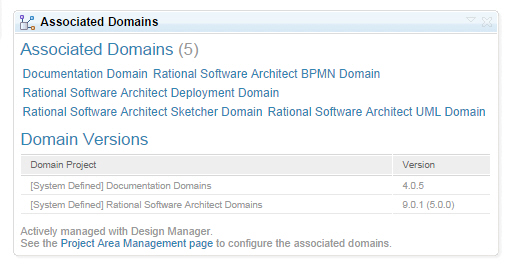
and can change it by going to the configuration of your project by right clicking on the workspace:
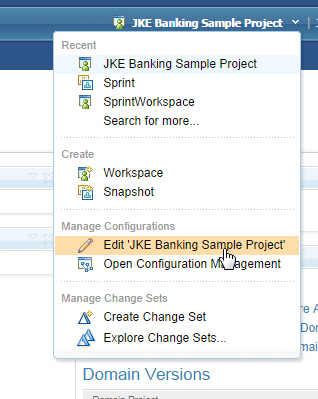
and going to the Dependencies tab:
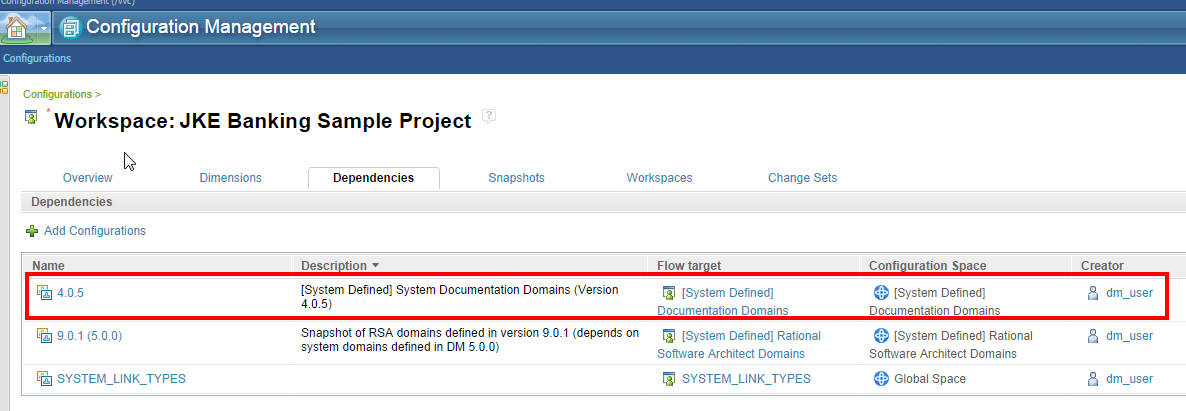
Regards,
François
This seems to be a validation different than the one I see in version 5.0.
Check that you have applied the latest version (4.0.5) of the System Documentation Domains which defined the constraint for Document resources.
You can see the version of the domains associated to the project in the dashboard:
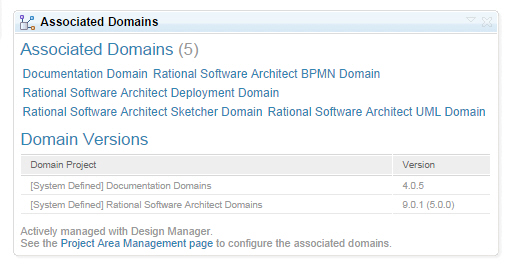
and can change it by going to the configuration of your project by right clicking on the workspace:
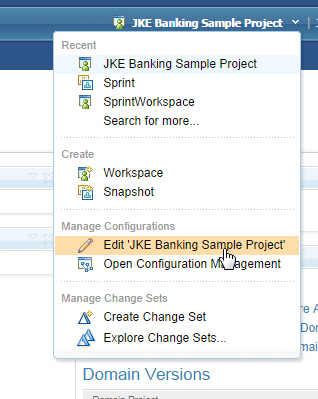
and going to the Dependencies tab:
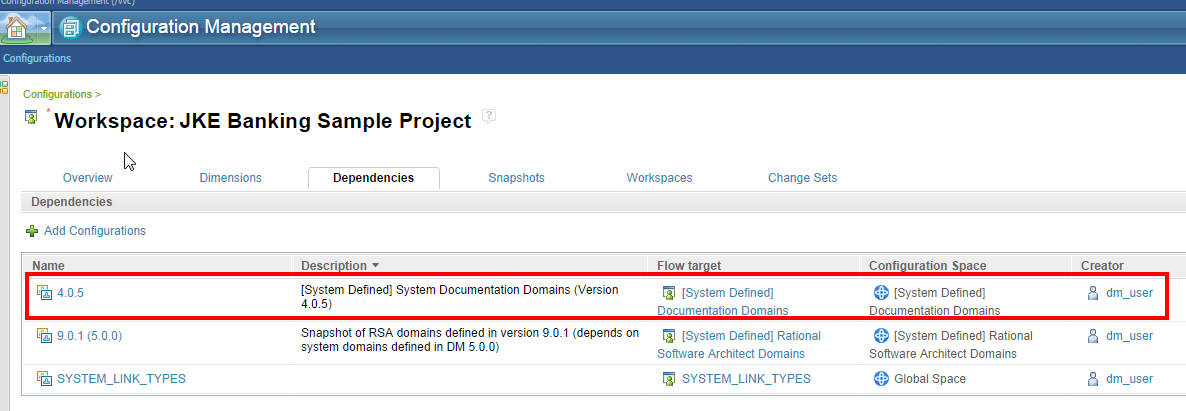
Regards,
François