How do I use workspaces together with Design Management Projects?
Hi All,
We're using CLM version 4.02 (with a hoped-for upgrade to 4.03 in the future) with RSA Ver. 8.04. My group does enterprise architecture work and is using UPIA because it can be exported to DODAF PES. We'd like to use Design Management to provide configuration managment and change control for our models, but I'm having some trouble setting it up to work right. I've tried setting up something similar to the scenario described in "Evolving Architectures and Designs in Parallel - A workflow development using Rational Software ARchitect and Design Management."
Here's what I did:
1) In /vvc, created a new, empty configuration space named "Testing - Base"
2) In /dm, created a new Project Area named "Testing - Base" (Sorry for the same name...), and pointed it to the "Testing - Base" Configuraiton area. I am the only team member, with all roles. The Project Area is associated with the Rational Software Architect UPIA, UML, SoaML, and documentaiton domains.
3) In RSA, created a new UPIA Modeling project named "Base Capabilities". Added a view. Added 9 UPIA Capabilities (classes...). Saved the model.
4) In RSA, uploaded the "Base Capabilities" model project to the "Testing - Base" DM Project Area.
5) Logged out of RSA.
6) In /dm, verified that the Capabilities were visible in the DM Explorer.
7) In /vvc, verified thath the Capabilities were visible as resources in the "Testing - Base" Project Area.
8) In /vvc, took a snapshot of the "Testing - Base" space and named it "Testing - Base v0.1"
9) In /vvc, created a workspace named "Testing - Project A" based on the "Testing - Base v0.1" snapshot.
10) In /vvc, created a workspace named "Testing - Project B" based on the "Testing - Base v0.1" snapshot.
11) In /dm, created a new Project Area named "Testing - Project Area A", same users, pointed to "Testing - Base" as the configuration space. (Should I have been able to see the snapshot as a space? I don't think so, but it didn't show up there in any case...)
---- At this point, I didn't create Project B. Instead, I wanted to make sure the Capabilities would show up in Project A....
12) in RSA, opened Design Explorer, right clicked on my connection and then clicked on "Connect to projects..." Both "Testing - Base" and "Testing - Project Area A" showed up as potential projects. I selected them both. In the next dialog, "Select Workspace or Snapshot", I could see both projects, but only "Testing - Base" would show anything but the base configuration. See the two attached pictures.
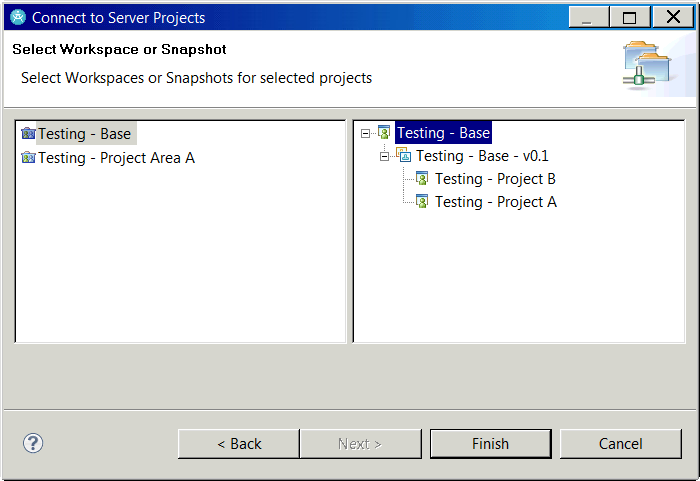
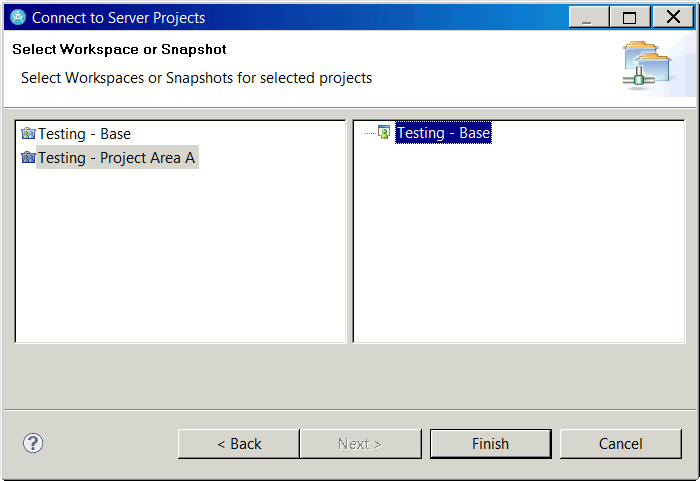
13) in /dm, once I realized that the project area wasn't working the way I expected in RSA, I went back to the /dm explorer. No resources were visibile from the base workspace. It showed that the current context was "Testing-Base." When I tried changing to a different configuraiton--one of the child workspaces, I got the message below that "Configuration Testing - Project A" is not appropriate in the context of the currently active project "Testing - Project Area A".
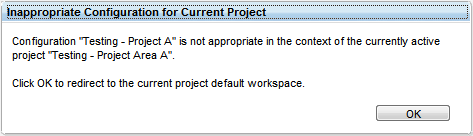
And that's where my step-by-step stops. From everything I've read, I should be able to see the same workspaces in "Testing-Project Area A" that I'm seeing in "Testing-Base". Is that incorrect? Eventually, I will have multiple projects with some common elements, and which share interfaces. I expected that by putting everthing into a common configuration space, we would be able to manage sharing between the projects. Are there any ideas on how to set this up? Should I be using a different CM solution? Do we need to be using RAM or something similar to manage published interfaces?
Because of various concerns, I can't put everything into a single project, and without 4.03, I can't restrict access by workspace (I believe that is a 4.03 feature...).
Any ideas would be appreciated.
Thanks,
Ricky
Accepted answer
11) A snapshot isn't a space. A snapshot is a configuration. You can think of workspaces and snapshots as types of configurations -- the first is editable and the second isn't. Configurations are contained in configuration spaces. To see a list of configuration spaces, please go to /vvc and look at the right column in the table.
13) Ideally, it would work, but for now, please try making a new workspace from "Testing - Project Area A" and then that workspace could be used in "Testing - Base." I think this is what you are trying to accomplish: using the workspace from both projects. Please correct me if I'm wrong!
Also, restricting acesss to workspace configurations in 4.0.3 is for write access.
Comments
W Diu, thanks for the response.
on 1,2), yes, I'm familiar with setting up the configuration space from inside the DM Project Area creation page. I wanted to be sure I was setting up a space that was indepedent from the two project areas that I planned on having access to the space.
What I'm trying to do is set it up so that Project A and Project B can each share updates to common modeling elements with each other.
For example:
The system functional model in project A specifies a function to process sensor information. project B is a SOA that uses several services to provide the function. Both teams, should be able to modify the function definition, (Which would be accomplished by sharing the changes from one workspace to another) but each team will need to be able to control when those changes are accepted into their workspace.
Am I wrong in thinking that every project based on a configuration space should be able to see everything in that space and access any workspace in the space?
I'm trying to create the workspace as you suggested, but it doesn't seem to be working:
1) Logged into /dm. Selected "Testing - Project Area A." At dashboard, shows that "Testing - Base" is the current configuraiton context.
2) at "Testing - Project Area A" in /dm, clicked on current configuration context pull-down and selected Create Workspace from the Quick Create Configuration menu item. A dialog box opened up. It was titled "Create a Workspace Testing - Base" and it said "Loading..."
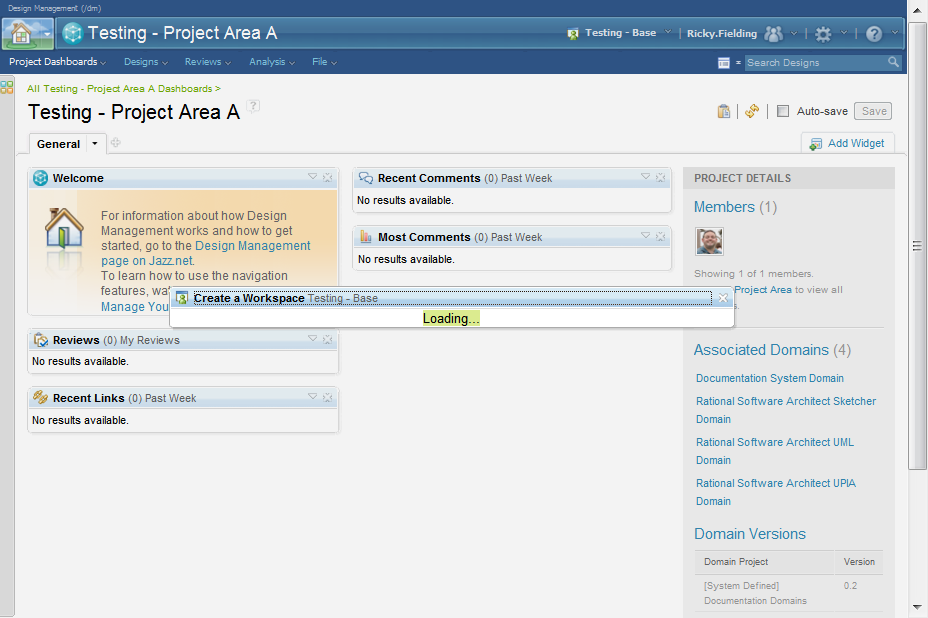
The "Loading..." status never went away, and I let it sit for a good five minutes. A similar thing happens when I select "Create a Snapshot."
Is this likely an installation issue?
That dialog comes from the Configuration Management component, and seeing that you were able to successfully make workspaces, etc., I would guess it is not an installation issue.
Instead, I think it is a browser compatibility issue. Could you try without another browser, and please ensure the popup blocker is turned off? I recall having issues with that dialog with certain browsers. The contents of that dialog should appear in a few seconds.
![]() W Diu, trying this in a separate browser will be difficult for me. The website is CAC-enabled, so I can't access it from home and there is zero chance of getting a different or more current broser (we're using IE 8) installed on my machine. I'll keep looking into it.
W Diu, trying this in a separate browser will be difficult for me. The website is CAC-enabled, so I can't access it from home and there is zero chance of getting a different or more current broser (we're using IE 8) installed on my machine. I'll keep looking into it.
That said, I'm still confused about why any workspace in the "Testing - Base" configuration space would be an inappropriate context for a project area using the "Testing - Base" space.
We just made a purchase of more than a dozen RSA Designer licenses, and I'm beginning to be concerned that we should not have tried to use RDM.
Fortunately, there are alternate steps to create the workspace if the Create a Workspace dialog won't load properly. Please go to https://servername:port/vvc to show the Configuration Explorer. From the Configuration Explorer, locate the parent workspace (you may have to expand the root workspace in the desired configuration space). In the Actions column at the left, please choose the option to create the workspace.
I think you are correct that, ideally, you should be able to select the workspace; however, there may be a reason on the Design Management application side which I'm not familiar with which prevents you from doing so. From what I understand, the same configuration (i.e. workspace in your case) should be usable not only across different projects in the same application, but across different applications as well (such as Requirements Management).
1 vote
As a follow-up, we eventually found a machine with IE9 on it. The "Create a Workspace" box came right up. Definitely a browser compatibility problem.