Can You Export A Tree View In Requirements Manager
One answer
When exporting a view, I do see that it does export the "linked" artifacts. But it will display it as a column, in the resulting CSV file and not as an indented row. So it should contain the relationships in the view, but not in a "tree" format.
Comments
That would be great. I'm not getting the "linked" artifacts, only the high level (parent). Are you using the Export from the View Menu? Which version of RM are you using?
Hi Erica,
Can you tell me what steps you are using to get a succeful export? My steps are:
1. Change column display to show Name, Primary Text, Atrrib1, Attrib2
2. Configure Links in Tree View - Select "Parent of" links
3. Save View
4. All displays correctly
5. From View Options menu, select Export.
Only the top requirements are exported.
This is badly needed on our project to generate an RTM showing parent child requirements that include the primary text and a couple of attributes. Any help would be greatly appreciated!
Thanks!
Hello Joe,
The key here is adding the columns. So in step 1, just make sure you include the relationship/link columns you're looking for. It looks like it's just exporting the columns with the links during export. I used version 4.0.6.
Here's an example.
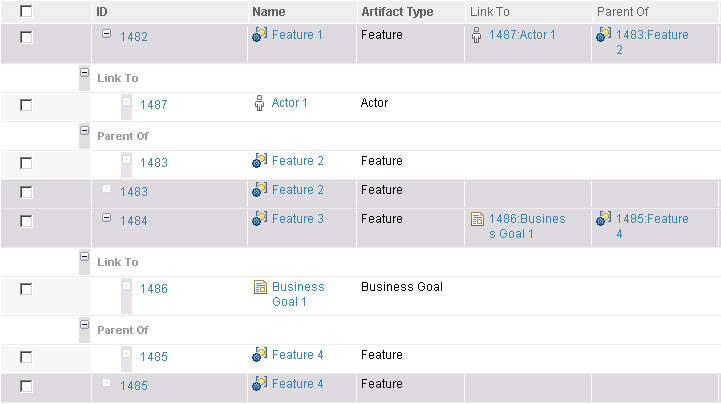
Here's the export.
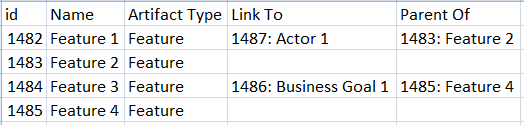
I hope this type of export will work for what you need.
Thanks Erica! Although this does work, it's not quite what we were looking for... We need primary text and attributes from both the parent and the children as shown below. Thanks anyway...