RQM Doors Integration
We currently have a clone of our project network which has been upgraded from v4.0.0 to v4.0.4CLM and DOORS/DWA 9.4 to DOORS/DWA 9.5.2.1
We use requirements stored in DOORS which are linked to RQM Test Scripts via DOORS Web Access.
When exporting a RQM Test Scripts and requirement links in v4.0.0 they are exported with the Test Condition number and 255 characters worth of the requirements text.
However, In 4.0.4 they are exported as a link in the following format "Test Cases (TC No)" and then the requirement links still export with the old format with the text.
is there anyway to have the reporting as was in 4.0.0. Would taking the relevant .dta file from the old version work with the newer version of the tools and give the required print format?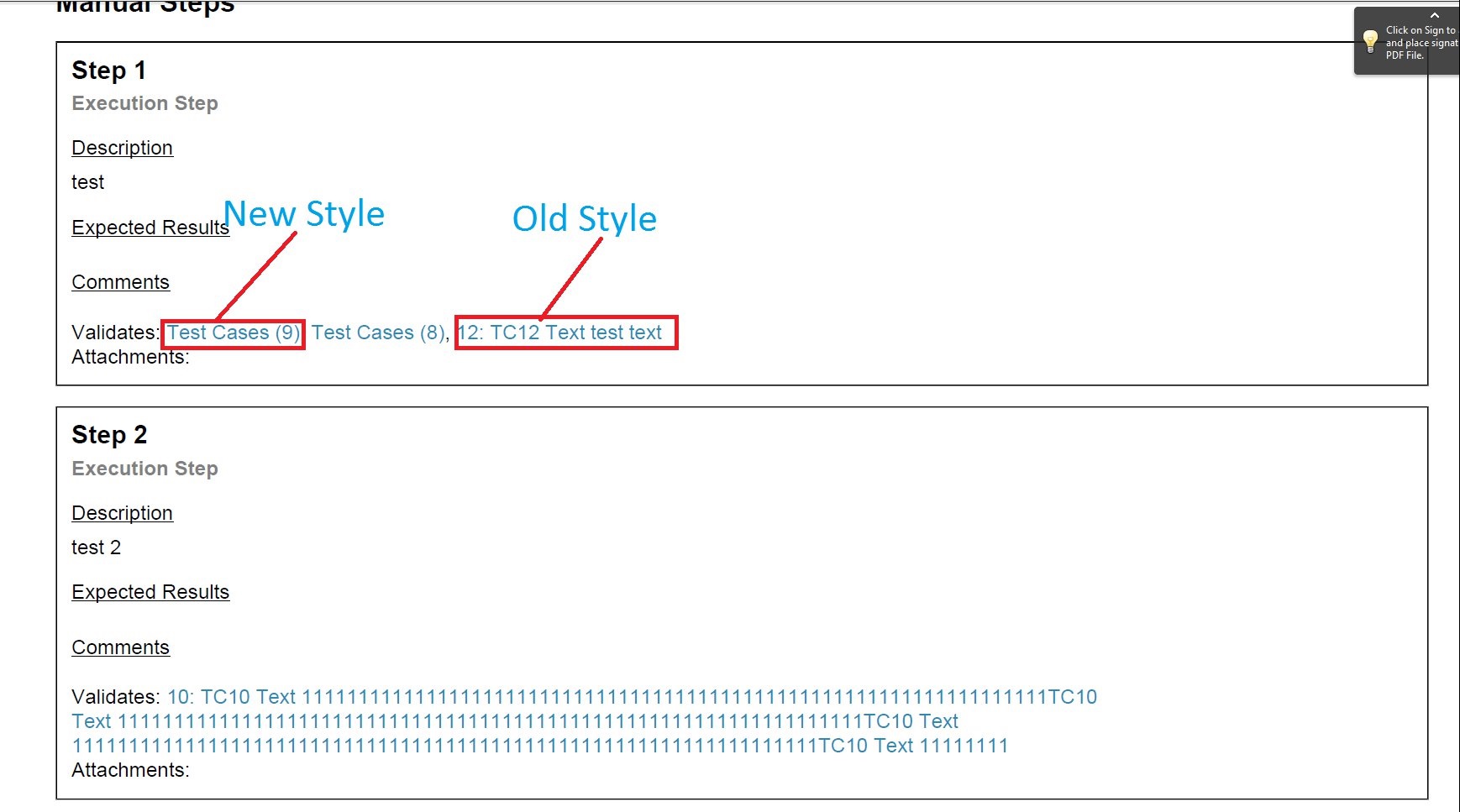
We use requirements stored in DOORS which are linked to RQM Test Scripts via DOORS Web Access.
When exporting a RQM Test Scripts and requirement links in v4.0.0 they are exported with the Test Condition number and 255 characters worth of the requirements text.
However, In 4.0.4 they are exported as a link in the following format "Test Cases (TC No)" and then the requirement links still export with the old format with the text.
is there anyway to have the reporting as was in 4.0.0. Would taking the relevant .dta file from the old version work with the newer version of the tools and give the required print format?
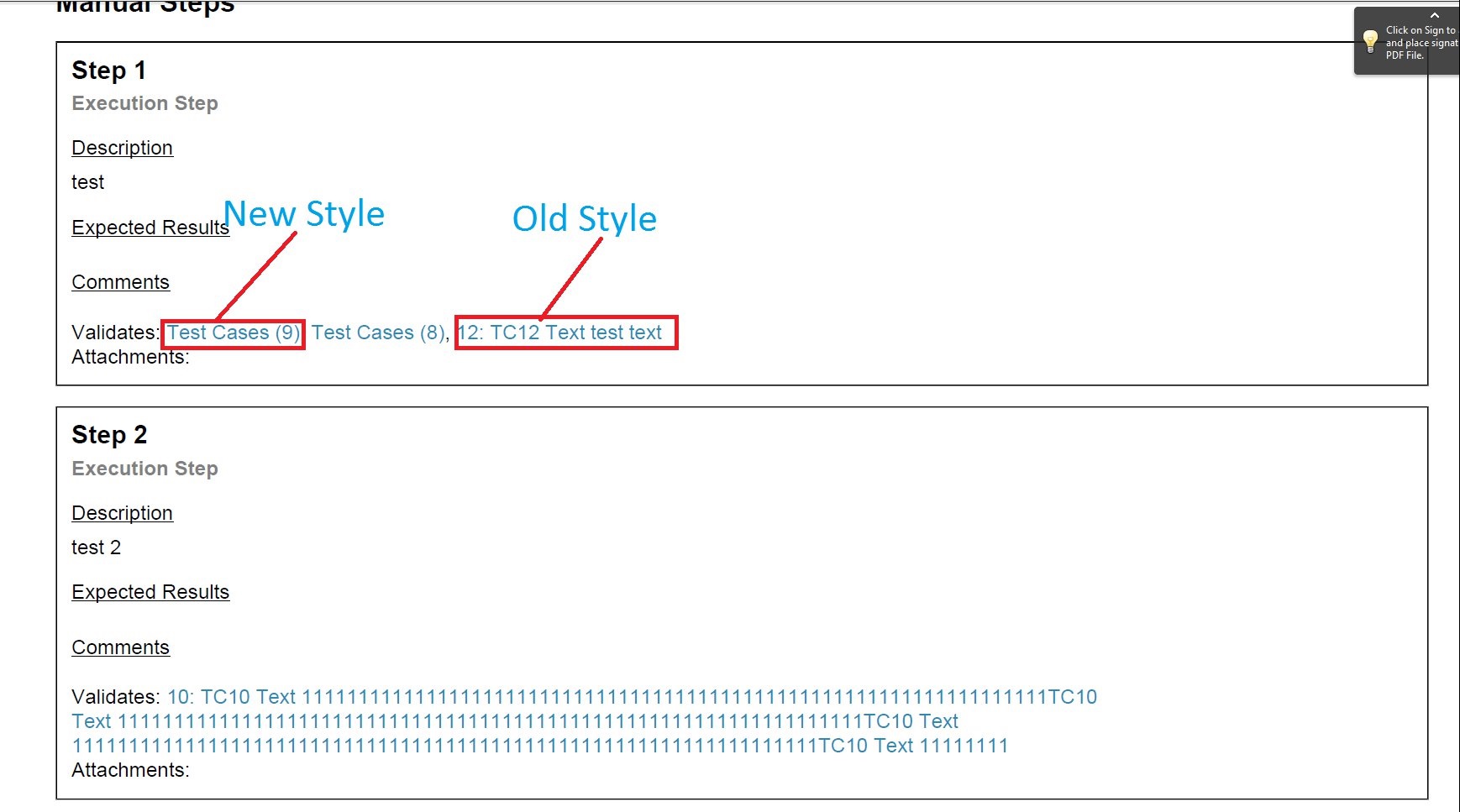
One answer
The requirement summary originates from DOORS, when the requirement is associated to the test script step. Agreed, the old style is more user-friendly. Please open a RQM defect or PMR to investigate.
Comments
Thanks Paul I've raised a defect so am guessing this is something that has not already been resolved in v406 or V5 integrations?
Hi David,
We'll investigate in RQM - Doors Integration (114629).
Comments
Paul Slauenwhite
FORUM MODERATOR / JAZZ DEVELOPER May 20 '14, 7:20 a.m.A couple of questions:
1. Are you upgrading CLM to 4.0.4 (both versions are the same in your post)?
2. Are you exporting the test script as PDF?
David Beange
May 21 '14, 3:32 a.m.Hi Paul, sorry typo on my part the upgrade has been done form 4.0.0 to v4.0.4. Yes exporting as PDF. Thanks