When managing artifact types, the detail panel is stuck on "Loading..."
On only one of my projects, when I go into manage the project's artifact types, the detail panel sticks on the "Loading..." message. I am able to switch to other tabs (Attribute Data Types for instance) and see the relevant data. I am also able to view the Artifact Types panel if I select other projects. Watching the network calls, it appears that data is returned, i.e. the ajax call succeeds. Also, the issue persists in IE, Firefox and Chrome.
Anyone have thoughts?
2 answers
I know this question is a few months old, (so I hope you've found a solution that works for you since then!) but this forum post was referenced by a more recent post, so I figured I'd post the details here as well.
I believe this problem should be fixed in the DNG/RRC 5.0 release under work item Project imported from a project with preferred links in artifact types never shows the details of the artifact types (85299). We've seen this issue come through the Support channels a couple of times, so in order to fix existing Artifact Types which are affected by this issue, we have developed a Diagnostic Tool called "RepairLinkPreferences" which should be able to fix these affected types.
As a long-term solution, I would definitely advise an upgrade to at least version 5.0, in order to adopt this fix. In the short-term, I would suggest that you open a PMR with Rational Support in order to try using this repair tool to fix your Artifact Types which are currently affected by this issue.
Hope this helps!
Mike Jaworski
I'm working with Matthew on this one.
Its on the right hand side of the Artifact Types window. Its RRC 4.0.6, and the project was created using 4.0.6. Here is what it looks like. This is all that it ever does, no matter what artifact type you select. It does not do this in other projects.
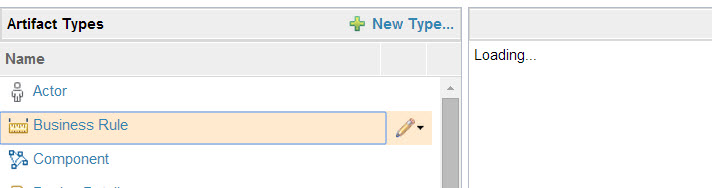
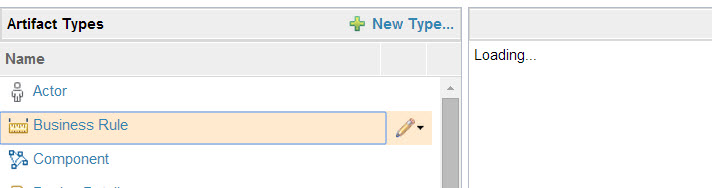
When looking at this in the Chrome developer console, each click on an Artifact Type results in the following (the actual host name is something else...had to protect the customer).
XHR finished loading: GET "https:<xxxxxx>/rm/linkPreferences?resourceContext=https%3A%2F%2Fcl…%2Fproject-areas%2F_AGxboLqdEeO7JNgQLUWQcw&dojo.preventCache=1399050612704"
Comments
Bas Bekker
JAZZ DEVELOPER May 02 '14, 12:55 p.m.Hi Matthew
Do you get the "Loading..." message right away on the left hand side panel where you should see the list of artifact types, or the right hand panel where the details show for the selected artifact type?
If it's the latter, what version of RRC are you using? And is that project that shows the issue a project created with RRC 2.x?