Unable to load /ccm/oslc-scm/catalog
Hello,
I'm trying to integrate DOORS and CLM/CCM to have full benefit of requirement change management.
I've set up DOORS + DWA and CLM independently, everything seems to be ok.
I want both tools to be able to provide/consume resources.
I've added both tools as inbound/outbound. No problem.
From DOORS, I can create the change management template and so on.
When I'm in CCM, I create my project area and then try to add an association, I have the following error, right at the beginning:

And when I try to access the following URL MY_PUBLIC_CCM_URI/oslc-scm/catalog with firefox, the file is not found.
What's missing??
Thank you,
Nicolas
Edit: I'm using CLM 4.0.6 ccm/jts only. Deployed on a WebSphere server
I'm trying to integrate DOORS and CLM/CCM to have full benefit of requirement change management.
I've set up DOORS + DWA and CLM independently, everything seems to be ok.
I want both tools to be able to provide/consume resources.
I've added both tools as inbound/outbound. No problem.
From DOORS, I can create the change management template and so on.
When I'm in CCM, I create my project area and then try to add an association, I have the following error, right at the beginning:
And when I try to access the following URL MY_PUBLIC_CCM_URI/oslc-scm/catalog with firefox, the file is not found.
What's missing??
Thank you,
Nicolas
Edit: I'm using CLM 4.0.6 ccm/jts only. Deployed on a WebSphere server
Accepted answer
We have seen the same issue from other users when the license is not properly assigned to the user. You may want to double check on that bit.
When DOORs and RTC are not different machines, system clock could be another contributor.
Otherwise, you need to go back to basic configuration and see if you have done everything correct, so please check with these two articles for the details on RTC-DOORs integration with detailed screenshots:
http://www.ibm.com/developerworks/rational/library/integrate-rational-doors-and-rational-team-concert-change-management/index.html?ca=drs-
https://www.ibm.com/developerworks/mydeveloperworks/blogs/SrinivasMandava/?lang=en
They have info on what license and permissions are used in the integration. Regarding license, more info from Help:
https://pic.dhe.ibm.com/infocenter/doorshlp/v9r5/index.jsp?topic=%2Fcom.ibm.rational.doors.integrating.doc%2Ftopics%2Fc_integratejazz.html
If you go nowhere after checking everything, you may consider to contact support.
When DOORs and RTC are not different machines, system clock could be another contributor.
Otherwise, you need to go back to basic configuration and see if you have done everything correct, so please check with these two articles for the details on RTC-DOORs integration with detailed screenshots:
http://www.ibm.com/developerworks/rational/library/integrate-rational-doors-and-rational-team-concert-change-management/index.html?ca=drs-
https://www.ibm.com/developerworks/mydeveloperworks/blogs/SrinivasMandava/?lang=en
They have info on what license and permissions are used in the integration. Regarding license, more info from Help:
https://pic.dhe.ibm.com/infocenter/doorshlp/v9r5/index.jsp?topic=%2Fcom.ibm.rational.doors.integrating.doc%2Ftopics%2Fc_integratejazz.html
If you go nowhere after checking everything, you may consider to contact support.
Comments
nicolas teulier
Apr 04 '14, 1:40 a.m.Hi Krzysztof,
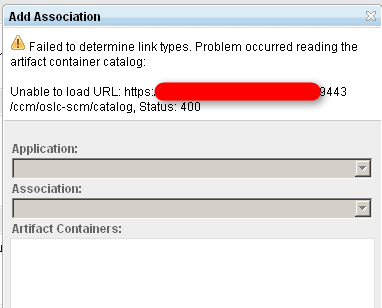
Thank you for your answer.
I've noticed that my screenshot has not been uploaded.
So here it is!
To make it simple, I don't want to access oslc-cm catalog.
CCM encounters an error because it tries to (or at least, it seems to)
I just want to use the basic CCM feature "Add association" with a project.
Geoffrey Clemm
FORUM ADMINISTRATOR / FORUM MODERATOR / JAZZ DEVELOPER Apr 04 '14, 1:46 a.m.The corresponding URL ( https://clmwb2.ibm.com:13443/ccm/oslc-scm/catalog ) loads fine with my test server, and returns:
<oslc_disc:ServiceProviderCatalog rdf:about="https://clmwb2.ibm.com:13443/ccm/oslc-scm/catalog.xml"><dcterms:title>Project Areas</dcterms:title><oslc_disc:entry><oslc_disc:ServiceProvider><dcterms:title>JKE Banking (Change Management)</dcterms:title><oslc_disc:details rdf:resource="https://clmwb2.ibm.com:13443/ccm/process/project-areas/_Gw-jELL4EeOmwo1jFzaAQw"/><oslc_disc:services rdf:resource="http://example.com/cmm/oslc-scm2/services.xml"/><jp:consumerRegistry rdf:resource="https://clmwb2.ibm.com:13443/ccm/process/project-areas/_Gw-jELL4EeOmwo1jFzaAQw/links"/></oslc_disc:ServiceProvider></oslc_disc:entry></oslc_disc:ServiceProviderCatalog>;
No idea why they used the segment "oslc-scm", since this has nothing to do with scm.
Unfortunately, that doesn't answer the question of why it isn't working against your server .
nicolas teulier
Apr 06 '14, 7:54 p.m.Thanks for confirming something is wrong with oslc-scm deployment at least!
Is there any support engineer around who might have an idea??
Any additional war file to deploy?