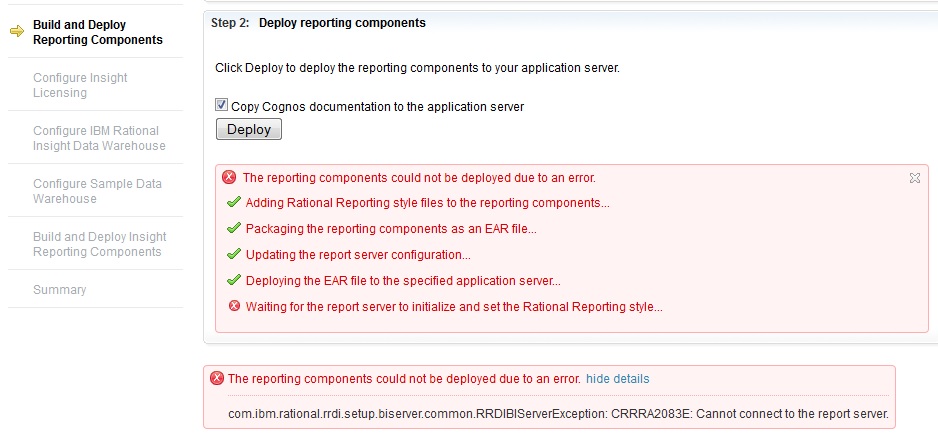Rational Insight issue while doing setup
5 answers
Hello Jai Jain,
I would check the following:
I would check the following:
- Are you able to access the Insight Web UI?
- Do you have errors in [rational_insight_installation_directory]/cognos/logs/cogserver.log ?
Best Regards,
Francesco Chiossi
9.121.57.138:9095 23358 2014-04-01 17:01:10.532 +5:30 Initialization_SESS Initialization_REQ Thread-49 CM 6235 1 Audit.cms.CM StartService Warning CM-CFG-5063 A Content Manager configuration error was detected while connecting to the content store. CM-CFG-5063 A Content Manager configuration error was detected while connecting to the content store. Cause: CM-CFG-5137 Content Manager was unable to complete the initialization of the content store.
Hello Jai Jain,
the problem seems to be in the connection to the content store database.
I would suggest to validate it in IBM Cognos Configuration:
the problem seems to be in the connection to the content store database.
I would suggest to validate it in IBM Cognos Configuration:
- Windows: Start > All Programs > IBM Rational Reporting > IBM Cognos > IBM Cognos Configuration.
- Linux: <insightInstallDir>/cognos/bin/cogconfig.sh
- Navigate to Data Access > Content Manager > Content Store
- from the Menu do Actions > Test.
Best Regards,
Francesco Chiossi
Comments
There is another error in tomcat/catalina.out log file
CRRRA3006E: Unable to connect to the report server with the specified URL, namespace, and credentials.
17:01:08,602 [http-bio-10443-exec-4] ERROR onal.rrdi.setup.steps.DeployCognosToWASStepService - com.ibm.rational.rrdi.setup.biserver.common.RRDIBIServerException: CRRRA2083E: Cannot connect to the report server.
com.ibm.rational.rrdi.setup.biserver.common.RRDIBIServerException: CRRRA2083E: Cannot connect to the report server.
Hello Jai Jain,
what's happening is that the setup application is trying to connect to the Report server in order to setup the styles and data warehouse connection.
However this fails cause the report server is not running since it cannot connect to the content store database:
CM-CFG-5063 A Content Manager configuration error was detected while connecting to the content store. Cause: CM-CFG-5137 Content Manager was unable to complete the initialization of the content store.
That's why I was suggesting to check the content store connection.
It can be that it's misconfigured or the database user lacks the necessary permissions.
Would also be good to know on which OS you are installing Insight and which DB vendor you are using for the content store database (also referenced as RICM).
Best Regards,
Francesco Chiossi
what's happening is that the setup application is trying to connect to the Report server in order to setup the styles and data warehouse connection.
However this fails cause the report server is not running since it cannot connect to the content store database:
CM-CFG-5063 A Content Manager configuration error was detected while connecting to the content store. Cause: CM-CFG-5137 Content Manager was unable to complete the initialization of the content store.
That's why I was suggesting to check the content store connection.
It can be that it's misconfigured or the database user lacks the necessary permissions.
Would also be good to know on which OS you are installing Insight and which DB vendor you are using for the content store database (also referenced as RICM).
Best Regards,
Francesco Chiossi
Comments
I am using Linux server and DB2 for database. I am using RI 1.1.1.2 version
Here are 2 DBs which I have created for RI in DB2 server
db2 create database RICM using codeset UTF-8 territory en PAGESIZE 16384
db2 create database RIDW using codeset UTF-8 territory en PAGESIZE 16384
Please let me know what permission we needs to set for DB's and where chances are there for mis-configuration?
Hello Jai Jain,
these topics of the CLM info center gives details on how to setup the content store on DB2:
Creating the DB2 content store
http://pic.dhe.ibm.com/infocenter/clmhelp/v4r0m6/topic/com.ibm.rational.rrdi.admin.doc/topics/t_create_content_store.html
and
Creating and configuring the DB2 content store database automatically during or after the configuration of Rational Reporting for Development Intelligence.
http://pic.dhe.ibm.com/infocenter/clmhelp/v4r0m6/topic/com.ibm.rational.rrdi.admin.doc/topics/c_preinstall_db_db2.html#contentstore__local
In particular check the permissions for the DB2 user that you specified during the setup.
Best Regards,
Francesco Chiossi
these topics of the CLM info center gives details on how to setup the content store on DB2:
Creating the DB2 content store
http://pic.dhe.ibm.com/infocenter/clmhelp/v4r0m6/topic/com.ibm.rational.rrdi.admin.doc/topics/t_create_content_store.html
and
Creating and configuring the DB2 content store database automatically during or after the configuration of Rational Reporting for Development Intelligence.
http://pic.dhe.ibm.com/infocenter/clmhelp/v4r0m6/topic/com.ibm.rational.rrdi.admin.doc/topics/c_preinstall_db_db2.html#contentstore__local
In particular check the permissions for the DB2 user that you specified during the setup.
Best Regards,
Francesco Chiossi