RRDI Report - Requirement Links
Hi All,
To report on all Requirement-Requirement links:
I tried using "Requirements" and "Requirement related requirements". Noticed that this only returns embedded artifact links & hyperlinks are missing.
Also, if "Requirement related req" is a use-case-spec and link is satisfy , all the corresponding linked items are not present in "requirement". Few are found in the reverse way.
Could you please advise and share some details?
Thanks
8 answers
Hello VK L,
to create a simple report showing requirement to requirement link you can use these fields:
to create a simple report showing requirement to requirement link you can use these fields:
- Operational Data Store > Requirement Area > Requirement > Requirement ID
- Operational Data Store > Requirement Area > Requirement > Reference ID
- Operational Data Store > Requirement Area > Requirement > Name
- Operational Data Store > Requirement Area > Requirement Related Requirements > Requirement ID
- Operational Data Store > Requirement Area > Requirement Related Requirements > Reference ID
- Operational Data Store > Requirement Area > Requirement Related Requirements > Link Type
So from my understanding your approach seems to be correct.
If you don't see all the links that you expect to be there you can check the following table in the data warehouse, to see if they exist there: [RIODS].[REQUIREMENT_HIERARCHY]
Also check that the data collection job are working properly.
You can also consider running a full data collection job for requirements and see if it fixes the links.
Note: earlier versions of RRC (4.0 - 4.0.5) were affected by known issues with the requirement to requirement links. If you are on one of those versions migrating to 4.0.7 or 5.X might help.
Best Regards,
Francesco Chiossi
Hi,
I am on 5.0 version. When i view the links in RRC -> Say "Satisfy", some item names are followed by (embedded artifact), some by (hyperlink). Does this mean that the ones with (hyperlink) are external links?
Full data collection job -> Is this the "Run data warehouse jobs for all applications" option in "Jazz Admin->Reports" section?
Also, reverse links like "Satisfied by" do not appear using this method.
Please advise
Thanks,
Valli.
Hello Valli,
external artifacts are not stored in the data warehouse, so this is probably the reason why hyperlink relations are not shown.
The fact that you only see one direction of the relation is by design (it used to be bidirectional in older versions).
To run a full data collection for requirement you should click the Run Full Data Collection Job icon in the Action column next to the Requirement job. However if the points above explain you problem this is likely not needed.
Best Regards,
Francesco Chiossi
external artifacts are not stored in the data warehouse, so this is probably the reason why hyperlink relations are not shown.
The fact that you only see one direction of the relation is by design (it used to be bidirectional in older versions).
To run a full data collection for requirement you should click the Run Full Data Collection Job icon in the Action column next to the Requirement job. However if the points above explain you problem this is likely not needed.
Best Regards,
Francesco Chiossi
Hello Valli,
I cannot think of any way to get the reverse link.
For Requirement Related External Links, I don't know what it's supposed to be there or even if it's used as it doesn't appear in the data dictionary. There seems to be a data manager jobs that delivers data there.
Anyway, for me it's empty, do you have any data there?
To run a full ETL for requirements, go to https://server:port/rm/admin > Reports then
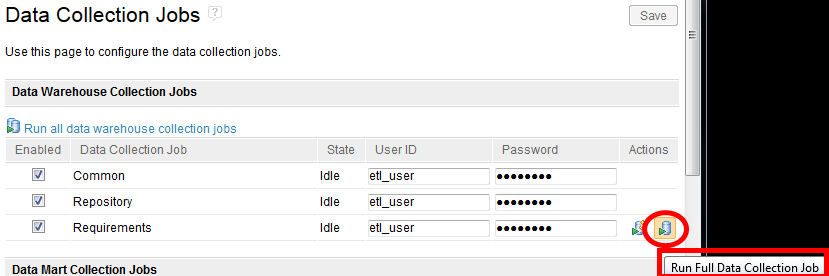
Best Regards,
Francesco Chiossi
I cannot think of any way to get the reverse link.
For Requirement Related External Links, I don't know what it's supposed to be there or even if it's used as it doesn't appear in the data dictionary. There seems to be a data manager jobs that delivers data there.
Anyway, for me it's empty, do you have any data there?
To run a full ETL for requirements, go to https://server:port/rm/admin > Reports then
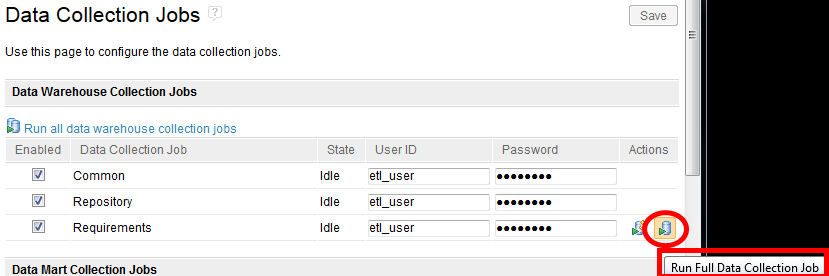
Best Regards,
Francesco Chiossi
Hi Francesco,
The external (hyperlink) that i mentioned is an RRC Artifact. For example, in below image ->
Use-case-specification has 2 "satisfy" links to feature artifacts - one is indicated as an embedded artifact, and the other as a hyperlink [*as in the below image]
Only the Feature(embedded*) is retrieved in RRDI. Please advise

