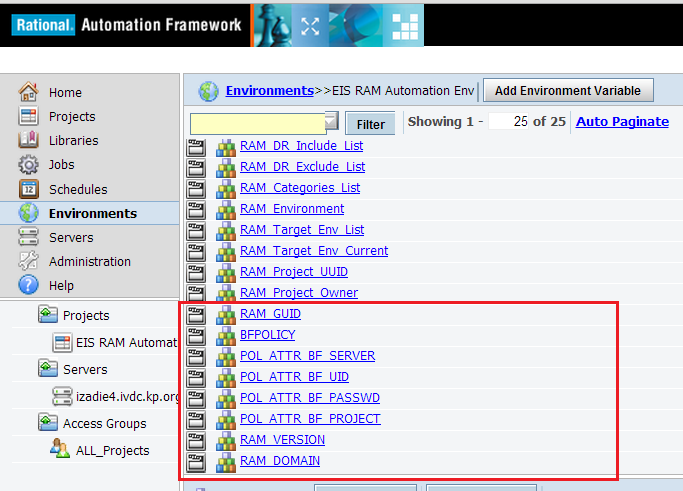Calling Build Forge from RAM Lifecycle?
Hi all,
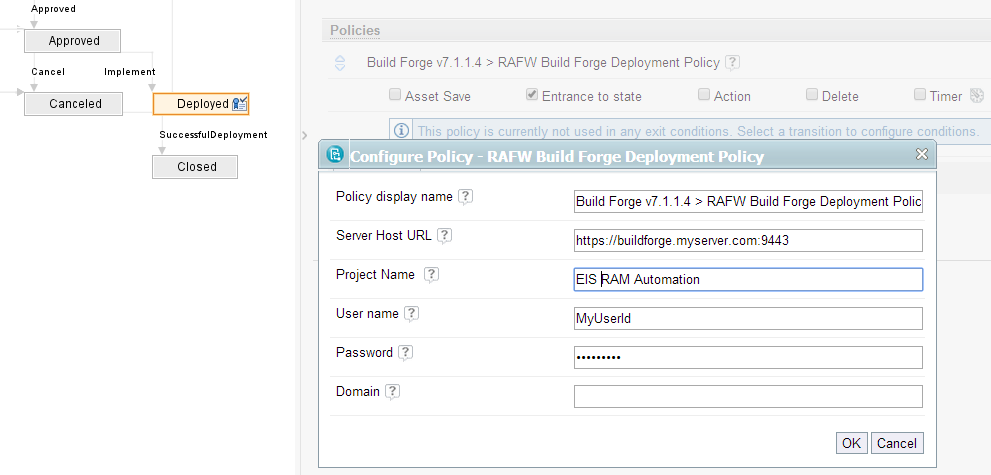
Need your help and expertise on integrating RAM and RBF.
I would like to trigger a RBF project when an asset changes its state from 'Approved' to 'Deployed' as below. The Build Forge policy has been installed and added to the state 'Deployed'.
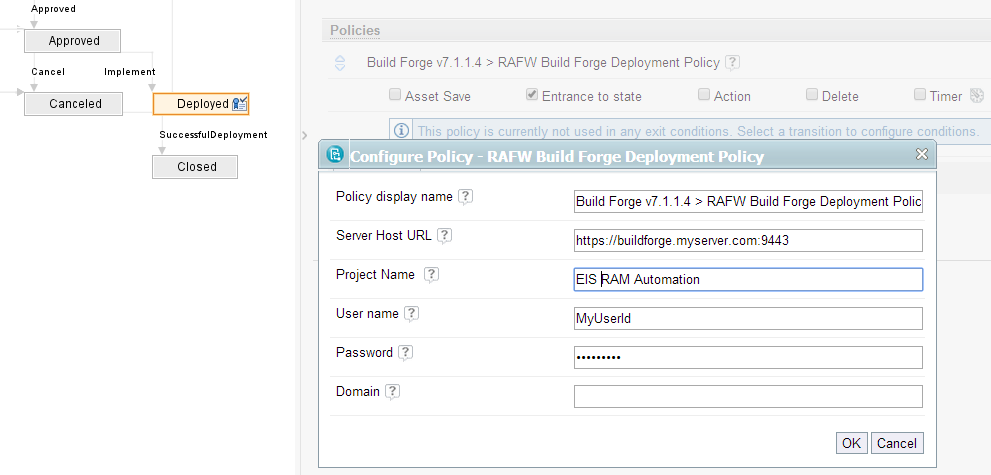
The RBF project 'EIS RAM Automation' is a simple project which we can run in the RBF console successfully. The RBF project just appends 'Hello World' to /tmp/ram.log. After changing the state of the asset to 'Deployed', I could see nothing appended in /tmp/ram.log. Hence, it is not working as expected ;)
1. Would you please suggest any steps to troubleshoot it?
2. Are there any error or system logs we can check?
3. How can I make it working?
4. What URL should I put in the 'Server Host URL'? When I logon to console, I use this - https://buildforge.myserver.com:9443/rbf-services/LoginServlet
Best regards,
James
2 answers
Hi all,
We are able to get the ramDebug.log from our administrator. Here are some of the errors. If you have any clue for me to try out, please kindly let me know.
[03/12/14 09:42:08 PDT] CRRAM0001E 732579414 ERROR web com.ibm.ram.buildforge.policy.ProjectLauncher - Exception caught java.io.IOException: Unexpected EOF
[03/11/14 14:07:09 PDT] CRRAM0001E 662080609 ERROR web com.ibm.ram.buildforge.policy.ProjectLauncher - Exception caught com.buildforge.services.common.api.APIException: API: Authentication Error.
[03/12/14 10:54:48 PDT] CRRAM0002W 736939814 WARN web com.ibm.ram.buildforge.policy.ProjectLauncher - Could not find Environment: RAM_GUID
[03/12/14 10:54:48 PDT] CRRAM0001E 736939815 ERROR web com.ibm.ram.buildforge.policy.RAFWpolicy - Exception caught java.lang.IllegalStateException: Could not find Environment: RAM_GUID
Have a happy Friday!!!
Best regards,
James