RQM 4.0.1 Excel Importer Exception uploading test script
I have CLM 4.0.1 installed on Windows Server 2008 R2. Database is SQL Server 2008.
When testers try to upload a document in RQM Excel Importer it gives error: Unhandled Exception has occurred in a component in your application. Please see below details of Just In Time (JIT) debugging. Please help, we need to get it resolved ASAP.
Thanks in advance
NP
************** Exception Text **************
System.ArgumentOutOfRangeException: Length cannot be less than zero.
Parameter name: length
at System.String.InternalSubStringWithChecks(Int32 startIndex, Int32 length, Boolean fAlwaysCopy)
at Mso2Rqm_Common.PreferenceStore.loadFromLines(String[] lines)
at Mso2Rqm_Common.PreferenceStore.load()
at Mso2Rqm_Common.ArtifactFactory.createArtifacts(String configFile, Workbook workbook, String sProjectName)
at RQMExcelExporter.ExcelExportRepositoryDialog.handleExportToRepository(Object sender, EventArgs e)
at System.Windows.Forms.Control.OnClick(EventArgs e)
at System.Windows.Forms.Button.OnClick(EventArgs e)
at System.Windows.Forms.Button.OnMouseUp(MouseEventArgs mevent)
at System.Windows.Forms.Control.WmMouseUp(Message& m, MouseButtons button, Int32 clicks)
at System.Windows.Forms.Control.WndProc(Message& m)
at System.Windows.Forms.ButtonBase.WndProc(Message& m)
at System.Windows.Forms.Button.WndProc(Message& m)
at System.Windows.Forms.Control.ControlNativeWindow.OnMessage(Message& m)
at System.Windows.Forms.Control.ControlNativeWindow.WndProc(Message& m)
at System.Windows.Forms.NativeWindow.Callback(IntPtr hWnd, Int32 msg, IntPtr wparam, IntPtr lparam)
************** Loaded Assemblies **************
mscorlib
Assembly Version: 2.0.0.0
Win32 Version: 2.0.50727.5477 (Win7SP1GDR.050727-5400)
Page 2 of 4
CodeBase: file:///C:/Windows/Microsoft.NET/Framework/v2.0.50727/mscorlib.dll
----------------------------------------
RQMExcelImporter
Assembly Version: 4.0.2.13264
Win32 Version: 4.0.2.13264
CodeBase: file:///C:/Program%20Files%20(x86)/IBM/RQMExcelImporter/RQMExcelImporter.dll
----------------------------------------
Extensibility
Assembly Version: 7.0.3300.0
Win32 Version: 7.00.9466
CodeBase: file:///C:/Windows/assembly/GAC/Extensibility/7.0.3300.0__b03f5f7f11d50a3a/Extensibility.dll
----------------------------------------
Mso2Rqm_Common
Assembly Version: 4.0.1.13262
Win32 Version: 4.0.1.*
CodeBase: file:///C:/Program%20Files%20(x86)/IBM/RQMExcelImporter/Mso2Rqm_Common.DLL
----------------------------------------
Microsoft.Office.Interop.Excel
Assembly Version: 14.0.0.0
Win32 Version: 14.0.4756.1000
CodeBase: file:///C:/Windows/assembly/GAC_MSIL/Microsoft.Office.Interop.Excel/14.0.0.0__71e9bce111e9429c/Microsoft.Office.Interop.Excel.dll
----------------------------------------
office
Assembly Version: 14.0.0.0
Page 3 of 4
Win32 Version: 14.0.4760.1000
CodeBase: file:///C:/Windows/assembly/GAC_MSIL/office/14.0.0.0__71e9bce111e9429c/office.dll
----------------------------------------
System
Assembly Version: 2.0.0.0
Win32 Version: 2.0.50727.5467 (Win7SP1GDR.050727-5400)
CodeBase: file:///C:/Windows/assembly/GAC_MSIL/System/2.0.0.0__b77a5c561934e089/System.dll
----------------------------------------
System.Windows.Forms
Assembly Version: 2.0.0.0
Win32 Version: 2.0.50727.5468 (Win7SP1GDR.050727-5400)
CodeBase: file:///C:/Windows/assembly/GAC_MSIL/System.Windows.Forms/2.0.0.0__b77a5c561934e089/System.Windows.Forms.dll
----------------------------------------
System.Drawing
Assembly Version: 2.0.0.0
Win32 Version: 2.0.50727.5467 (Win7SP1GDR.050727-5400)
CodeBase: file:///C:/Windows/assembly/GAC_MSIL/System.Drawing/2.0.0.0__b03f5f7f11d50a3a/System.Drawing.dll
----------------------------------------
System.Configuration
Assembly Version: 2.0.0.0
Win32 Version: 2.0.50727.5476 (Win7SP1GDR.050727-5400)
CodeBase: file:///C:/Windows/assembly/GAC_MSIL/System.Configuration/2.0.0.0__b03f5f7f11d50a3a/System.Configuration.dll
Page 4 of 4
----------------------------------------
System.Xml
Assembly Version: 2.0.0.0
Win32 Version: 2.0.50727.5476 (Win7SP1GDR.050727-5400)
CodeBase: file:///C:/Windows/assembly/GAC_MSIL/System.Xml/2.0.0.0__b77a5c561934e089/System.Xml.dll
----------------------------------------
System.Web
Assembly Version: 2.0.0.0
Win32 Version: 2.0.50727.5479 (Win7SP1GDR.050727-5400)
CodeBase: file:///C:/Windows/assembly/GAC_32/System.Web/2.0.0.0__b03f5f7f11d50a3a/System.Web.dll
When testers try to upload a document in RQM Excel Importer it gives error: Unhandled Exception has occurred in a component in your application. Please see below details of Just In Time (JIT) debugging. Please help, we need to get it resolved ASAP.
Thanks in advance
NP
************** Exception Text **************
System.ArgumentOutOfRangeException: Length cannot be less than zero.
Parameter name: length
at System.String.InternalSubStringWithChecks(Int32 startIndex, Int32 length, Boolean fAlwaysCopy)
at Mso2Rqm_Common.PreferenceStore.loadFromLines(String[] lines)
at Mso2Rqm_Common.PreferenceStore.load()
at Mso2Rqm_Common.ArtifactFactory.createArtifacts(String configFile, Workbook workbook, String sProjectName)
at RQMExcelExporter.ExcelExportRepositoryDialog.handleExportToRepository(Object sender, EventArgs e)
at System.Windows.Forms.Control.OnClick(EventArgs e)
at System.Windows.Forms.Button.OnClick(EventArgs e)
at System.Windows.Forms.Button.OnMouseUp(MouseEventArgs mevent)
at System.Windows.Forms.Control.WmMouseUp(Message& m, MouseButtons button, Int32 clicks)
at System.Windows.Forms.Control.WndProc(Message& m)
at System.Windows.Forms.ButtonBase.WndProc(Message& m)
at System.Windows.Forms.Button.WndProc(Message& m)
at System.Windows.Forms.Control.ControlNativeWindow.OnMessage(Message& m)
at System.Windows.Forms.Control.ControlNativeWindow.WndProc(Message& m)
at System.Windows.Forms.NativeWindow.Callback(IntPtr hWnd, Int32 msg, IntPtr wparam, IntPtr lparam)
************** Loaded Assemblies **************
mscorlib
Assembly Version: 2.0.0.0
Win32 Version: 2.0.50727.5477 (Win7SP1GDR.050727-5400)
Page 2 of 4
CodeBase: file:///C:/Windows/Microsoft.NET/Framework/v2.0.50727/mscorlib.dll
----------------------------------------
RQMExcelImporter
Assembly Version: 4.0.2.13264
Win32 Version: 4.0.2.13264
CodeBase: file:///C:/Program%20Files%20(x86)/IBM/RQMExcelImporter/RQMExcelImporter.dll
----------------------------------------
Extensibility
Assembly Version: 7.0.3300.0
Win32 Version: 7.00.9466
CodeBase: file:///C:/Windows/assembly/GAC/Extensibility/7.0.3300.0__b03f5f7f11d50a3a/Extensibility.dll
----------------------------------------
Mso2Rqm_Common
Assembly Version: 4.0.1.13262
Win32 Version: 4.0.1.*
CodeBase: file:///C:/Program%20Files%20(x86)/IBM/RQMExcelImporter/Mso2Rqm_Common.DLL
----------------------------------------
Microsoft.Office.Interop.Excel
Assembly Version: 14.0.0.0
Win32 Version: 14.0.4756.1000
CodeBase: file:///C:/Windows/assembly/GAC_MSIL/Microsoft.Office.Interop.Excel/14.0.0.0__71e9bce111e9429c/Microsoft.Office.Interop.Excel.dll
----------------------------------------
office
Assembly Version: 14.0.0.0
Page 3 of 4
Win32 Version: 14.0.4760.1000
CodeBase: file:///C:/Windows/assembly/GAC_MSIL/office/14.0.0.0__71e9bce111e9429c/office.dll
----------------------------------------
System
Assembly Version: 2.0.0.0
Win32 Version: 2.0.50727.5467 (Win7SP1GDR.050727-5400)
CodeBase: file:///C:/Windows/assembly/GAC_MSIL/System/2.0.0.0__b77a5c561934e089/System.dll
----------------------------------------
System.Windows.Forms
Assembly Version: 2.0.0.0
Win32 Version: 2.0.50727.5468 (Win7SP1GDR.050727-5400)
CodeBase: file:///C:/Windows/assembly/GAC_MSIL/System.Windows.Forms/2.0.0.0__b77a5c561934e089/System.Windows.Forms.dll
----------------------------------------
System.Drawing
Assembly Version: 2.0.0.0
Win32 Version: 2.0.50727.5467 (Win7SP1GDR.050727-5400)
CodeBase: file:///C:/Windows/assembly/GAC_MSIL/System.Drawing/2.0.0.0__b03f5f7f11d50a3a/System.Drawing.dll
----------------------------------------
System.Configuration
Assembly Version: 2.0.0.0
Win32 Version: 2.0.50727.5476 (Win7SP1GDR.050727-5400)
CodeBase: file:///C:/Windows/assembly/GAC_MSIL/System.Configuration/2.0.0.0__b03f5f7f11d50a3a/System.Configuration.dll
Page 4 of 4
----------------------------------------
System.Xml
Assembly Version: 2.0.0.0
Win32 Version: 2.0.50727.5476 (Win7SP1GDR.050727-5400)
CodeBase: file:///C:/Windows/assembly/GAC_MSIL/System.Xml/2.0.0.0__b77a5c561934e089/System.Xml.dll
----------------------------------------
System.Web
Assembly Version: 2.0.0.0
Win32 Version: 2.0.50727.5479 (Win7SP1GDR.050727-5400)
CodeBase: file:///C:/Windows/assembly/GAC_32/System.Web/2.0.0.0__b03f5f7f11d50a3a/System.Web.dll
2 answers
Hello Narayanan, Can you suggest the testers to use the sample sheet & config to export the data to an RQM test project area with similar settings as the one used in the trial reporting error above?
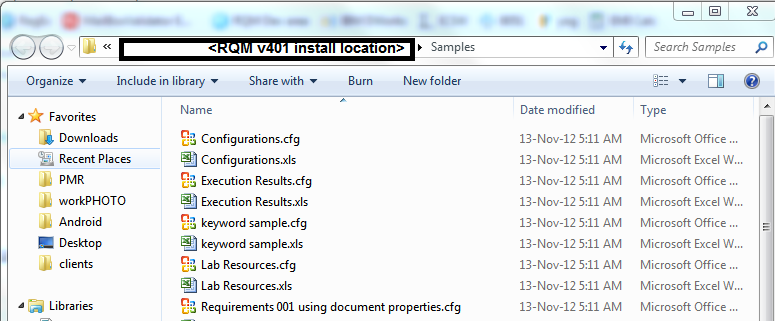
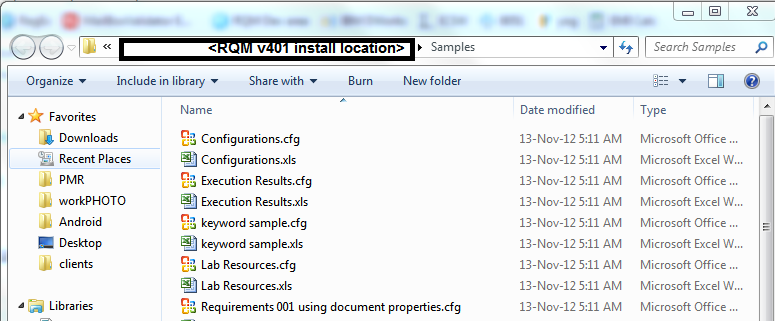
This is a quick possible way to verify if there are incorrect user / project settings on RQM that causes import failure OR if the excel sheet and config file is incorrect.
This information in addition to the details mentioned in Don's post will really help.
For further debugging, please also refer to the RQM excel exporter wiki troubleshooting section.
Best Regards, Sunil
Tester has MS Office 2010 installed on Windows 7 machine. I tried Export to Repository of sample XLS file located at RQMExcelImporter\Samples folder to RQM test project and it exported successfully.
In RQMExcelImporter tester was doing Export to Repository. Under Artifact Details, Choose the mapping file it was pointing to wrong path and file name. After modifying the path to point to the right CFG file tester was able to successfully import test script from Excel file to RQM project.
Thanks a lot Don and Sunil for helping with it, much appreciated.
NP
Comments
Don Yang
Feb 24 '14, 9:34 p.m.It is not clear what the tester did and see the exception. Please provide
1) RQM ExcelImporter version and where you got the version(download directly from jazz.net or not)
2) Office version
3) How did you do to get to the exception?
If there is any xls and cfg files used, you may want to provide a reproducible version here for a test?
I see similar error reported in: https://jazz.net/jazz02/web/projects/Rational%20Quality%20Manager#action=com.ibm.team.workitem.viewWorkItem&id=51468
but it is not conclusive what was wrong.