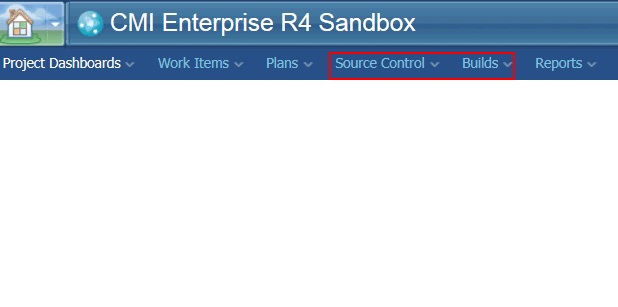Hiding menu item from RTC 4.0.2 web ui
2 answers
you can use the Suppressed Web Pages property from admin page of the application
Admin page of the application > advanced properties > to {"com.ibm.team.rtc.web.rationalTeamConcert": ["com.ibm.team.scm"]}
here is an earlier similar post with more details and samples:
https://jazz.net/forum/questions/99849/how-do-i-disable-source-control-web-ui
Admin page of the application > advanced properties > to {"com.ibm.team.rtc.web.rationalTeamConcert": ["com.ibm.team.scm"]}
here is an earlier similar post with more details and samples:
https://jazz.net/forum/questions/99849/how-do-i-disable-source-control-web-ui
Comments
Please be aware, that this only hides the menus, but does not prevent someone to get there if they know what they are doing.
In general we don't have capabilities to hide menu items in the IDE's.
RQM provides the new features to allow the admin user to remove whole or partial menus in the latest version(from 4.0.3?) but RTC does not have the similar features.