How to set move permission of work item
2 answers
In 4.0.5:
In the source project area, under Team_Configuration -> Permissions, in the Work_Items -> Save_Work_Item category, you need to have the "Remove work item from team area" permission.
In the target project area, under Team_Configuration -> Permissions, in the Work_Items -> Save_Work_Item category, you need to have the "Create work item" and "Modify work item" permissions.
In the source project area, under Team_Configuration -> Permissions, in the Work_Items -> Save_Work_Item category, you need to have the "Remove work item from team area" permission.
In the target project area, under Team_Configuration -> Permissions, in the Work_Items -> Save_Work_Item category, you need to have the "Create work item" and "Modify work item" permissions.
Comments
I have set permission as your advise. But the permission of moving work item is still not allowed. The target project area and source project area and permission setting(both project areas are same) and the error info please refer the below attached picture.
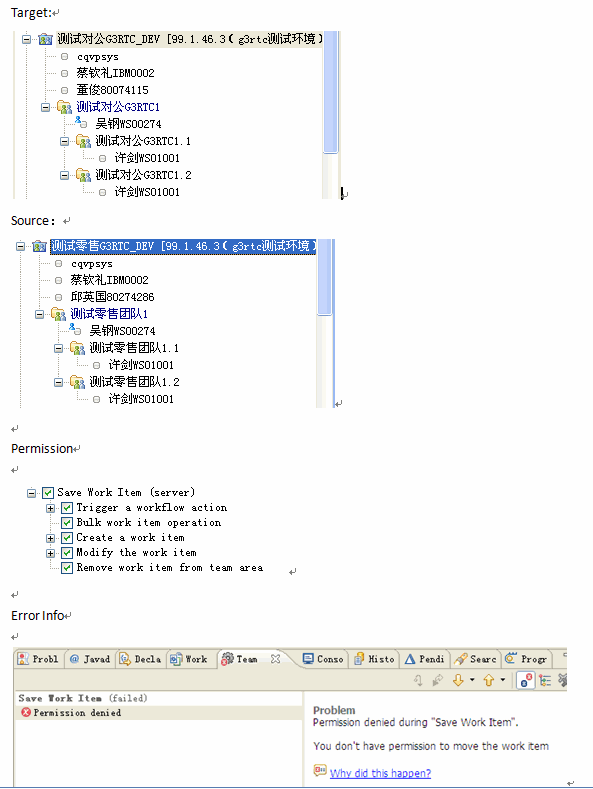
It works for me ... so I think you'll have to work with Rational support to see what is happening in your environment. Note that I did my testing with 4.0.5, so something might have changed between 3.0.1 and 4.0.5.