How can I link a Work Item in RTC to a Module or Collection in RRC?
I have RTC and RRC projects configured as a lifecycle projects and am able to link Work Items in RTC to requirement artefacts in RRC. However, when attempting to link to a Work Item to either a module or a collection it is not possible to select the artefact. We are using version 4.03. Any suggestion / advice would be most appreciated.
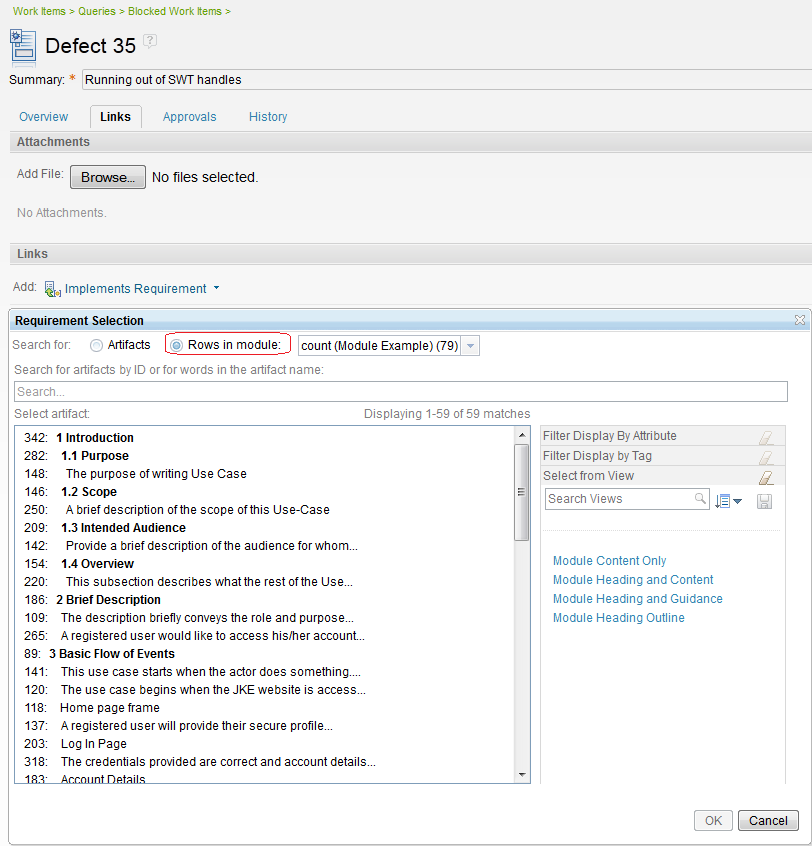
Comments
Ian Cuttriss
Feb 17 '14, 8:35 a.m.After further investigation we have identified a work around which the team are going to adopt. While it is not possible to link as previously described it is possible to link a Work Item to a Collection / Module. First capture the URL for the Collection / Module. Then edit the description of the Work Item and add an "External Link". In the "URL" attribute enter the link to the collection / module. In the "Title" attribute enter an appropriate description. The result is a link which provides all the usual RTC features (hover over displays details of the link.