Can we import multiple cases using XML? If so How?
2 answers
Hello! one way is to use the RQMUrlUtility using a command as below (where the .txt file is really an XML file)
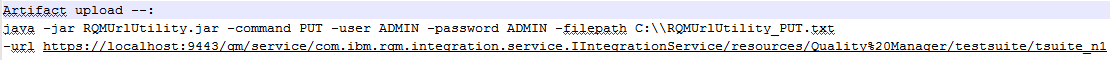
The RQM URL Utility can be obtained here for latest release of RQM v4.0.5 subsequently look in the download page of other releases for the RQMURLUtility for the other releases. Here are the instructions on usage.
Best Regards, Sunil
Gururaja
In addition to the URL utility, you can import (XML) for both Test Cases and Test Scripts in the QM UI
Steps to perform:
- In the main menu, click Construction > Import > Test Cases.
- Select Import from a local XML file, and click Browse.
- Locate the file, and click Open.
- Click Import to import the test case into the repository.
Be sure that the XML file to import adheres to the XML schema documentation.
This process is outlined in the Online Help
http://pic.dhe.ibm.com/infocenter/clmhelp/v4r0m4/index.jsp?re=1&topic=/com.ibm.rational.test.qm.doc/topics/t_import_testcase.html&scope=null
Comments
I saw this link..but it imports only one case.can we do multiple test case import? is there anything additional step we need do
Gururaja,
When using the import functionality in the UI each xml file would contain a single resource; to import multiple resources you would just repeat the process.
Ara
You may also want to take a look at the Excel/Word import tool; although this tool does not import XML directly (it imports from Excel and Word) it offers a lot of flexibility when importing and linking resources.