'Connection refused' and CRRRC7131E from converter.war
Hi All,
On a new install I am getting errors when trying to view graphical content. On the page they appear as CRRRW7553E errors. Trying to edit the artifact gives a CRRRC7131E error each time I try to view a graphical artifact:
----------
2014-01-16 14:46:00,166 [ http-bio-80-exec-41] INFO perf.com.ibm.rdm.CommsTiming - PERF.END[000012ms]: executeHttpMethod.GET(/rm/service-document).200 took 12ms
2014-01-16 14:46:00,213 [ http-bio-80-exec-41] ERROR com.ibm.rdm.web.htmlgen.convert.ConvertedResource - CRRRC7131E Exception occurred while processing resource: http://XXXServer name redactedXXX/rm/resources/_7a8d0a13911d46a6b5f0755a9847422e?revision=_-VXBL35_EeOo4fzuSARMwA
org.eclipse.emf.common.util.WrappedException: com.ibm.rdm.client.oauth.internal.repack_com_ibm_team_jfs_app_http_client_internal_auth.AuthenticationException: <any realm>@XXXServer name redactedXXX
at com.ibm.rdm.emf.resource.common.CommonResourceSetImpl.delegatedGetResource(CommonResourceSetImpl.java:126)
at org.eclipse.emf.ecore.resource.impl.ResourceSetImpl.getResource(ResourceSetImpl.java:379)
etc
----------
But I can't find any documentation on this error. I have tried clearing the Tomcat cache directory and restarting the server. On restart I do see an INFO message on the converter about a refused connection:
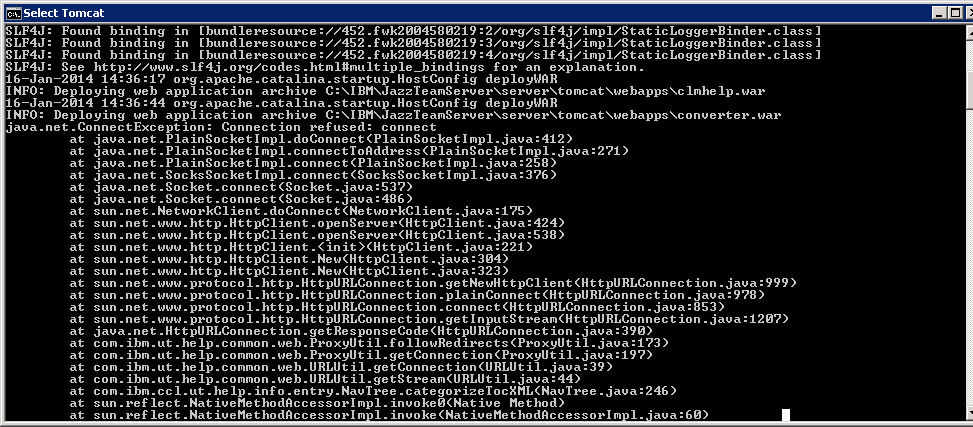
But am not sure if this is related nor what to do about it.
My system is CLM4.0.5 on Windows Server 2008. Installation was fairly standard except I did change from https to http and changed the default port number to 80 - do do those I followed the manual's instructions but perhaps
something I changed also affects converter?
I have checked the fronting.properties entry under server/conf/rm for converter and it looks OK:
com.ibm.rdm.fronting.server.ConverterURL=http\://XXXServerNameXXX/converter/htmlgen
Before I raise a ticket, any thoughts on what may be going wrong?
Thanks,
Ali
On a new install I am getting errors when trying to view graphical content. On the page they appear as CRRRW7553E errors. Trying to edit the artifact gives a CRRRC7131E error each time I try to view a graphical artifact:
----------
2014-01-16 14:46:00,166 [ http-bio-80-exec-41] INFO perf.com.ibm.rdm.CommsTiming - PERF.END[000012ms]: executeHttpMethod.GET(/rm/service-document).200 took 12ms
2014-01-16 14:46:00,213 [ http-bio-80-exec-41] ERROR com.ibm.rdm.web.htmlgen.convert.ConvertedResource - CRRRC7131E Exception occurred while processing resource: http://XXXServer name redactedXXX/rm/resources/_7a8d0a13911d46a6b5f0755a9847422e?revision=_-VXBL35_EeOo4fzuSARMwA
org.eclipse.emf.common.util.WrappedException: com.ibm.rdm.client.oauth.internal.repack_com_ibm_team_jfs_app_http_client_internal_auth.AuthenticationException: <any realm>@XXXServer name redactedXXX
at com.ibm.rdm.emf.resource.common.CommonResourceSetImpl.delegatedGetResource(CommonResourceSetImpl.java:126)
at org.eclipse.emf.ecore.resource.impl.ResourceSetImpl.getResource(ResourceSetImpl.java:379)
etc
----------
But I can't find any documentation on this error. I have tried clearing the Tomcat cache directory and restarting the server. On restart I do see an INFO message on the converter about a refused connection:
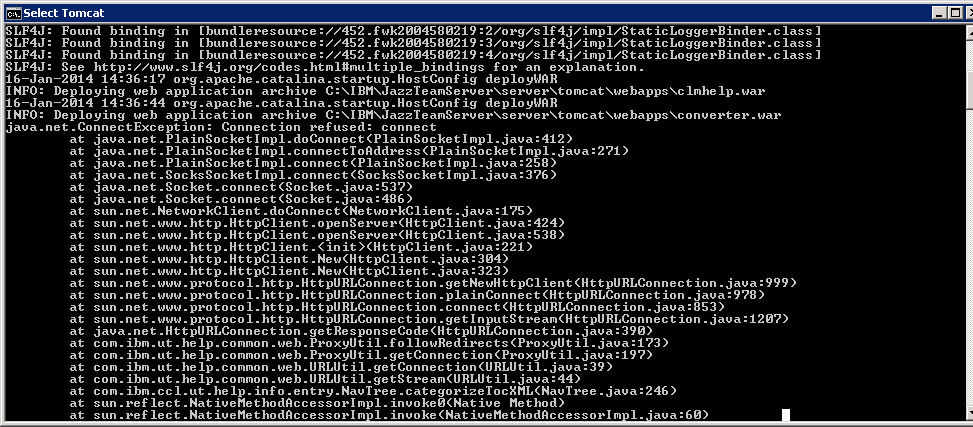
But am not sure if this is related nor what to do about it.
My system is CLM4.0.5 on Windows Server 2008. Installation was fairly standard except I did change from https to http and changed the default port number to 80 - do do those I followed the manual's instructions but perhaps
something I changed also affects converter?
I have checked the fronting.properties entry under server/conf/rm for converter and it looks OK:
com.ibm.rdm.fronting.server.ConverterURL=http\://XXXServerNameXXX/converter/htmlgen
Before I raise a ticket, any thoughts on what may be going wrong?
Thanks,
Ali
Accepted answer
Hi Ali,
I would raise a ticket with Rational Client Support, as this looks very much like a known defect, when using http and a non standard port number (80), so exactly what you did.
This defect, APAR PI05242 - https://jazz.net/jazz03/web/projects/Requirements%20Management#action=com.ibm.team.workitem.viewWorkItem&id=80231 is not fixed in the main product yet, so you will require a fix on top of 4.0.5, so I have to recommend contacting IBM.
The defect refers to the error:
2014-01-16 14:46:00,213 [ http-bio-80-exec-41] ERROR com.ibm.rdm.web.htmlgen.convert.ConvertedResource - CRRRC7131E Exception occurred while processing resource: http://XXXServer name redactedXXX/rm/resources/_7a8d0a13911d46a6b5f0755a9847422e?revision=_-VXBL35_EeOo4fzuSARMwA
org.eclipse.emf.common.util.WrappedException: com.ibm.rdm.client.oauth.internal.repack_com_ibm_team_jfs_app_http_client_internal_auth.AuthenticationException: <any realm="">@XXXServer name redactedXXX
at com.ibm.rdm.emf.resource.common.CommonResourceSetImpl.delegatedGetResource(CommonResourceSetImpl.java:126)
at org.eclipse.emf.ecore.resource.impl.ResourceSetImpl.getResource(ResourceSetImpl.java:379)
...and not the one appearing in Tomcat. I do not think that there is anything wrong with your converter setup per se. If you do switch back to https and our standard port then all should be working.
Sorry to be the bearer of bad news,
Paul