how do i change the repository in the Search -> Task Search tab?
Accepted answer
This seems to be a Mylyn feature packed with the Eclipse that you installed RTC into: http://www.tasktop.com/mylyn/mylyn-2.0-part1.php (scroll down a ways). [It is possible that used to be delivered with the 400x clients, I'm not sure but my RTC client for 4.0.5 downloaded from jazz.net does not have that tab.] To the best of my knowledge this has nothing to do with RTC tasks.
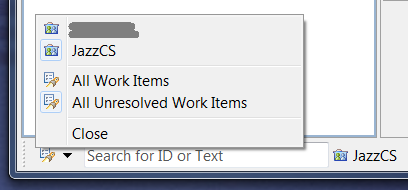
To search for RTC tasks, use the quick search box in the lower left of the IDE status bar:
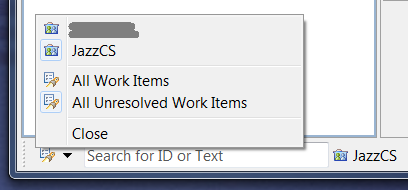
Comments
Millard Ellingsworth
FORUM ADMINISTRATOR / JAZZ DEVELOPER Jan 08 '14, 6:56 p.m.Hi, Tom. Any chance you can provide a screen shot or a more detailed description? I've poked around my Eclipse client and can't figure out what you are referring to.
Tom Seelbach
Jan 08 '14, 8:13 p.m.Hi Millard,