RFT 8.1: Out of Memory Error.
I am using RFT v8.1 and facing "An out of memory Error" while opening the RFT workspace. Because of this issue I am unable to proceed further as it cause RFT workspace termination.
I am using recommended JAVA version 1.6_17 on windows XP SP3 machine.
Though this forum is not for RFT but I am raising this issue here because some one might have encountered same.
Seek your assistance in resolving the issue at the earliest.
Thanks in advance!!
Regards
Sourabh
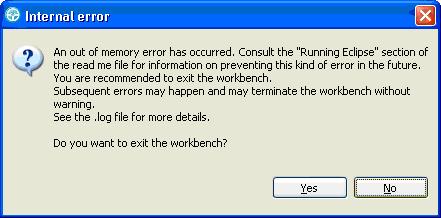
Accepted answer
The default eclipse memory is 256mg. This should be enough, but RFT can be plugin heavy and have bound resources to the scripts created. This could cause a need to increase the heap size. You can do this two ways.
In eclipse.ini or as I would recommend - starting eclipse with a higher heap size to see if it works before making any changes to the ini.
eclipse -vmargs -Xmx<memory size>
I would first attempt to use 512mgs. See if that works. If you get the Same error, I would go up to 1 gig.
Thanks!
One other answer
Hi,
Also IBM Support has provided the below mentioned procedures:
1. Close RFT and make sure there are no multiple Javaw.exe processes in the task manager.
2. Go to Start > Run > %temp% . Clear all the temp contents
3. Go to the Workspace directory and delete the .metadata folder.
4. set a clean initialization of RFT by adding the -clean switch in the shortcut Properties of Java Scripting. Go to Start > All Programs> IBM Software Delivery Platform > IBM Rational Functional Tester > Right Click on Java Scripting> Properties, append the target with -clean as below:
"C:\Program Files\IBM\SDP\eclipse.exe" -clean -product com.ibm.rational.rft.product.ide
5. Increase Spy Heap Memory - Add a DWORD in registry to increase the SPYheapSize following
The default SpyHeapSize is 1048576. This value can be increased by adding a DWORD value named SpyHeapSize to the registry and set its value to 2097152 decimal:
· Open the Windows Registry Editor by going to Start > Run and typing in regedit.
· Navigate to [HKEY_LOCAL_MACHINE\SOFTWARE\Rational Software\Rational Test\8]
· Create a new DWORD value named SpyHeapSize and set its value data to 2097152 (or 200000 hexadecimal)
The key can also be added by creating a .reg file with the contents below and execute it.
Windows Registry Editor Version 5.00
[HKEY_LOCAL_MACHINE\SOFTWARE\Rational Software\Rational Test\8]
"SpyHeapSize"=dword:00200000
6.Increase JVM heap size in the eclipse.ini file located under D:\Program Files\IBM\SDP\ (for example 2044)
-Xmx2044m (Default value would be -Xmx1024m, make sure that your machine has enough memory to increase the JVM heap size)
7.Restart the machine and launch RFT and Turn off Simplified Scripting in RFT, Goto Windows > Preferences > Functional Test > Simplified Scripting and turn off Simplified Scripting.
Regards
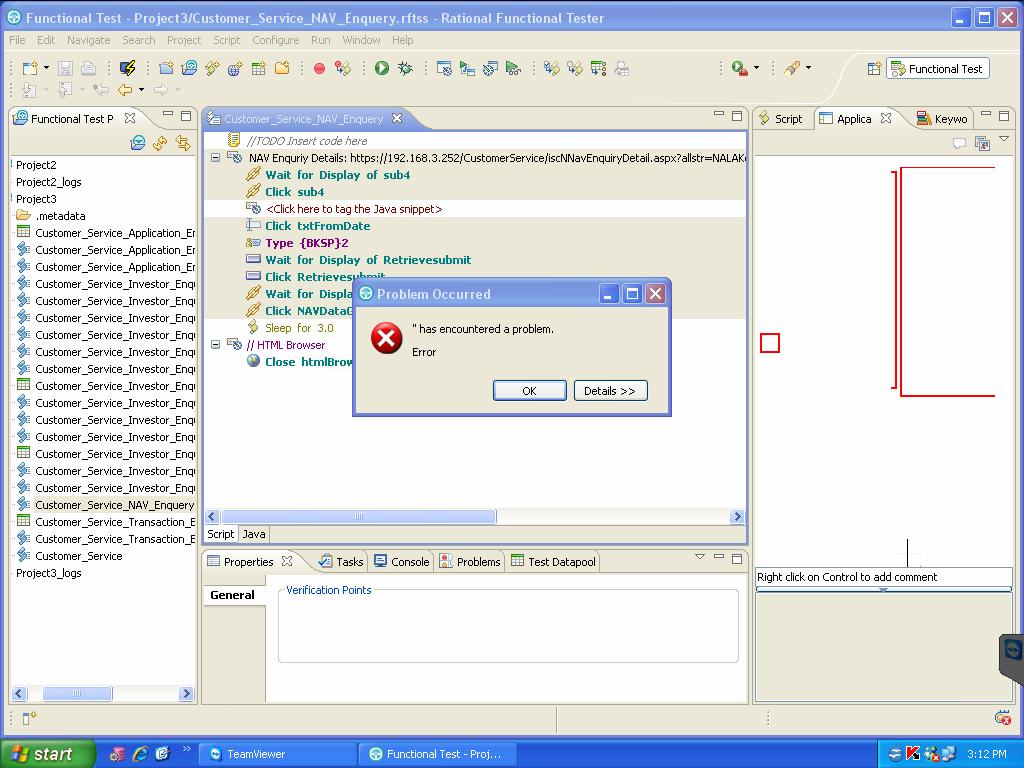 Hi Ryan,
Hi Ryan,