Test case and test plans are not linked
I work in hosted environment.
The instance that I work on has two project areas.
There are test cases and test plans in both the instances.
When I run the queries on both the project areas, this is what happens.
In one of the report which is for one project area, test cases are linked with test plans but in the other report that is for a different project area test cases and test plans are not linked. how is this can be figured out and troubleshot.
One answer
Hello Ankit,
first of all "THERE IS NO CROSS LINKING OF TEST ASSETS ACROSS PROJECT AREA BOUNDARIES !!"
Only copy Test Assets from one to a other project area.
Situation:
a) In one of the report which is for one project area, test cases are linked with test plans!
b) The other report that is for a different project area test cases and test plans are not linked.
How is this can be figured out and troubleshot:
a) Define verification views to check the traces like this in both project areas:
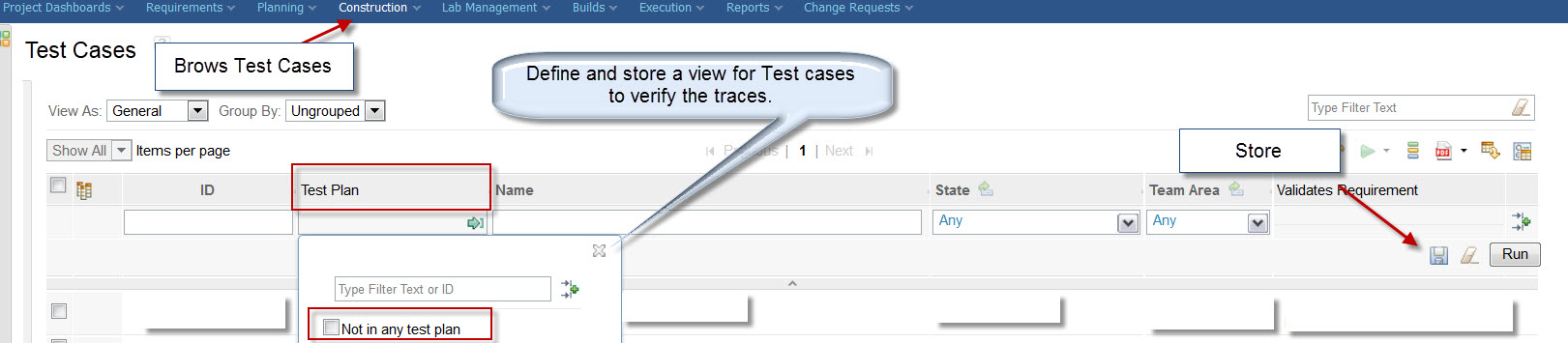
So you can check it.
b) Then for example you can create a Task (CCM) and assign it someone who is responsible for the test plan and he/she must resolve it, by adding the Test cases to the test plan.
Maybe that helps regards,
Thomas
Comments
Paul Slauenwhite
FORUM MODERATOR / JAZZ DEVELOPER Nov 27 '13, 8:24 a.m.Did you confirm the test cases are associated with the test plans in the second project area? What report are generating?