How do I remove the "Type" attribute from the popup when creating an RTC defect from RQM?
Hello,
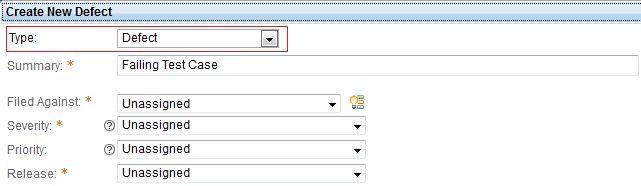
I am using RQM 4.0.0.1.
When opening a defect from a Test Case Result in RQM I get a popup which has been preconfigured to display an inline presentation for the defect work item defined in RTC. The only problem is that the first attribute, Type, is a drop down list that allows me to modify the work item type that I am creating.
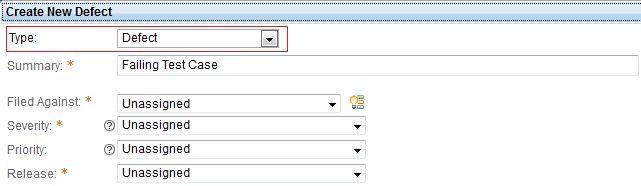
This is not one of the fields that I have configured in the presentation and I can't find any way to get rid of it. How can I remove this attribute or make it read-only?
Regards,
Andrew
2 answers
You can edit the Lightweight Work Item Creation Dialog for the work item and remove this from the configuration.
Comments
Hello Aradya, thank you for the reply. I have already created a custom presentation for the defect that does not include the Type attribute
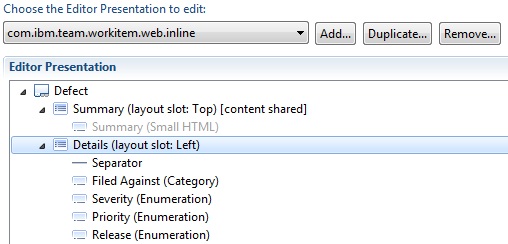
Also, the Inline Work Item Editor is the presentation used by RQM, not the lightweight creation dialog.
Do you have any other suggestions?
Thank you and best regards,
Andrew
bump