Number of worksheets defined in Excel while working with RQMExcelImporter
HI
What is the best practice for defining the artifacts within an excel worksheet while working with RQMExcelImporter?
In other words is it recommended to define all the requirements, testcases, testscripts, test suits and so on..... within a single excel worksheet ? ( a sample excel sheet)
What is the ideal way to write a configuration file for such excel data all defined within one worksheet ?
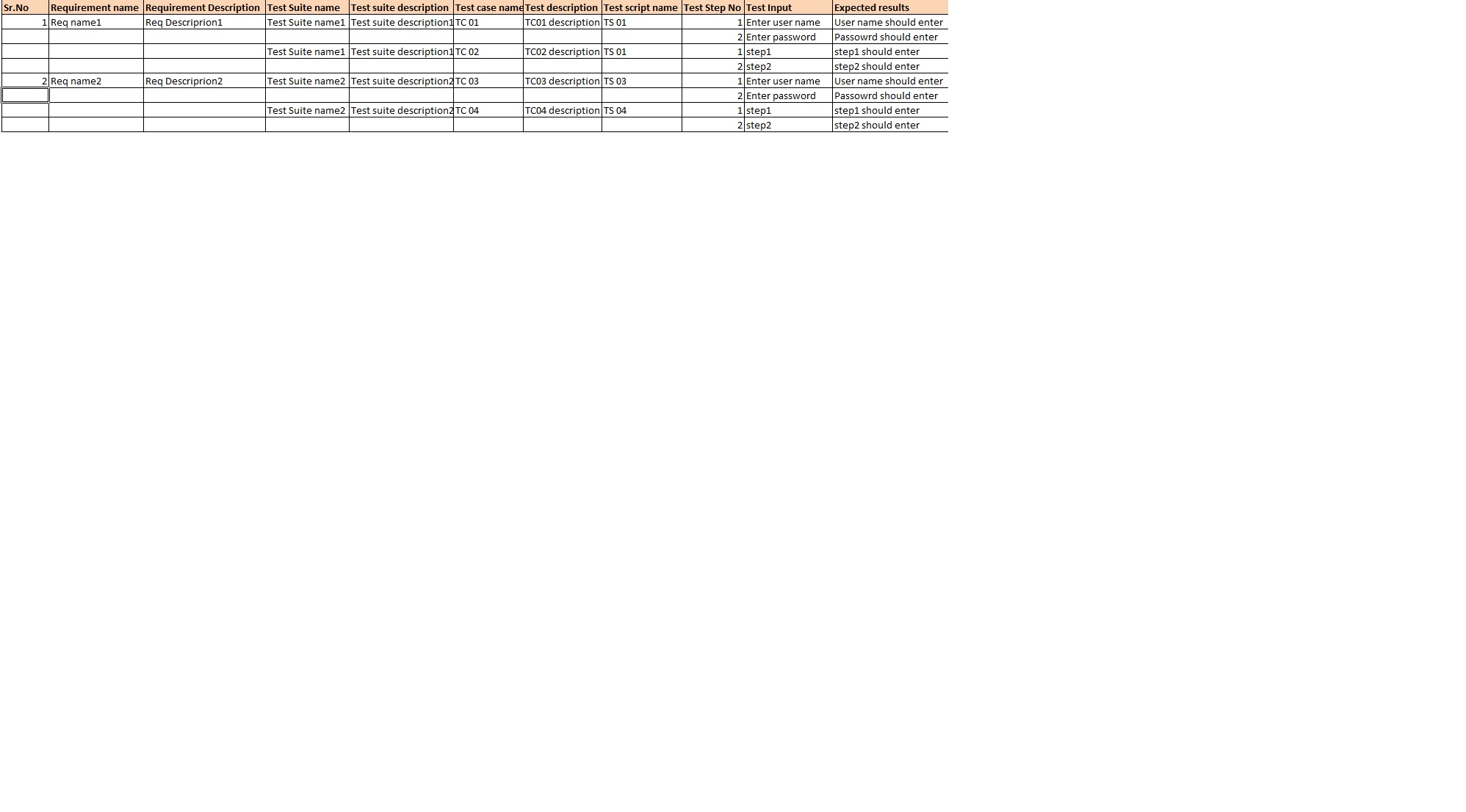
What is the best practice for defining the artifacts within an excel worksheet while working with RQMExcelImporter?
In other words is it recommended to define all the requirements, testcases, testscripts, test suits and so on..... within a single excel worksheet ? ( a sample excel sheet)
What is the ideal way to write a configuration file for such excel data all defined within one worksheet ?
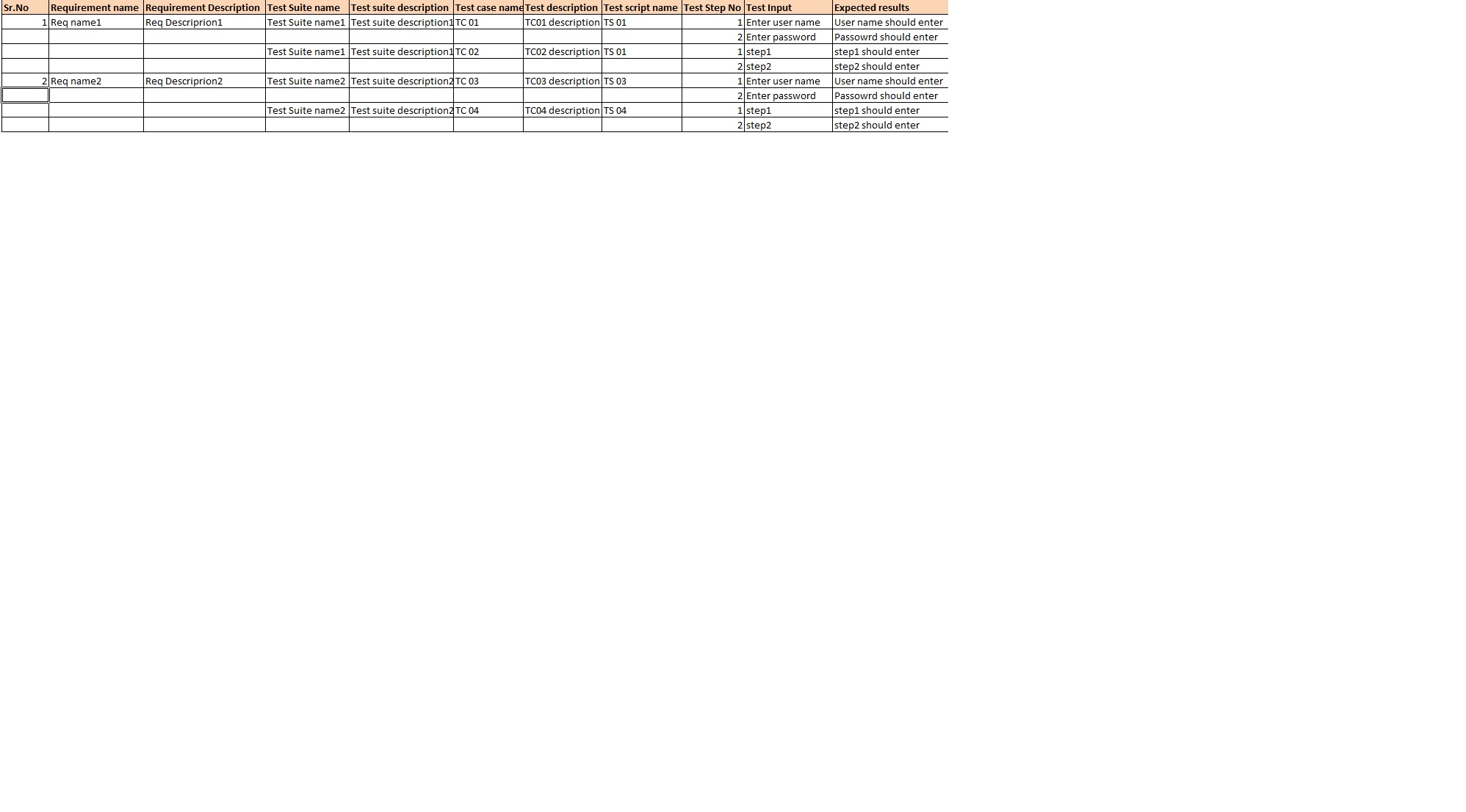
One answer
Hi Rajesh,
Using more then one worksheet is a feature that was added in version 4.0.1. Using multiple worksheets may better help you organize your data. I recommend using the examples in the samples folder where RQMExcelImporter is installed to help you get started.
Using more then one worksheet is a feature that was added in version 4.0.1. Using multiple worksheets may better help you organize your data. I recommend using the examples in the samples folder where RQMExcelImporter is installed to help you get started.
Comments
Thanks Erica.
I agree that having the data scattered across multiple worksheet helps organize the data. However as per one of the requirement, we need to have all this data defined within one single worksheet. Having done this, we are getting into trouble drafting the configuration (.CFG) file on this scenario. (The screenshot attached in earlier post depicts the original excel data to be imported into RQM.
Do you have any inputs / sample config file for such a requirement ?
Thanks again