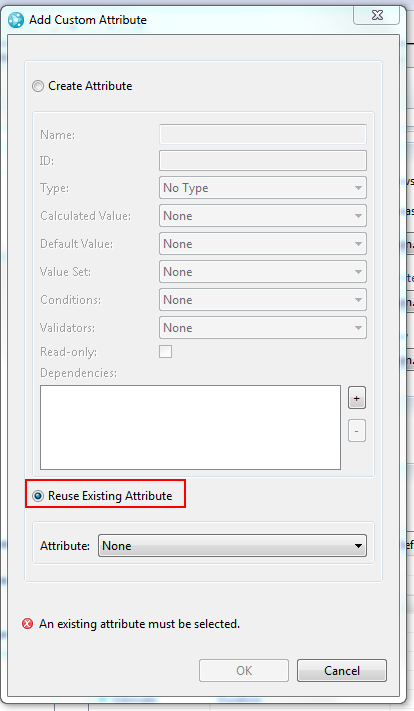Custom Work Item Attribute - How to use on multiple Work Item types?
Hello,
I have created a custom work item attribute called "Business Area". This work item attribute is an enumeration.
What I want to do is display this work item attribute under two types of work items (Work Item 1 and Work Item 2). When I add the work item attribute to one work item I must specify an ID. When I add the work item attribute to the other work item I am unable to specify the same ID. When I add the custom work item attribute to the presentation view I must specify a single ID. I want the two work item templates to display the same view. From what I can tell, I must specify two different IDs when I add the custom work item attribute to the view.
Is there a better way of doing this?
Thanks for the help.
Cheers, Cam.