Changing project area name in RTC 4.0
Hi all,
Our team has come up with a new name for our project area. We had the old name for the past 2 years.
question 1 :
How do we change our project name ? Is it from eclipse client>Team artifacts>project area(right click)>rename
question 2 :
What are the impacts if we change the name of the project(example: reports or dashboard data or scm)
Note; We have created a Life cycle project area with Developer template. The process template used is scrum.
RTC 4.0
Thanks in advance
Our team has come up with a new name for our project area. We had the old name for the past 2 years.
question 1 :
How do we change our project name ? Is it from eclipse client>Team artifacts>project area(right click)>rename
question 2 :
What are the impacts if we change the name of the project(example: reports or dashboard data or scm)
Note; We have created a Life cycle project area with Developer template. The process template used is scrum.
RTC 4.0
Thanks in advance
Accepted answer
Hello Varun,
Answers on your questions:
Q1. How do we change our project name ? Is it from eclipse client>Team artifacts>project area(right click)>rename
A1. You can open project area in administration panel. Then you can change the name.
Q2. What are the impacts if we change the name of the project(example: reports or dashboard data or scm)
A2. Changing project area is changing it displaying name only. There is separate internal name which remains unchanged. Therefore all your reports and links should work.
Let us know if it helps for you.
Answers on your questions:
Q1. How do we change our project name ? Is it from eclipse client>Team artifacts>project area(right click)>rename
A1. You can open project area in administration panel. Then you can change the name.
Q2. What are the impacts if we change the name of the project(example: reports or dashboard data or scm)
A2. Changing project area is changing it displaying name only. There is separate internal name which remains unchanged. Therefore all your reports and links should work.
Let us know if it helps for you.
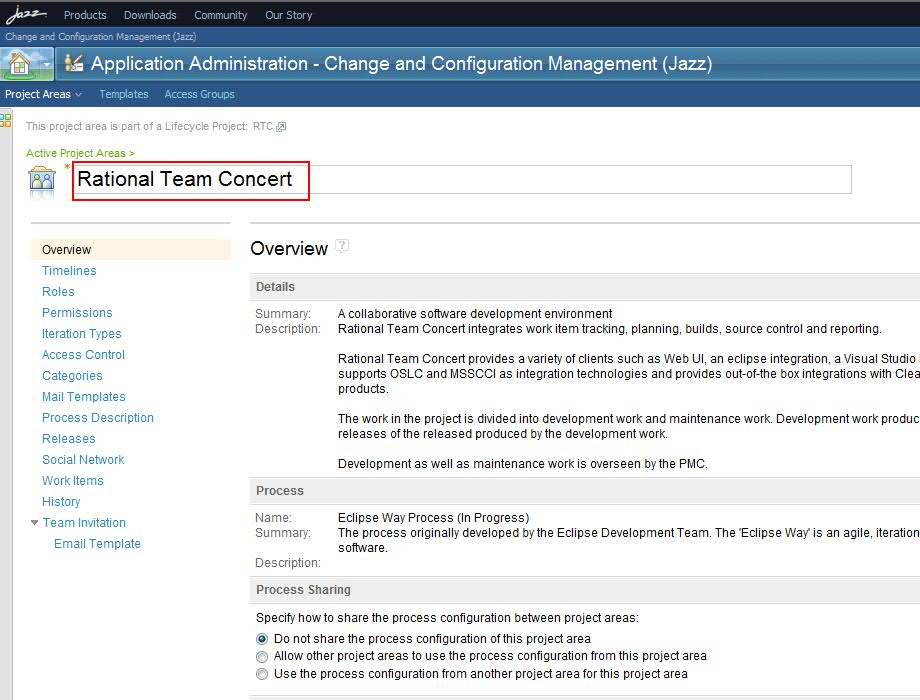 So as per your saying there will not be any sort of impact if we change the project name from this screen ? correct ?
So as per your saying there will not be any sort of impact if we change the project name from this screen ? correct ?