Install RTC client 4.0.1 to Eclipse(Juno/Kepler) fails.
Accepted answer
Download an Eclipse release from http://www.eclipse.org/downloads/packages/release/juno/sr2
Extract the Eclipse release to c:\tools\eclipse
Extend Eclipse by adding a remote update site with the RTC p2repo from ...\RTC\4.0.1\RTC-Client-p2Repo-4.0.1.zip
When Eclipse has restarted shift to the Jazz Admin perspective
Comments
What is RTC p2repo?
Where is ...\RTC\4.0.1\RTC-Client-p2Repo-4.0.1.zip? Do I have to download it from somewhere?
Hi Qunfeng
Thanks. It works.
2 other answers
I'm afraid RTC V4.0.1 does not support Juno / Kepler as these are based on Eclipse V4. RTC V4.0.1 only supports V3.6 and 3.7.
https://jazz.net/library/article/1109
Good news is that latest RTC support Eclipse V4.2.2 or above (though it is IES).
https://jazz.net/wiki/bin/view/Deployment/CLMSystemRequirements
Note that system requirement explicitly states about IES (IBM Eclipse SDK), depending on plug-ins you have on Juno/Kepler, it may not work due to conflicts between plug-ins or missing plug-ins.
By the way, I assume you use p2 install.
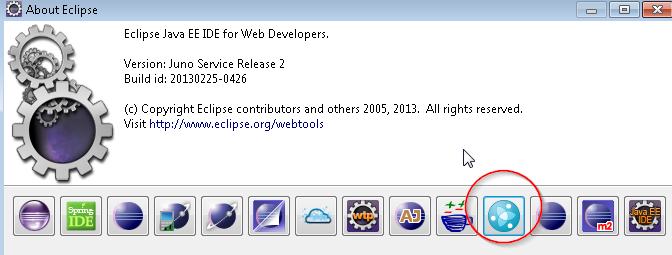
Comments
Thanks. I tried with Indigo, it still failed. The Eclipse complains about some missing packages.
By the way, what is p2 install? I just download a CLM-Web-Installer-Win-4.0.1.zip from jazz.net.
First of all, looks like there is some success to install RTC V4.0.1 on Juno, so it worth a try. Navigate to all downloads, and in the end of the page.
https://jazz.net/downloads/rational-team-concert/releases/4.0.1?p=allDownloads

Download this file. And then, install using this procedure.
https://jazz.net/help-dev/clm/topic/com.ibm.jazz.install.doc/topics/t_client_installation_p2.html
- Start Eclipse and select Help > Install New Software.
- In the Available Software window, click Add. In the Add Repository window, click Archive and navigate to the p2 Install Repository .zip file that you downloaded.
It works. But I think RTC has to fix its web installer.
make sure that your proxy configuration is set correctly and that you've marked "Contact all update sites during install to find required software":
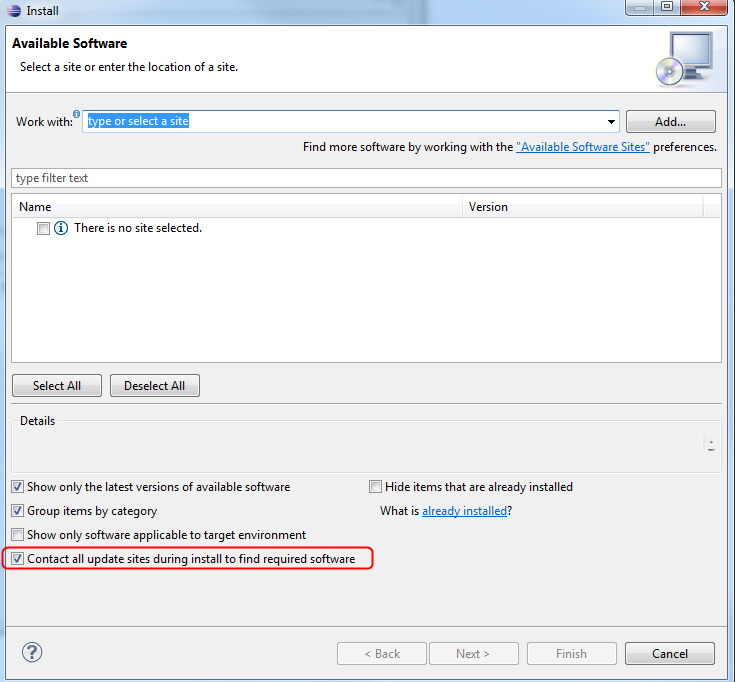
This is needed cause the p2 packages has some dependencies to other plugins which may need to be updated or installed
Hope this helps,
Simon