Exporting out Test Cases & Test Scripts with all test steps for a group of tests
Hi
Could someone please advise how I can export out into either .csv or pdf all the test cases & test scripts (including the steps) that relate to a Test Plan short of doing it one by one for each Test case/Script. I have more than 50 I want to export out in a readable format to circulate with the Business for information/review.
Thank you
Daniela
Could someone please advise how I can export out into either .csv or pdf all the test cases & test scripts (including the steps) that relate to a Test Plan short of doing it one by one for each Test case/Script. I have more than 50 I want to export out in a readable format to circulate with the Business for information/review.
Thank you
Daniela
One answer
Hi Daniela,
..Pls follow the post https://jazz.net/forum/questions/122150/exporting-artifacts-to-pdf-file-are-unreadable-in-rqm and set the page property as recommended by Michael ( based on your team needs either A3 / A4)
----------------------------------------------------------------------------------------------------------
..Pls follow the post https://jazz.net/forum/questions/122150/exporting-artifacts-to-pdf-file-are-unreadable-in-rqm and set the page property as recommended by Michael ( based on your team needs either A3 / A4)
----------------------------------------------------------------------------------------------------------
Yes, there is a way to change the page format, but it is a server-wide setting so it will affect all users all the time. If that meets your needs then you can check it out in advanced server properties under "
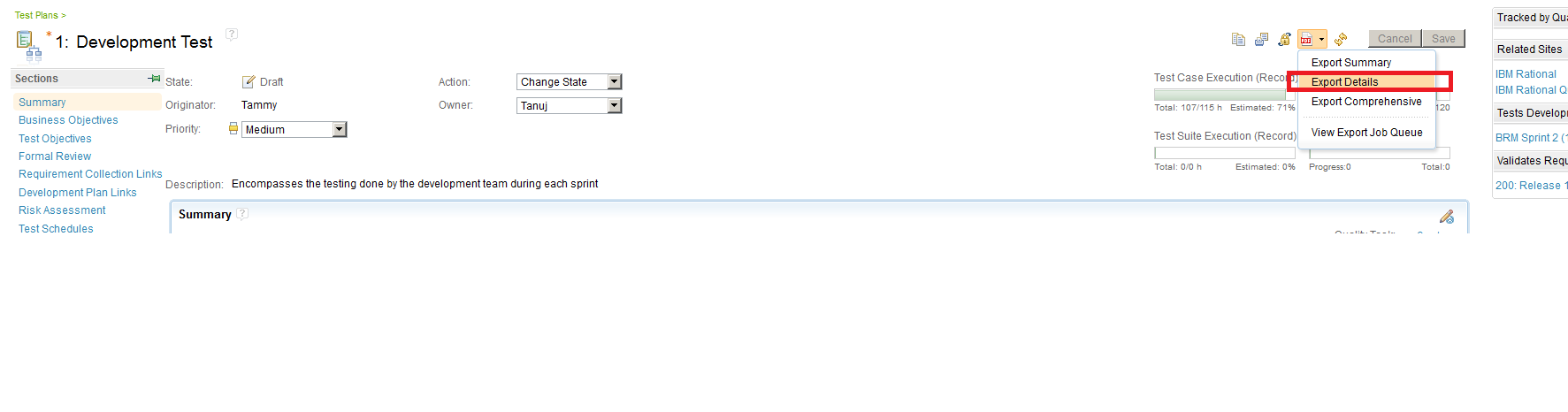
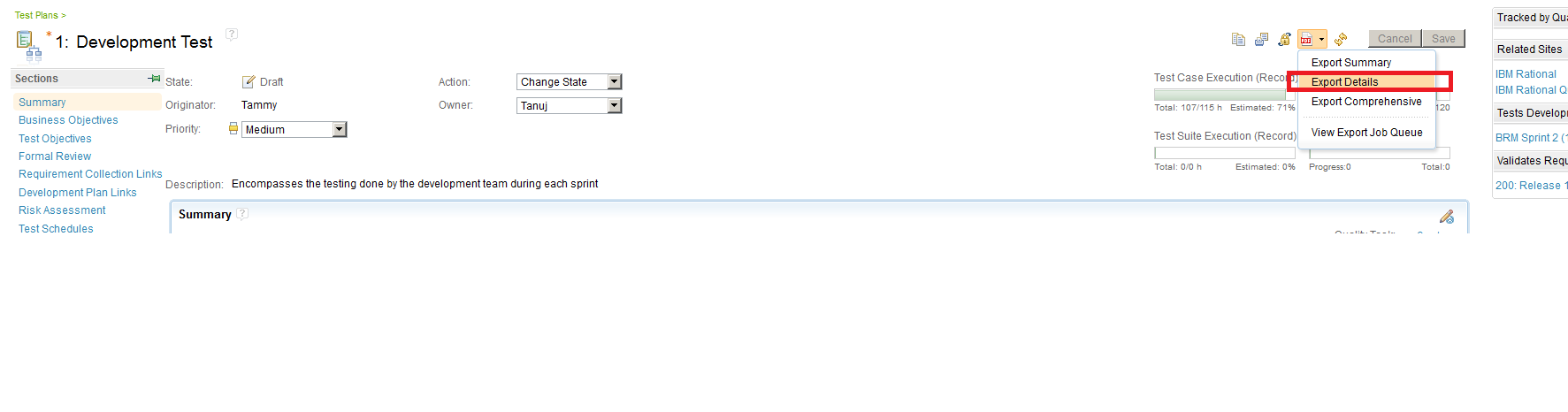
Comments
Hi there
Thank you for the response. Changing the page format settings isn't quite what I was hoping to do however. I just wanted to see if I could export out my Test Scripts with the test steps in 1 go for say 20 tests, however, it doesn't seem I can do that as easily as I hoped with a few simple clicks.
Thanks all the same.
Daniela