TSER Defects - carryover from prior runs
Are we running the Test Suites incorrectly or is there a way to show the cumulative list of defects per TSER in RQM - preferably including the defect's current status?
One answer
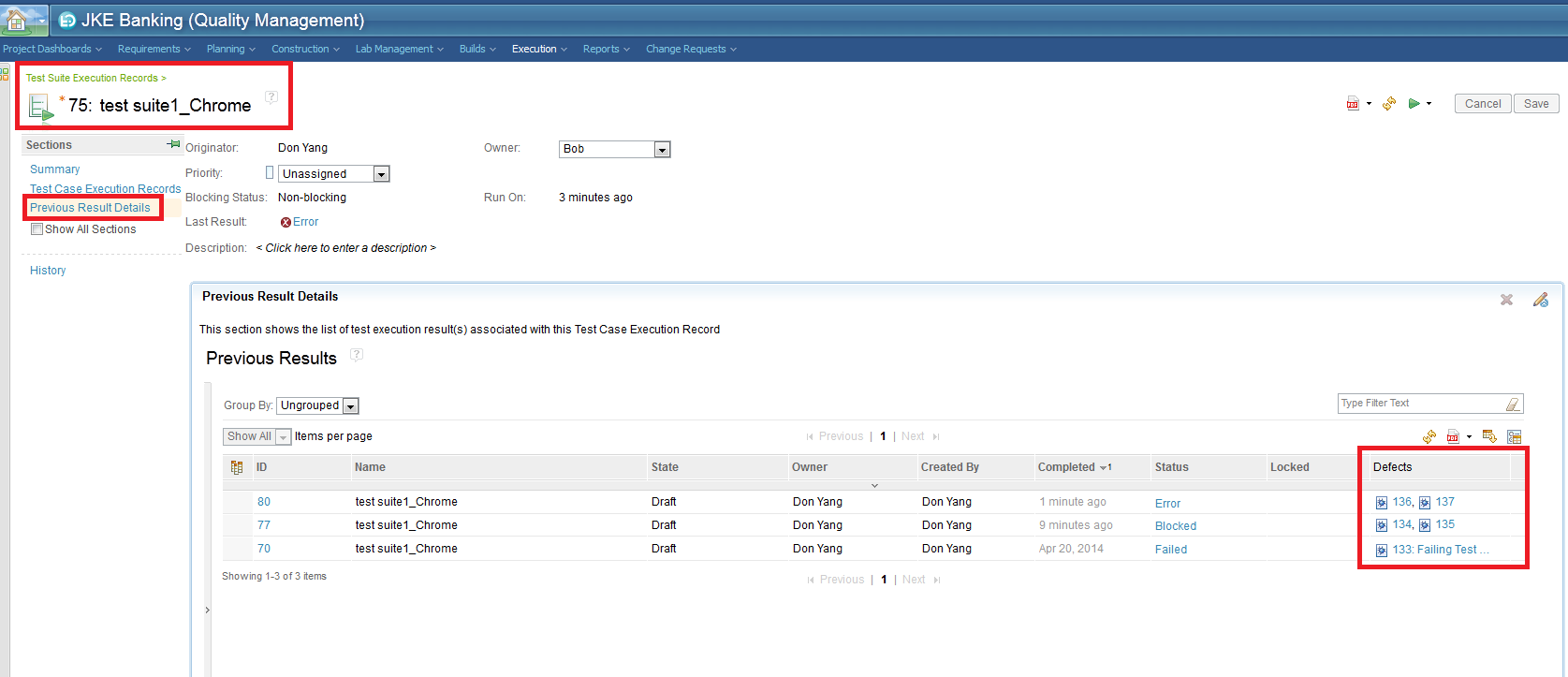
If this is not what you are after, please provide more details on what you expect and from where.
Comments
In your example above, for the TSER, it looks like there are a total of 5 unique defects. Is there any way to see in one place all five of those defects linked to the TSER rather than going into the previous runs and having to manually add them up?
Also, if you add a defect to a run and then go in and rerun it, how does the tester know that a defect was pre-existing on that TSER?
I don't understand what you mean "having to manually add them up". Maybe is that my comments "you should be able to see all defects listed(defect column can be added from settings if it is not there)." confused you. What I mean is to add "defect" column to the display as it is not shown by default(see the below screenshot). you don't need to manually do anything. In your question "During execution, the tester is linking defects to the TSER during the run.", so there are various defects added during TSER running and you can see all of them there, I dont find any other way to show all related defects for one TSER:
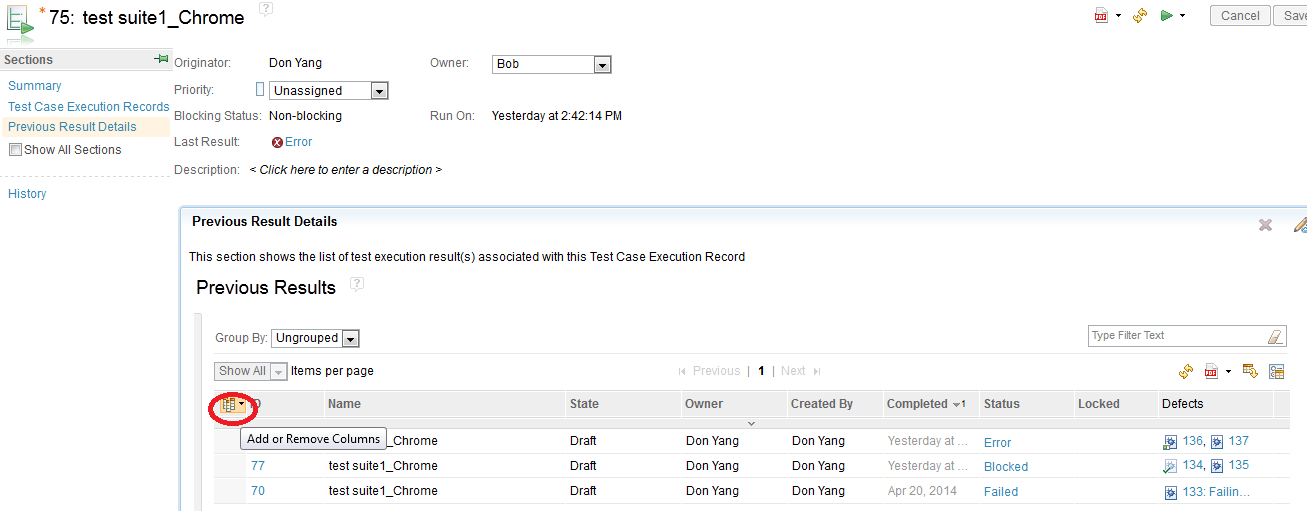
When you go to TSER view to select a TSER for execution, you will see the defects created in the latest run(defect column can be added if it is not there):
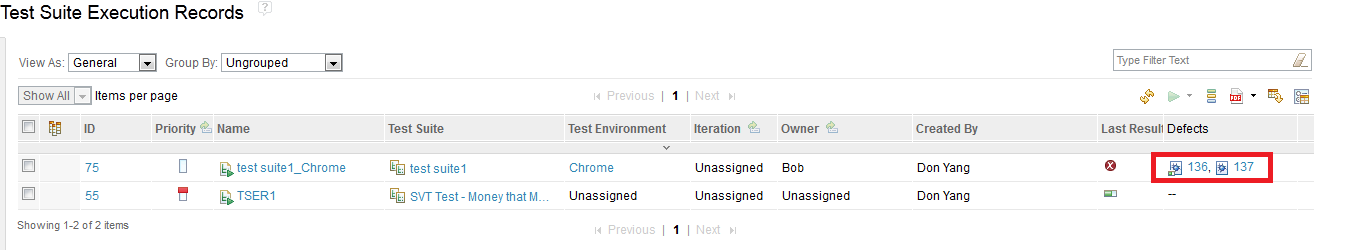
I think you've answered my question which is that the TSER only shows the latest linked defects.
So in your example, on the previous runs, there are defects 135 and 133 which do not show up in the TSER results but are still linked to that TSER and open. I'm just trying to see all of the defects ever linked to the TSER.
Ok. now I know what you mean cumulative defects list. I don't think you will be able to see the old defects such as 135 and 133 in my example in TSER view. The closest one I can find is one click into the specific TSER and view them in the previous run section.