RAM - Stuck on loading
2 answers
This problem is often caused by the web server path being set to the incorrect value on the configuration page. Log in as a repository administrator and navigate to Administration -> Configuration and make sure the 'Web Server Path' is set to correct value. Note that you must use that same URL to access RAM in your browser. For example, if the 'Web Server Path' value is set to https://example.com/ram, you would see problems if you try to access RAM using http://example.com/ram (note the URL is http instead of https) or https://localhost/ram.
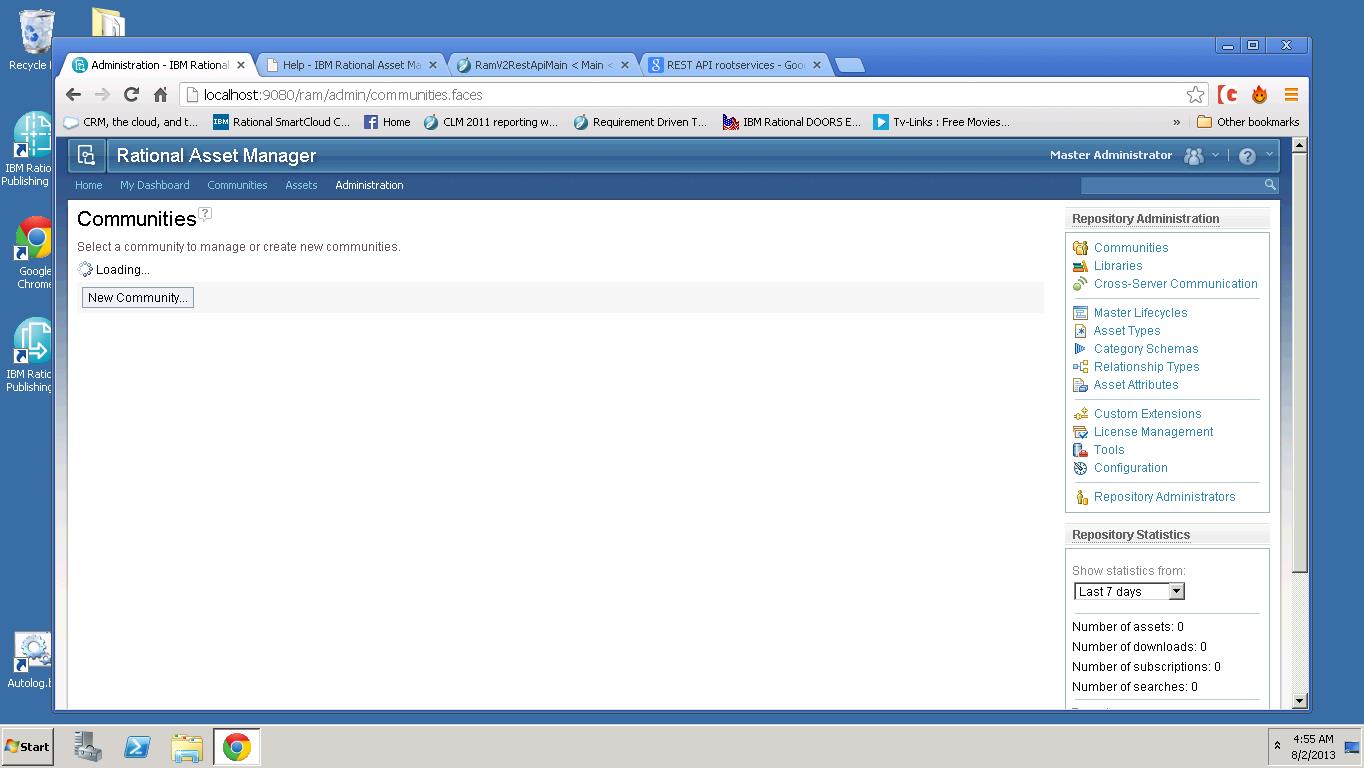
Comments
Gili Mendel
JAZZ DEVELOPER Aug 02 '13, 9:20 a.m.Does it happen on FF or IE as well?
Open the Tools->JavaScript console ... do have any errors?