Welcome to the Jazz Community Forum
"Invalid UUID" when creating work area using basic mode of windows explorer shell
Hi There,
using the brand new basic mode of the Windows Explorer Shell helps users work with RTC when they don't need special functions they have within, e.g. Eclipse.
Problem with that is if they need to create a "so called" work area they need to give some kind of a Source Control Configuration file.
This file contains information about the stream and the components connecting the work area to. This is ok and an easy way. The administrator can create this file using this explanation http://pic.dhe.ibm.com/infocenter/clmhelp/v4r0m3/index.jsp?re=1&topic=/com.ibm.team.scm.doc/topics/t_scm_shell_create_conf_file.html&scope=null
Wach basic user needs to put the path to this file during the creation wizard of a work area. This is ok - the administrator can send this file via email to every user. I think even putting this file to a file server which is connected using drive maps in windows could work - didn't check this.
When taking a look at the wizard I noticed the part "Source Control Configuration file Path / URL"
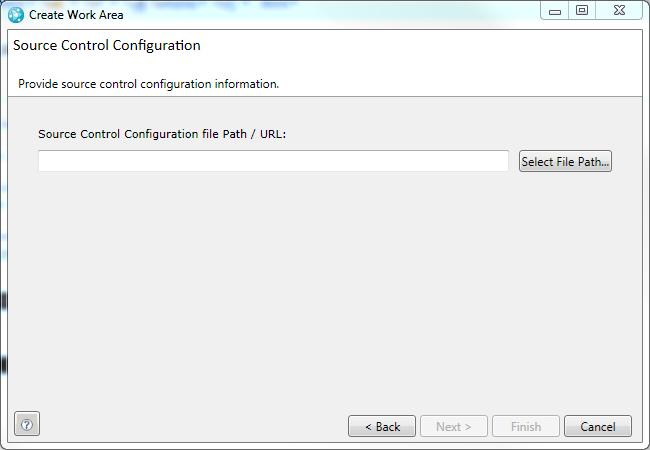
As I understand this it means I can provide a path to the file or an URL to the file.
Great I thought - putting the file on a local web would make it much more easier for users to get this working.
But when using an URL to a Config file he fails with an error "invalid UUID".
Searching for a cause of this error I noticed that in the description of creating the work area it's written as "or paste the URI for the team’s stream."
So my question ... what is the URI for the team's stream? Tried to put the URL I get when accessing the stream within the browser - same error.
I found no special information about that.
And ... I think the information provided within the wizard is misleading to what is needed.
Any ideas?
Greetings,
Simon
using the brand new basic mode of the Windows Explorer Shell helps users work with RTC when they don't need special functions they have within, e.g. Eclipse.
Problem with that is if they need to create a "so called" work area they need to give some kind of a Source Control Configuration file.
This file contains information about the stream and the components connecting the work area to. This is ok and an easy way. The administrator can create this file using this explanation http://pic.dhe.ibm.com/infocenter/clmhelp/v4r0m3/index.jsp?re=1&topic=/com.ibm.team.scm.doc/topics/t_scm_shell_create_conf_file.html&scope=null
Wach basic user needs to put the path to this file during the creation wizard of a work area. This is ok - the administrator can send this file via email to every user. I think even putting this file to a file server which is connected using drive maps in windows could work - didn't check this.
When taking a look at the wizard I noticed the part "Source Control Configuration file Path / URL"
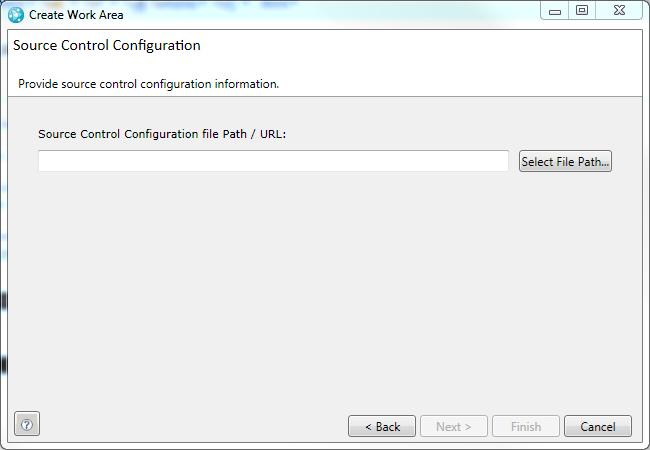
As I understand this it means I can provide a path to the file or an URL to the file.
Great I thought - putting the file on a local web would make it much more easier for users to get this working.
But when using an URL to a Config file he fails with an error "invalid UUID".
Searching for a cause of this error I noticed that in the description of creating the work area it's written as "or paste the URI for the team’s stream."
So my question ... what is the URI for the team's stream? Tried to put the URL I get when accessing the stream within the browser - same error.
I found no special information about that.
And ... I think the information provided within the wizard is misleading to what is needed.
Any ideas?
Greetings,
Simon