How do you make a field required in a workflow?
In the JDK banking "Defect" example. The field "Filed Against" is required. You can't go forward in the workflow until this field is filled in. How is that set. Looking at the Editor Presentation I don't see how to make that required. I also don't see where you can make a field required at the step in the workflow from the workflow editior.
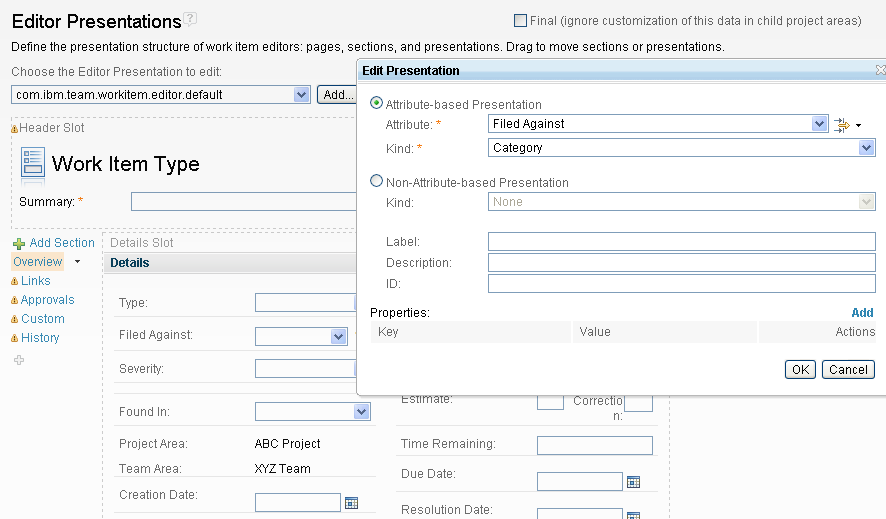
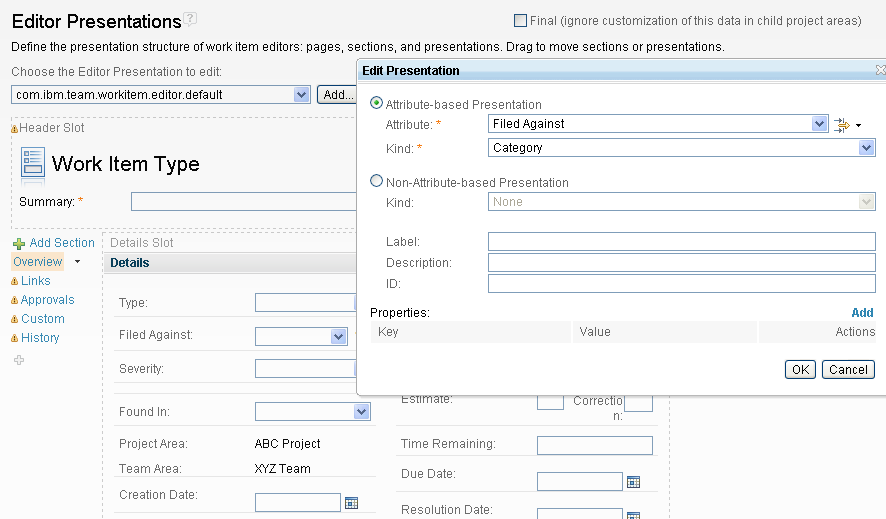
Accepted answer
You add this constraint to the Process Configuration of the project or team area that owns the work item.
For example, using the Eclipse client, in the Process Configuration page of the project/team area editor, select Team_Configuration -> Operation_Behavior, scroll down to the Work_Items -> Save_Work_Item row, select the cell in the appropriate role column, and add the Precondition: Required_Attributes_for_Type_and_State.
For example, using the Eclipse client, in the Process Configuration page of the project/team area editor, select Team_Configuration -> Operation_Behavior, scroll down to the Work_Items -> Save_Work_Item row, select the cell in the appropriate role column, and add the Precondition: Required_Attributes_for_Type_and_State.