RRDI 2.0 Installation failed (with IM repository)
|
pruszek nicolas (11●2●2)
| asked Jun 21 '13, 4:30 a.m.
edited Jun 21 '13, 11:20 a.m. by Paul Slauenwhite (8.4k●1●2) We can’t finalize the RRDI 2.0 Setup. We are stuck on the last step with this error :
We are trying to install RRDI 2.0.1 on a Windows 64 bits architecture. We’ve installed the trial version of Websphere 8.5 choosing the IBM 64-bit Websphere SDK for Java during the install process (we couldn’t find a Websphere Web Application Server within the Jazz Setup Files we had RRDI-repo-Win64-2.0.1.zip (4134.9 MB)).
Our database is hosted on a Windows SQL Server 2008 R2, same instance that the Jazz Server, RTC and RQM are using.
The setup logs are saying “waiting for the report server to respond”.
|
One answer
|
Hi Nicolas:
Sorry for my english to Google Traslator: The problem is that the evaluation version of WAS are architecture-32 Bit, but installation time can be configured Java SDK 64 bit, the application server works in 32 Bit. For the correct operation WAS and RRDI must be of the same architecture. RRDI WAS 32 Bit and 64 Bit, creates operational problems. In my case Report Studio not working. I advise you download the 32 bit repository RRDI. I advise also use WAS 8.0.0.0 to update fixpack 8.0.0.6. Regards |
Your answer
Dashboards and work items are no longer publicly available, so some links may be invalid. We now provide similar information through other means. Learn more here.

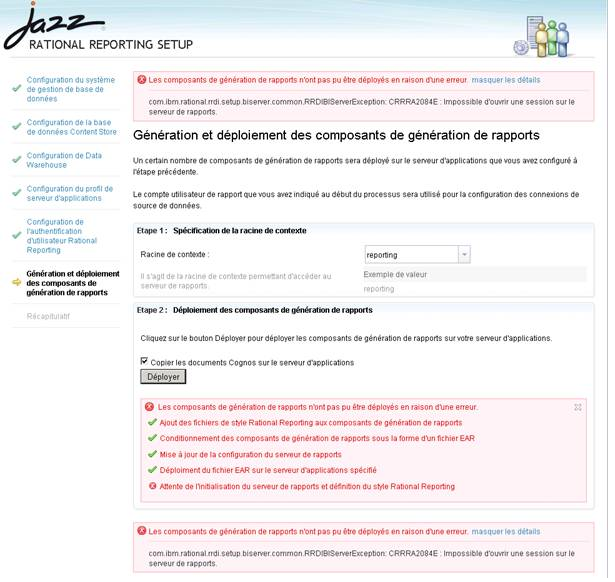
Comments
Which DB are you using? If it is DB2 ensure you have 32 bit db2 client installed.
Windows SQL Server 2008 R2, same instance that the Jazz Server, RTC and RQM
Hi Nicolas,
Cand you check if your Cognos server is running now?
Navigate to https://<cognos-server>:<port>/reporting/servlet and provide screen shot what you see.
Also it is worth to check cogserver.log in <RRDI-install>/cognos/logs