how to configure datawarehouse Jobs
Good day everybody,
I have a problem when i want to make a BIRT report in my server,
My jobs are running ok but, they run very fast, even if i want to make a full job it take some seconds,
When i want to make a BIRT report that shows me the spend hours based on the timesheet entry, a lot of workitems doesnt have it, even if in the client exist.
When i want to find some workitems, they doesnt appear, its like never exist.
My jobs run without any error but i think they are not extacting all the info.
Is ther any tutorial to configure it in right way?
Thanks in advance
Rafael Hernandez Adame
I have a problem when i want to make a BIRT report in my server,
My jobs are running ok but, they run very fast, even if i want to make a full job it take some seconds,
When i want to make a BIRT report that shows me the spend hours based on the timesheet entry, a lot of workitems doesnt have it, even if in the client exist.
When i want to find some workitems, they doesnt appear, its like never exist.
My jobs run without any error but i think they are not extacting all the info.
Is ther any tutorial to configure it in right way?
Thanks in advance
Rafael Hernandez Adame
3 answers
Sounds fishy to me. Even with Derby and only JKE sample project, the data collection jobs may take over a minute. Verify using /JTS/Setup that the datawarehouse is configured properly. Do you see data in out of the box reports? That would be another way to confirm if the data is being populated in datawarehouse properly.
Hi Clement / Ankur,
Thank you very much for your answers,
Clement,
About the report file there is no problem with it because im only creating a one source and one data set that aiming to "LIVE WORKITEMS COUNT", when i want to find a workitem that exist in the application, y cant find it even in the "LIVE_SNAPSHOT".
Ankur,
We migrated from 3.0 to 4.0.1 in january, there was no problem except the collection jobs, we detected that they have errors when executed so i follow an IBM tutorial to run it, next to that the jobs started running but all of them delay some seconds, except workitems, take some minutes:
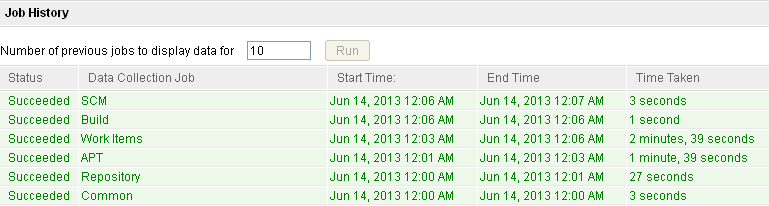
After that, if i check the snapshots, all are empty except Workitems and Common, but they doesnt have "actual" information.
I really dont know what are the parameters to check, thats the reason i was looking for some tutorial =(
Thank you very much for your help
Thank you very much for your answers,
Clement,
About the report file there is no problem with it because im only creating a one source and one data set that aiming to "LIVE WORKITEMS COUNT", when i want to find a workitem that exist in the application, y cant find it even in the "LIVE_SNAPSHOT".
Ankur,
We migrated from 3.0 to 4.0.1 in january, there was no problem except the collection jobs, we detected that they have errors when executed so i follow an IBM tutorial to run it, next to that the jobs started running but all of them delay some seconds, except workitems, take some minutes:
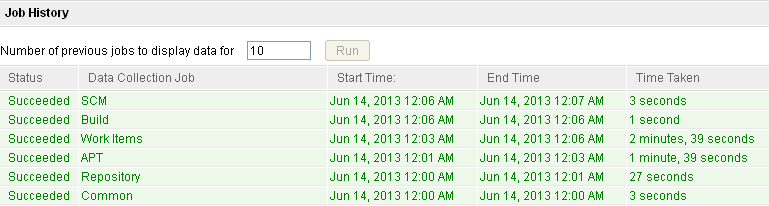
After that, if i check the snapshots, all are empty except Workitems and Common, but they doesnt have "actual" information.
I really dont know what are the parameters to check, thats the reason i was looking for some tutorial =(
Thank you very much for your help
Comments
Hi Rafael,
There are two types of data in RTC Data Mart - Live and Historical data. The "Live_Workitem_Cnt" is a live table and it has nothing to do with the data warehouse jobs you showed above in your screen shot. So whether the jobs were running successfully or not wouldn't affect your report pointing to the "Live_Workitem_Cnt" table.
1 vote
If you go through the table list on the following link, the "Type" for each table would show you if the table is Live or Historical. For example, "Workitem_States" is "Fact", which means it only contains historical data, not live. Workitem_States Type: Fact
So if you want, I can use your template in my environment and see if it would produce any data and figure out what really went wrong.
Hope it helps.
1 vote