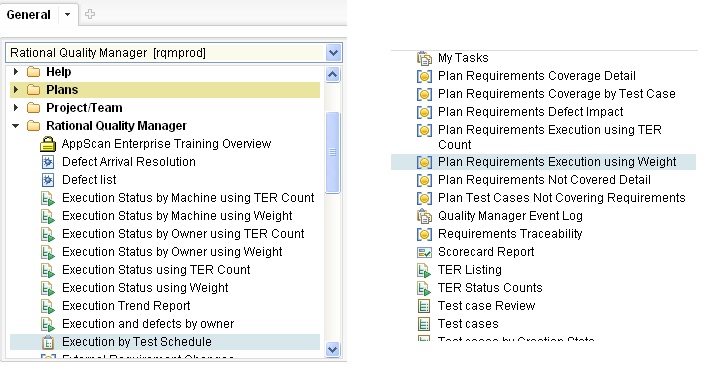How to create a viewlet to display only the master test plan I’ve created
3 answers
Hi Anoop,
If you are using a test plan supported viewlet, such as 'Test Plans Traceability Links' or 'Test Plans Execution Status', you should be able to specify only the master test plan based on your end-user's need.
To do this, edit the viewlet's filters, either by clicking 'Select test plan filters' or by selecting 'Edit' under the viewlet 'Menu'. Then under Test plan filters, click 'Select'. Now in the 'Select filters' screen enter the Id of the master test plan that you want to use. Then click OK and the viewlet should display info from only the selected master test plan.
Regards,
Tory
If you are using a test plan supported viewlet, such as 'Test Plans Traceability Links' or 'Test Plans Execution Status', you should be able to specify only the master test plan based on your end-user's need.
To do this, edit the viewlet's filters, either by clicking 'Select test plan filters' or by selecting 'Edit' under the viewlet 'Menu'. Then under Test plan filters, click 'Select'. Now in the 'Select filters' screen enter the Id of the master test plan that you want to use. Then click OK and the viewlet should display info from only the selected master test plan.
Regards,
Tory
Tory,
Can you please calrify on the line test plan supported viewlet, because I see only the below option available under Add a viewlet button