Problem changing the configuration of an RTC 3.0 server
Lately I am having problems trying to change the advanced configuration of our RTC server.
When in the advanced properties of the server I try to change the property
com.ibm.team.repository.service.jts.internal.userregistry.ExternalUserRegistryInternalService from LDAP to UNSUPPORTED and try to save I get an error, and then it appears a message listing the valid types, even if UNSUPPORTED appears in the list it didn't work.
Also appears an error stating anr error in the JDBC provider, "The DDL provider for vendor (ORACLE) failed to load"
And when I go to the main server page it appears an error getting the server Info.
An attempt was made to activate the "com.ibm.team.repository.service.internal.license.LicenseAdminRestService" service during a period when activation was disabled. This occurs most often when the server is coming down. ID CRJAZI479I.
I was not trying to shutdown the server but even so I get the error, after that, I need to restart the server to be able to work again.
Somebody knows what can be the reason for the error.
We use the version 3.0.1 (RJF-I20110602-0017)
Thanks.
Jordi Fabregat
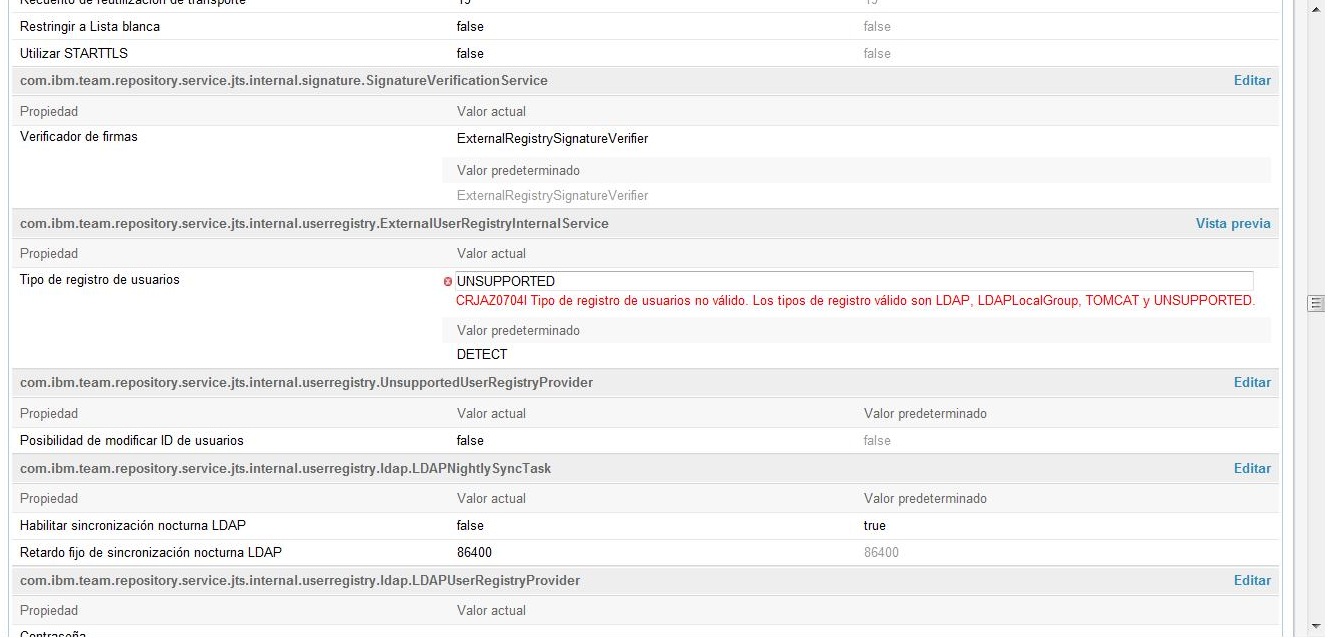
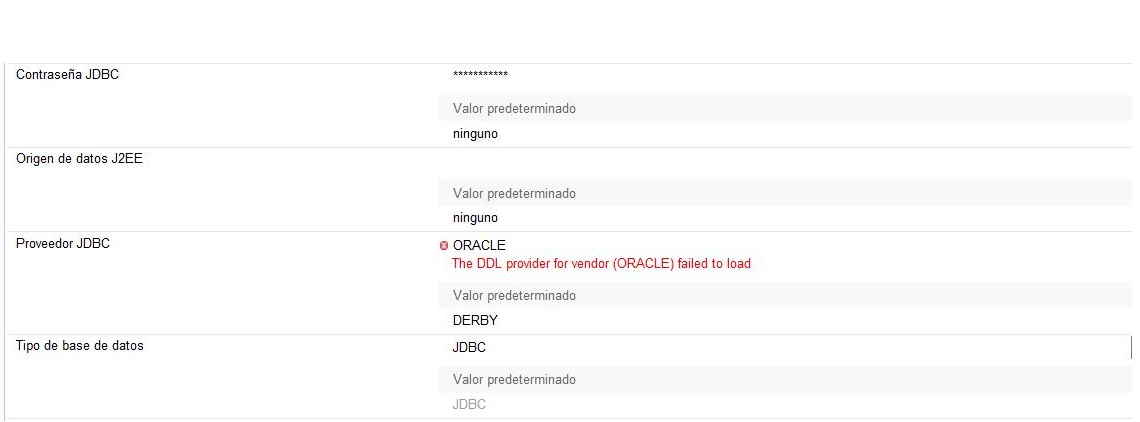
2 answers
com.ibm.team.repository.db.vendor=oracle
com.ibm.team.repository.user.registry.type=LDAP
By the way, is your keyboard set to 'English' language?
Then, I would probably re-run the jts/setup to make any such modifications.
Comments
Bo Chulindra
JAZZ DEVELOPER May 23 '13, 12:53 p.m.Is there a reason you're using the Advanced Properties page instead of using the Setup Wizard? If you want to change your user registry, I would first recommend going to jts/setup and using the User Registry page there. The Setup Wizard takes care to do changes the correct way, collecting all the necessary information and validating it before making the change. The Advanced Properties page does no validation and will let you make changes that will not work for your server.