Welcome to the Jazz Community Forum
Specify own template for lifecycle project
When creating a lifecycle project, we only have some predefined template to choose from for RTC and RQM.
If we want to specify our own RTC template and RQM template, I cant find any way to achieve.
The Help suggests to customize own lifecycle project XML and import it. Off course we can use "Link to Existing" to use the existing projects.
We have our own existing template to use for RTC and RQM, just wandering if there is any way to specify the specific RTC and RQM templates without using any predefined ones? Do we have to create a project area for RTC and another one for RQM using our own template, and then in lifecycle project admin page to link them together? Or we can other other way to create lifecycle projects from scratch using our own RTC and RQM templates?
If we want to specify our own RTC template and RQM template, I cant find any way to achieve.
The Help suggests to customize own lifecycle project XML and import it. Off course we can use "Link to Existing" to use the existing projects.
We have our own existing template to use for RTC and RQM, just wandering if there is any way to specify the specific RTC and RQM templates without using any predefined ones? Do we have to create a project area for RTC and another one for RQM using our own template, and then in lifecycle project admin page to link them together? Or we can other other way to create lifecycle projects from scratch using our own RTC and RQM templates?
Accepted answer
Based on my understanding, the steps below should work...
1. Export the desired Template
2. Edit the xml file and change the "Identifier" and "Name" as needed.
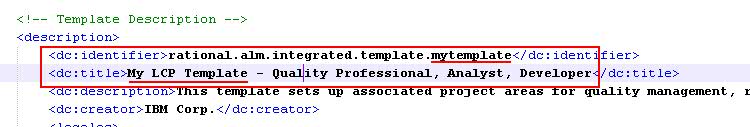
3. Save the File and import the newly modified template.
Result:
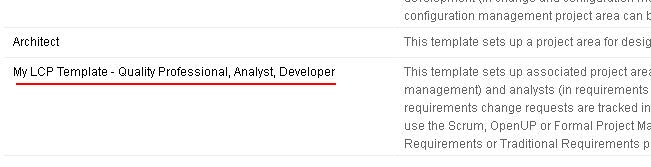
1. Export the desired Template
2. Edit the xml file and change the "Identifier" and "Name" as needed.
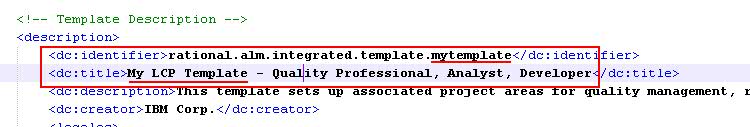
3. Save the File and import the newly modified template.
Result:
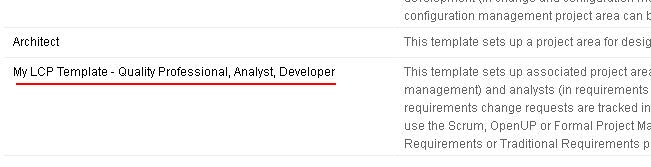
2 other answers
Hi Don,
You can import templates on the LPA "Templates" page. https://jazz.net/help-dev/clm/index.jsp?re=1&topic=/com.ibm.jazz.platform.doc/topics/c_creating_managing_cross_application_projects.html&scope=null has an explanation of how to do this.
https://jazz.net/help-dev/clm/index.jsp?re=1&topic=/com.ibm.jazz.platform.doc/topics/c_creating_managing_cross_application_projects.html&scope=null and https://jazz.net/wiki/bin/view/Main/LPATemplateSpec have information on the LPA templates.
You can import templates on the LPA "Templates" page. https://jazz.net/help-dev/clm/index.jsp?re=1&topic=/com.ibm.jazz.platform.doc/topics/c_creating_managing_cross_application_projects.html&scope=null has an explanation of how to do this.
https://jazz.net/help-dev/clm/index.jsp?re=1&topic=/com.ibm.jazz.platform.doc/topics/c_creating_managing_cross_application_projects.html&scope=null and https://jazz.net/wiki/bin/view/Main/LPATemplateSpec have information on the LPA templates.
Hi Don, this seems to be possible to me. You have to export the LPA process template and modify the xml and import it back and then create the LPA project from it. Depending on the Project Area property and Process template property the project areas will get created accordingly.
You can find more details about the LPA process template properties here. Just a word of caution, I would be a bit careful about modifying the associations though as I think anything apart from whatever is mentioned in the Link Types document is not supported. Hope this helps!
You can find more details about the LPA process template properties here. Just a word of caution, I would be a bit careful about modifying the associations though as I think anything apart from whatever is mentioned in the Link Types document is not supported. Hope this helps!
Comments
Thanks Indradri and Lauren for the info.
The point here is to add the own process template name into the LPA template list so that when creating the LPA, we can select the expected template to create the PA.
When exporting the existing template to xml file, I can see there are existing process templates there, I only need to add my own template name with the same format and then import back which will enable me to see the expected template in the LPA. No other properties I need to change.