How to get JSESSIONID value from firefox browser?
I am getting below error when i am trying to do a member post into existing project area via Firefox REST client:
HTTP Status 403 - The user has the roles required to perform this operation, but the permission has been denied because this request might have been forged by a malicous website. To prove that this request is not part of a CSRF attack add a new HTTP header with the name 'X-Jazz-CSRF-Prevent' and use the current JSESSIONID value as the value.
My Concern is how to get current JSESSIONID value from firefox browser?
Ajay Gera
Accepted answer
One other answer
Hi Ajay,
if you want to avoid to use Firebug, be aware you could do it from default Mozilla/Firefox installation:
I personally use the following method with my Firefox (ESR 17.0.5):
- I click "Tools > Option > Remove Individual cookies" (note: we'll remove nothing BTW)
Then:
1) for filtering purpose, I enter the hostname of my CLM server
(e.g. localhost - as shown in the snapshot below -, clm1.mycompany.com, etc)
2) I select the lines with JSESSIONID appearing in the "Cookie Name" column.
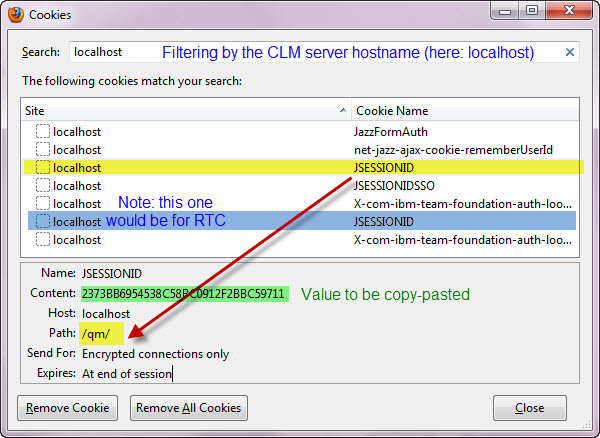
As you could find multiple ones.
Just find out the one with the context root corresponding with the CLM application you're interested in.
Namely:
- /qm for QM for RQM,
- /ccm for RTC
- etc.
3) In the snapshot above, I was interested by the RQM session ID.
Hence I finally copy/pasted the associated value in my favorite REST client.
4) I click "Close" to close the Cookies window of Firefox/Mozilla.
Regards,
Stéphane
if you want to avoid to use Firebug, be aware you could do it from default Mozilla/Firefox installation:
I personally use the following method with my Firefox (ESR 17.0.5):
- I click "Tools > Option > Remove Individual cookies" (note: we'll remove nothing BTW)
Then:
1) for filtering purpose, I enter the hostname of my CLM server
(e.g. localhost - as shown in the snapshot below -, clm1.mycompany.com, etc)
2) I select the lines with JSESSIONID appearing in the "Cookie Name" column.
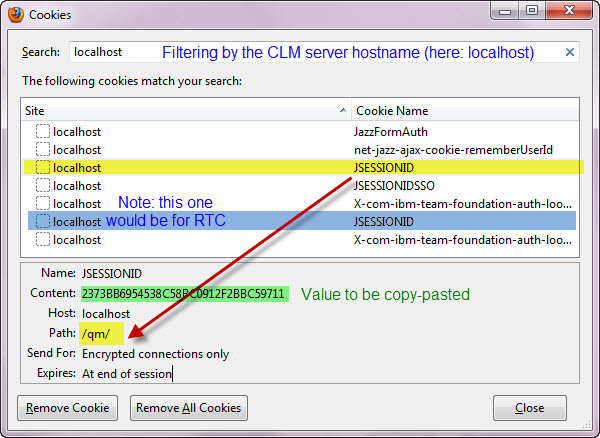
As you could find multiple ones.
Just find out the one with the context root corresponding with the CLM application you're interested in.
Namely:
- /qm for QM for RQM,
- /ccm for RTC
- etc.
3) In the snapshot above, I was interested by the RQM session ID.
Hence I finally copy/pasted the associated value in my favorite REST client.
4) I click "Close" to close the Cookies window of Firefox/Mozilla.
Regards,
Stéphane