Video issues to see RTC Shell control Panel
Hi all,
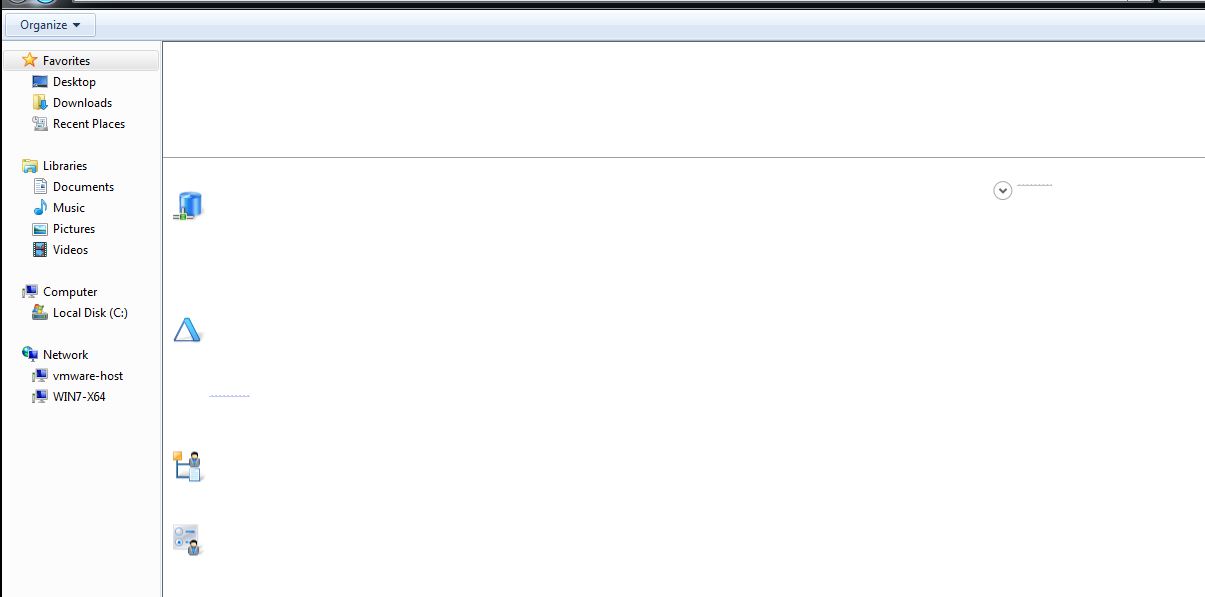
I just installed Rational Team concert Shelll Control Panel for RTC 4.0.2 (Windows7 x64). Everything went ok in the installation process but after I reestarted the system and opened the Shell control panel I cannot see the objects to configure a connection for example. The screen cannot show the elements.
Does anybody has any idea what is the problem?
Any help will be welcome.
Thanks
Sandra
Comments
Lakshmi Narasimhan T V
JAZZ DEVELOPER May 06 '13, 12:33 p.m.Can you check whether the following program works fine
Start Menu->IBM Rational Team Concert Shell->Overview
Is Rational Team Concert Shell installed in a virtual machine? Are you accessing RTC Shell via remote desktop or some other remote display program?
Sandra Santos
May 08 '13, 8:34 a.m.Hi Lakshmi,
Millard Ellingsworth
FORUM ADMINISTRATOR / JAZZ DEVELOPER May 09 '13, 6:01 p.m.There is a list of supported virtual environments here: https://jazz.net/library/article/1109. Not sure that affects the Shell client but may be instructive.
Lakshmi Narasimhan T V
JAZZ DEVELOPER May 15 '13, 1:06 a.m.If you are using VMware client, could you check whether upgrading to the latest VMWare tools fixes the issue?
Lakshmi Narasimhan T V
JAZZ DEVELOPER May 15 '13, 9:59 a.m.>>If you are using VMware client, could you check whether upgrading to >>the latest VMWare tools fixes the issue?
If you are using an older version of VMware client, could you check whether upgrading to the latest VMWare client fixes the issue?