Changing the order/display of 'All Plans' in the web ui.
We have some projects with A LOT of plans.
Some teams have lots of notes within the plans, so they don't want to delete them.
We have several pages of plans in some of our projects. These won't be getting smaller any time soon.
Is there a way of finding plans besides "All Plans", "Current Plans" and "My Current Plans" in the web UI.
If we could even have the most current created plans be the first rather than some amount of pages in, that would be helpful.
3 answers
Hi Lora,

Have you tried this search?

Comments
Thanks, I hadn't seen that.
It doesn't really solve this problem, since the users from which this request came from may not know the name of the plan, but that does give me a bit more to work with when I'm training users!
I know... or you can raise a product enhancement and see what RTC Development would say. Use this link if you'd like to:
I already wrote a Enhancement Request for better usability in the plan UI. Unfortunatly, after a quite fruitful discussion at the beginning, nothing happened. also some low hanging fruits like collaps/expand etc. were not make it into the product.
Maybe you can comment there or write your own enhancement request.
There is a Plans widget the team could use on their dashboard that can display all of the team's plans (if you deselect "Current Plans Only"). I expect this will go as far back in time as you like.
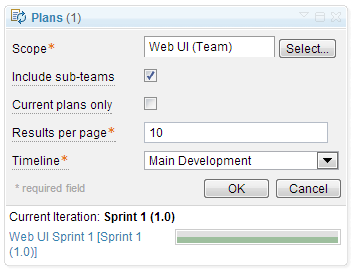
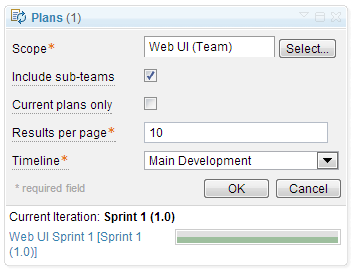
By default, any Team member can delete a plan -- you may want to restrict that if there is content on the plan tabs you want to hang onto.