RTC work item import with no prior knowledge of own Id and Parent Id
While performing csv file import to RTC, is there a way to tie the relationship between two work items as parent and child? This is often needed when we create a user story and its associated tasks in Excel, export as csv and then import to RTC. I believe this can be done through the "Id" and "Parent" fields, but couldn't find any info of how to do it. Could anyone help?
/Why Tea
Accepted answer
· This is an example to link new work items in CSV itself
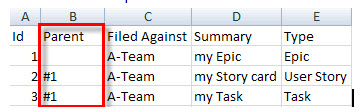
Note: The ids (1, 2 and 3) are relative in the CSV itself. RTC automatically creates absolution ids once the work items were imported.
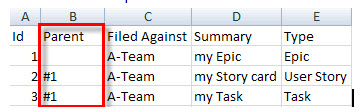
Comments
Hi Clement,
Thanks! I tried and it worked as you suggested.
I have a few more questions though.
1) How does RTC distinguish Ids "1, 2, 3" to the real Id (e.g. from an existing User Story)?
2) Must the Ids start with "1" and are continuous in the CSV file?
3) In your screenshot, I suppose it'll also work as below:
Id Parent
1
2 #1
3 #2
That means "myEpic" is the parent of "my Story card", and "my Story card" is the parent of "my Task"
Regards,
/Why Tea
1) This is an example of how to link a new work item in CSV to an existing work item on RTC
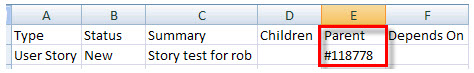
Basically you don't provide any value to the "Id" column when you link to an existing work item
2) Yes
3) Yes
Can you mark my answer above as the accepted answer if that did help you out? Thanks.
Hi Clement,
I tried out 2) and it wasn't true that the Id must start from "1" as you said. I tried from "11" as well as from "111" and they still worked. I thought I'd just clarify it. It still puzzles me how RTC distinguish them from a real Id.
Anyway, I still marked your answers as accepted :)
/WT
Sorry, just tried a bit more on 2) and the two answers in 2) are both negative!
That is:
2) Must the Ids start with "1" and are continuous in the CSV file?
Answer: No it doesn't have to start with "1", and NO the numbers don't have to be continuous in the CSV.