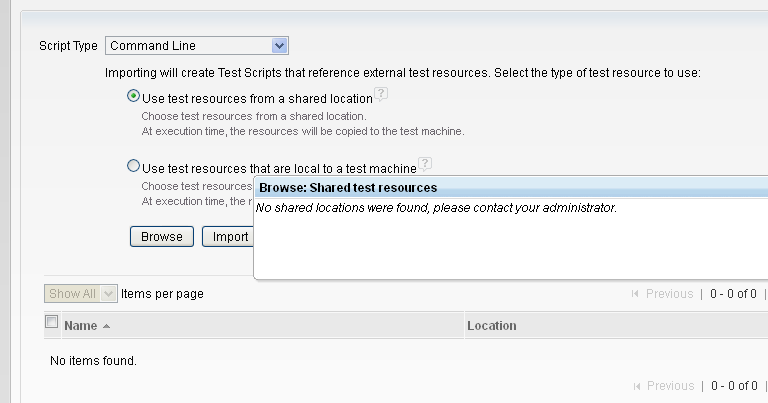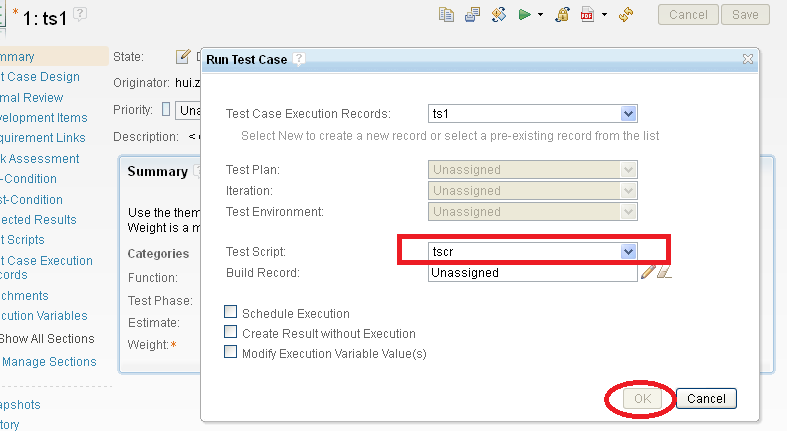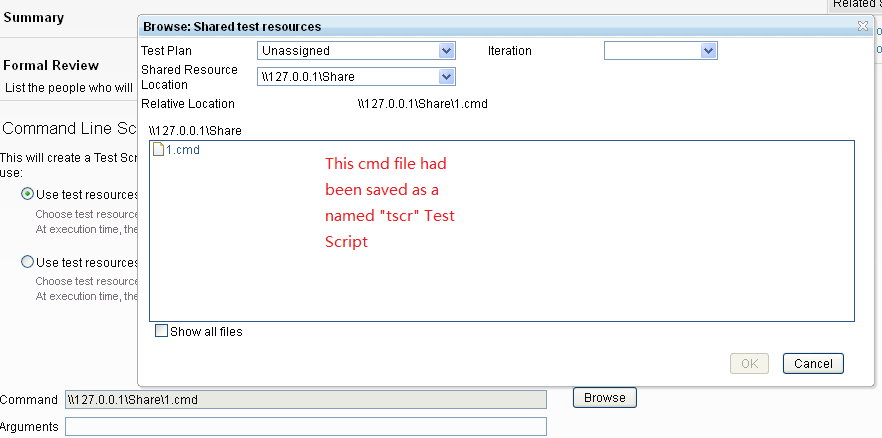RQM: How to run a Script(.bat) using Script Type "Command Line"?
3 answers
Procedure
1. Log in as a user who has permission to save and modify a project area. This can be any one of the following:
- A user granted permission to save and modify a project area in the process configuration.
- A user who is an administrator of the project area.
- A user who is granted either the JazzProjectAdmins or JazzAdmins repository group permissions.
2. Click the Admin icon in the top right portion of the banner and select Manage Project Properties.
3. Click Shared Resource Locations.
4. Click the Add Resource Location icon .
5. Type the path to the shared location, using the UNC naming convention on Windows or the full path name on Linux, AIX, and Solaris.
6. Click Save.
Results
After the shared resource has been made available, users can create test scripts that reference that resource from the shared location.
Copy your command line scripts to the shared location and you will be able to import them successively