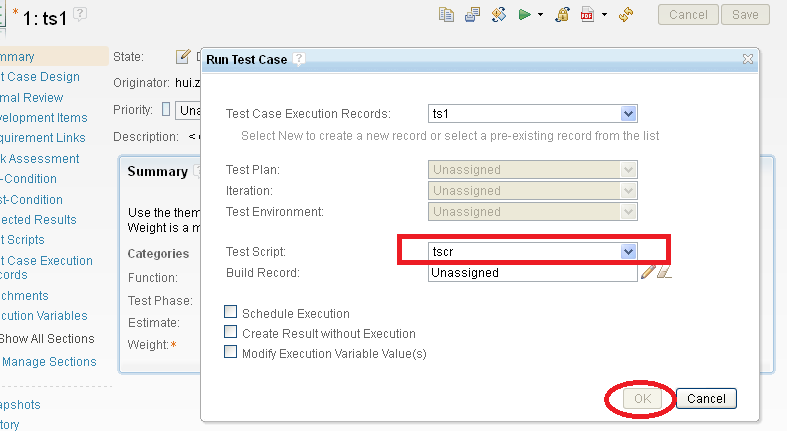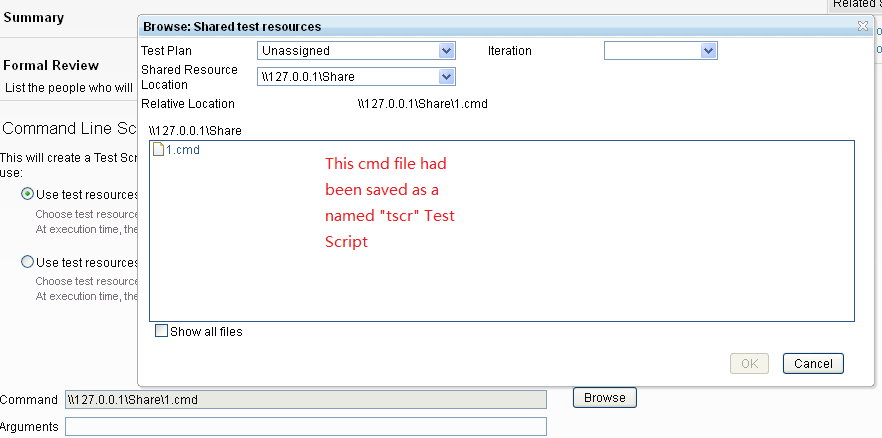RQM: How to run a Script(.bat) using Script Type "Command Line"?
|
How to run a .bat file on a Local Network resource in RQM? eg://10.4.32.1/testscript/runqac.bat
I searched the Jazz online help,but not lucky.... Do anyone did that before? 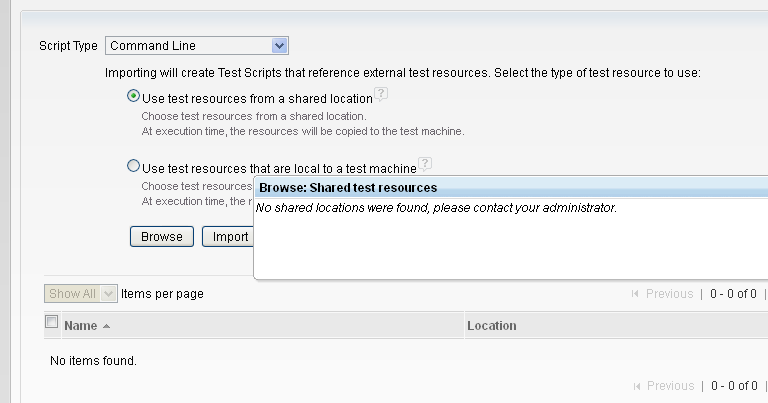
|
3 answers
|
Hui,
Based on the screen shot you are trying to import your test script (in this case a Command line Script) from a shared resource. In order to do this, you must first define/create a shared resource in your environment
You can create one by following these step's
Procedure 1. Log in as a user who has permission to save and modify a project area. This can be any one of the following:
2. Click the Admin icon in the top right portion of the banner and select Manage Project Properties. 3. Click Shared Resource Locations. 4. Click the Add Resource Location icon . 5. Type the path to the shared location, using the UNC naming convention on Windows or the full path name on Linux, AIX, and Solaris. 6. Click Save. Results After the shared resource has been made available, users can create test scripts that reference that resource from the shared location. Copy your command line scripts to the shared location and you will be able to import them successively
|
|
Thanks. I defined a Test Script, but still, when I choose execution a test case which include this Test Script. The OK button is grey. WHY? Did I miss something?
|
|
Hui,
From the last screen-shot you posted it doesn't seem like there is a Command Line Adapter available (or started) in your testing environment?
Check the Adapter Console (Execution -> Adapter Console ) to ensure there is a Command line adapter present and available
If you have a moment, take a look at this article
Its a great overview on how to set up, run and customize command line scripts
Ara
|
Your answer
Dashboards and work items are no longer publicly available, so some links may be invalid. We now provide similar information through other means. Learn more here.