One flow for each Story in the taskboard for stories without subtasks
Hi everyone,
when I look at my taskboard, I see one flow (line) for each story, grouping all the subtasks. The story then appears on the left, and the progress of the tasks is shown.
Sometimes a story is so small, that it would only have one task. In this case, we do not create subtasks, but work with the story directly.
In this case, all small stories without subtasks are shown within one flow. But we want to have a seperate flow for each of these stories.
Is it possible to configure this, or do I have to open a request for enhancement?
Using RTC 4.0.1.
Thx!
when I look at my taskboard, I see one flow (line) for each story, grouping all the subtasks. The story then appears on the left, and the progress of the tasks is shown.
Sometimes a story is so small, that it would only have one task. In this case, we do not create subtasks, but work with the story directly.
In this case, all small stories without subtasks are shown within one flow. But we want to have a seperate flow for each of these stories.
Is it possible to configure this, or do I have to open a request for enhancement?
Using RTC 4.0.1.
Thx!
4 answers
With 'flow' in this case, I meant the workflow which is shown between two lines.
If I have one Story with three tasks, there is one line above, and one below this set of WorkItems - independent of the state (could be one or up to three rows between those lines). This is what I meant with 'flow'.
If there are now stories without any task, besides the workflow or state flow, all of these stories are shown in one flow. I just wonder if this can be changed.
It is more a matter of representing these stories which do not have any subtasks, not of the workflow of the stories themselves.
If I have one Story with three tasks, there is one line above, and one below this set of WorkItems - independent of the state (could be one or up to three rows between those lines). This is what I meant with 'flow'.
If there are now stories without any task, besides the workflow or state flow, all of these stories are shown in one flow. I just wonder if this can be changed.
It is more a matter of representing these stories which do not have any subtasks, not of the workflow of the stories themselves.
Sorry for the delay, but I do not have enough reputation to insert images.
@rschoon - I will send you the images to this.
@rschoon - I will send you the images to this.
Might be a bit off topic:
But I also have often stories without or just one subtasks and I'm look for a best practice to handle those.
I have created this new thread.
But I also have often stories without or just one subtasks and I'm look for a best practice to handle those.
I have created this new thread.
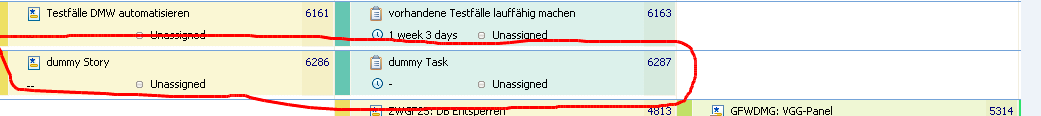
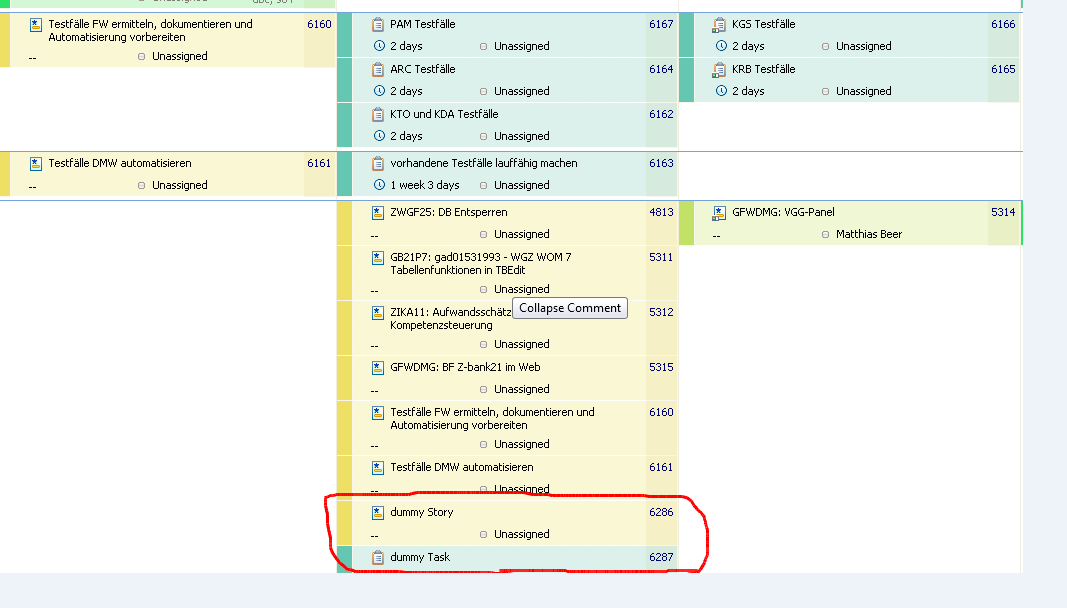
Comments
Millard Ellingsworth
FORUM ADMINISTRATOR / JAZZ DEVELOPER Jul 15 '13, 12:23 p.m.Not sure what you mean by "all small stories without subtasks are shown within one flow". In the Taskboard view, Stories are fixed in the left hand column and their tasks can be moved across the states (Open, InProgress, Closed, Verified -- at least in default Scrum template). The stories cannot be dragged, so they have no "flow".