RSA 8.5 and DM 4.0.1: Don't see the "Save" option on properties dialog
One answer
There is no save button in the popup properties dialog. The save button is only for the main editors.
Assuming the "Share with others on save" option is disabled int the Design Changes view, you can discard the changeset that contains your change by right clicking on the changeset and choosing the "Discard changes" action. However, that discards your entire change.
If you aren't creating an element, the other alternative is to use the Properties view, which will not save the changes automatically. In that case, you can use "Undo" to undo your change.
Assuming the "Share with others on save" option is disabled int the Design Changes view, you can discard the changeset that contains your change by right clicking on the changeset and choosing the "Discard changes" action. However, that discards your entire change.
If you aren't creating an element, the other alternative is to use the Properties view, which will not save the changes automatically. In that case, you can use "Undo" to undo your change.
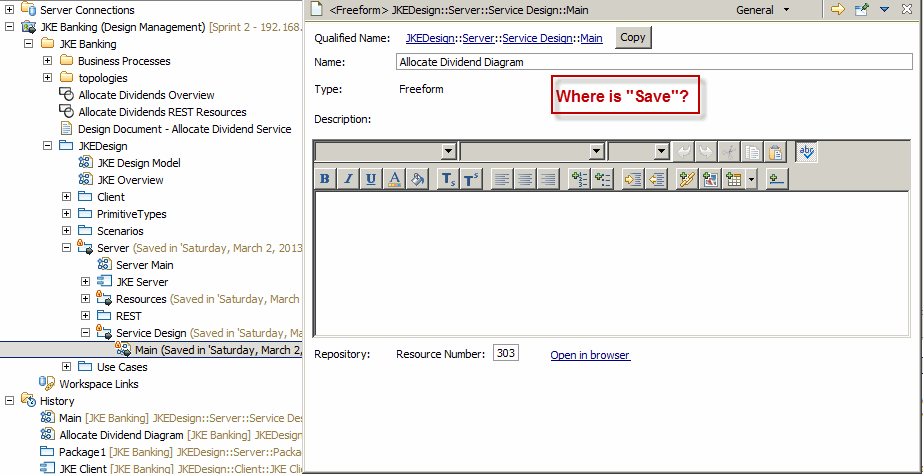
Comments
Frank Ning
Mar 02 '13, 8:49 a.m.I found that if I click any other area inside IDE, the changes are saved and the dialog disappeared. This is so weird behavior... I expected to see "Save" button but I don't.