Adding files using the RTC Web UI and enabling Work Items to be mandatory
Hi,
I am looking at possibly using RTC as a document management solution. I have been having a play around with RTC using the Web front end and have been able to successfully create folders, files and amend existing files.
But I haven't seen a way of making work items mandatory on adding files or changing them. It looks like its optional.
Is there anyway to make work items mandatory on any changes via the RTC Web UI.
Accepted answer
Anthony,
Yes, you can make work items mandatory when a change is delivered. You need to specify a precondition.
Open you project area, go to the Process Configuration tab, and select Team Configuration> Operation Behavior > Source Control. Then select the Deliver (Server), because you want to enforce a behavior from the server side (web UI).
You can then add a precondition to specify that a work item is required when you deliver.
For further details, check this RTC preconditions page
Note that I know teams in IBM that are using RTC as a "document management solution" successfully for many years. So the usage model that you are considering makes sense.
Comments
Ralph Schoon
FORUM ADMINISTRATOR / FORUM MODERATOR / JAZZ DEVELOPER Feb 20 '13, 9:06 a.m.Hi Anthony,
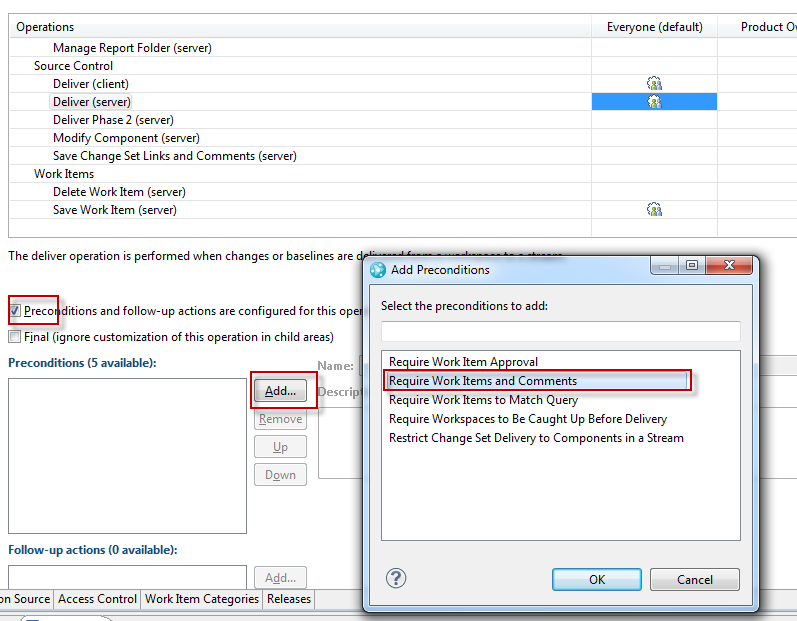
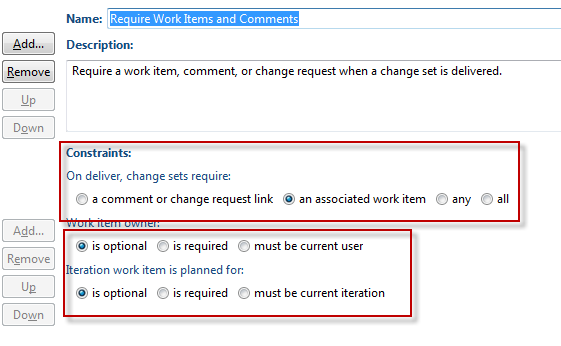
you have to configure that using the Eclipse client. Operational behavior can only be configured in the Eclipse client up til now.
Open the project editor using the Eclipse client (open on the context menu in the Team Artifacts view), open the Process Configuration Tab. Open the tree up to TeamConfiguration>Operational Behavior.
In the editor to the right, browse the operations and go way down to
Source Control
Deliver (Server)
Click on the role. Then follow the screenshot below. Select or add the Required work Items and Comments.
You can select what is optional or mandatory in the configuration.
Options:
I believe it should be enforced in the Web UI if it is configured for the server.
2 votes
Anthony Paul
Feb 20 '13, 11:26 a.m.Thanks for the answer