Unable to activate free licenses
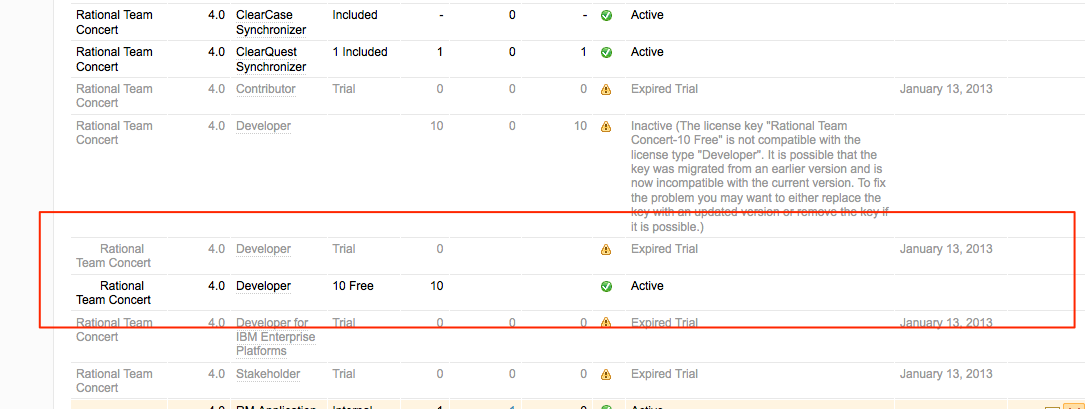
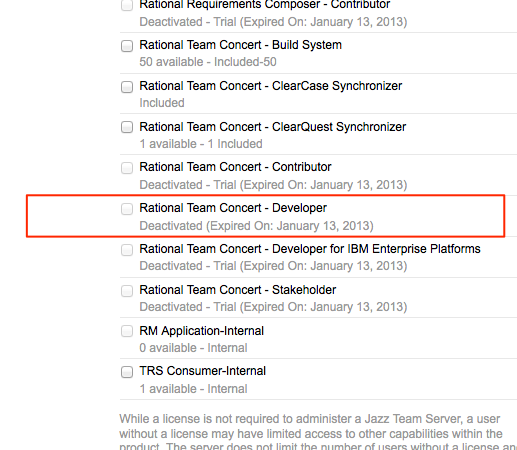
Accepted answer
5 other answers
Rajat
Comments
Rajat,
Thanks a lot for your response.
However, that was the license we installed, anyway... we removed the one showing in the image and reinstalled from a fresh "RTC-Developer-10-C-License-4.0.1.zip" but... same issue.
I'm not able to assign the licenses to anyone, even though the license shows up on the list of license key management:

The odd thing here is that when we upload the .ZIP here's the info we see:

Shouldn't this license be OK, why is it showing it's expired...
We've downloaded it from:
https://jazz.net/downloads/rational-team-concert/releases/4.0.1?p=gettingStarted
Please help!
Thanks so much!
Nicolas E.
Nicolas, I would suggest to open a work item here: https://jazz.net/jazz/web/projects/Rational%20Team%20Concert#action=com.ibm.team.workitem.viewWelcome
It sure looks odd. If you where on 4.0 I would suggest to upload a 4.0.0.1 or another 4.x license key. It is sure worth a try anyway.
Not seen this problem either - but agree with Ralph you should grab the free license files from the 4.0.1 download (I am sure you did that - but just wanted to double-check).
Also - the dialog box says that the server will contact jazz.net to activate the free licenses. Can your server seen jazz.net?
anthony
Anthony,
Kenery
- There is one set installed as trial, that expired January 13, 2013.
- There is one set installed of "free". On this one is where we get this error:
Hi all,
I thought this was fixed as of CLM 4.0.1. I've just installed 4.0.2 from scratch and have the same problem. I can see the 10 free RTC licenses in the License key utility as 'active'. But I can't assign any to users because only the trial licences show up in the user edit menu. As far as number of users go, the only ones on the server right now are two 'Jazzadmins' users.
I also looked for the work item above 256530 and couldn't find it.
Any thoughts?
Thanks in advance
Comments
Ralph Schoon
FORUM ADMINISTRATOR / FORUM MODERATOR / JAZZ DEVELOPER Feb 20 '13, 2:44 a.m.Nicolas,
I have never seen that, so I can only guess. Can you check, if you have assigned more than 10 developers a license?
Nicolas Echavarria
Feb 20 '13, 7:04 p.m.Ralph,
No, our team comprised of 6 developers.
In fact, I've removed the licenses from everyone.
Please let me know if you have any ideas on how to fix this, as we took lots of pain installing and moving forward with it....
Thanks so much!
Best,
Nicolas E.