How do we report requirements coverage if we use RLIA with RRC to HP ALM / QC
If we connect Rational Requirements Composer (RRC) to HP ALM via the Rational Lifecycle Integration Adaptor (RLIA), how do we generate reports / graphs to show the number of requirements that have testcase coverage ?
I believe the RLIA 1.0 release will only show queries that have columns listing each requirement and the associated HP ALM testcase. Do we need to export the query results (eg to MSExcel) in order to generate a report / graph to show the total number of requirements with and without test coverage ?
If RRC is connected to RQM, then there is indeed a native report that shows this result. But this report won't be available if RRC is connected to HP ALM via RLIA of course.
One possibility may be to use RRDI or even Rational Insight ... but I don't think this will automatically be storing testcase coverage information from HP ALM.
Chris.
I believe the RLIA 1.0 release will only show queries that have columns listing each requirement and the associated HP ALM testcase. Do we need to export the query results (eg to MSExcel) in order to generate a report / graph to show the total number of requirements with and without test coverage ?
If RRC is connected to RQM, then there is indeed a native report that shows this result. But this report won't be available if RRC is connected to HP ALM via RLIA of course.
One possibility may be to use RRDI or even Rational Insight ... but I don't think this will automatically be storing testcase coverage information from HP ALM.
Chris.
Accepted answer
2 other answers
Hello Chris
This is possible today just like it is possible when the testcases are RQM testcases. The HP ALM testcases show up as Validated By links to any requirements that have been linked with a testcase in HP ALM. With this traceability link established, you can have a dashboard widget that displays Requirements Tracing or you can define a view from the Project Artifacts page or Generate a document-style report from the contents of that view.
What you need to do is create a view within RRC that filters on a Feature, for example, and also looks for the existence of a Validated By link. Then just run the report wizard from the view and select for example the Traceability report.
I've attached a screenshot of the filter options for the view.
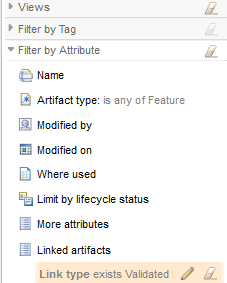
Here is a screenshot of a Requirements Tracing dashboard viewlet which list requirements that have test coverage with a hover pop-up of the testcase from HP ALM.
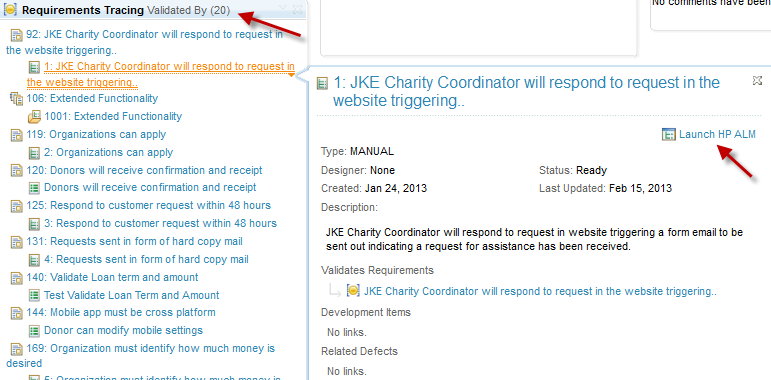
Another interesting feature that the adapter provides is the ability to add some pre-defined widgets that display HP ALM data alongside other widgets on your RM dashboard. One of these wdigets shows Test Cases Validating Requirements. See this topic for more information: http://pic.dhe.ibm.com/infocenter/rliahelp/v1/topic/com.ibm.rational.rlia.hpqc.doc/topics/c_hpalm_OS_gadgets.html
I hope this answers your question.
This is possible today just like it is possible when the testcases are RQM testcases. The HP ALM testcases show up as Validated By links to any requirements that have been linked with a testcase in HP ALM. With this traceability link established, you can have a dashboard widget that displays Requirements Tracing or you can define a view from the Project Artifacts page or Generate a document-style report from the contents of that view.
What you need to do is create a view within RRC that filters on a Feature, for example, and also looks for the existence of a Validated By link. Then just run the report wizard from the view and select for example the Traceability report.
I've attached a screenshot of the filter options for the view.
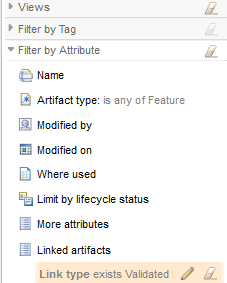
Here is a screenshot of a Requirements Tracing dashboard viewlet which list requirements that have test coverage with a hover pop-up of the testcase from HP ALM.
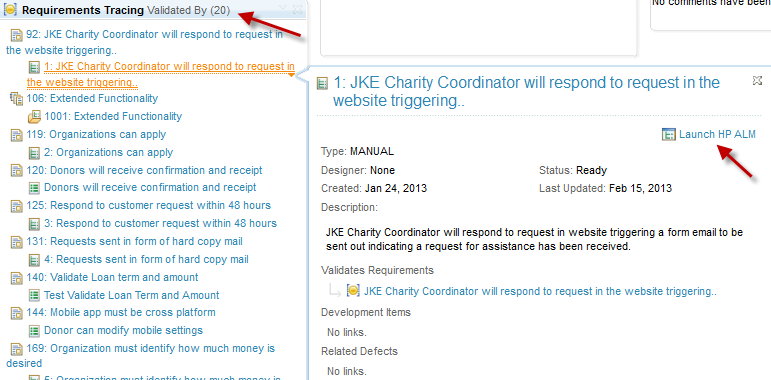
Another interesting feature that the adapter provides is the ability to add some pre-defined widgets that display HP ALM data alongside other widgets on your RM dashboard. One of these wdigets shows Test Cases Validating Requirements. See this topic for more information: http://pic.dhe.ibm.com/infocenter/rliahelp/v1/topic/com.ibm.rational.rlia.hpqc.doc/topics/c_hpalm_OS_gadgets.html
I hope this answers your question.
Thanks Rosa. Those widgets will be very useful :-).
But how do i "graph" this? How do I show the total number of requirements that do and do not have coverage ?
i.e Just like we can offer from the RQM dashboard widget "Plan requirements coverage by testcase"
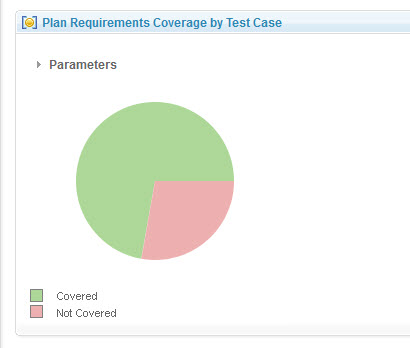
In your screen shot above you show an arrow that clarifies the total number of requirements in the query. So i guess we could have two queries ... one listing requirements that do a have testcase and a second that shows those without. But it would be much better to have a simple pie chart (like above) to show these key metrics :-).
And of course ... coverage over time would also be a great metric to graph as well.
Chris.
But how do i "graph" this? How do I show the total number of requirements that do and do not have coverage ?
i.e Just like we can offer from the RQM dashboard widget "Plan requirements coverage by testcase"
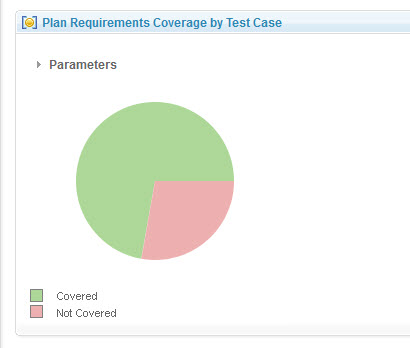
In your screen shot above you show an arrow that clarifies the total number of requirements in the query. So i guess we could have two queries ... one listing requirements that do a have testcase and a second that shows those without. But it would be much better to have a simple pie chart (like above) to show these key metrics :-).
And of course ... coverage over time would also be a great metric to graph as well.
Chris.