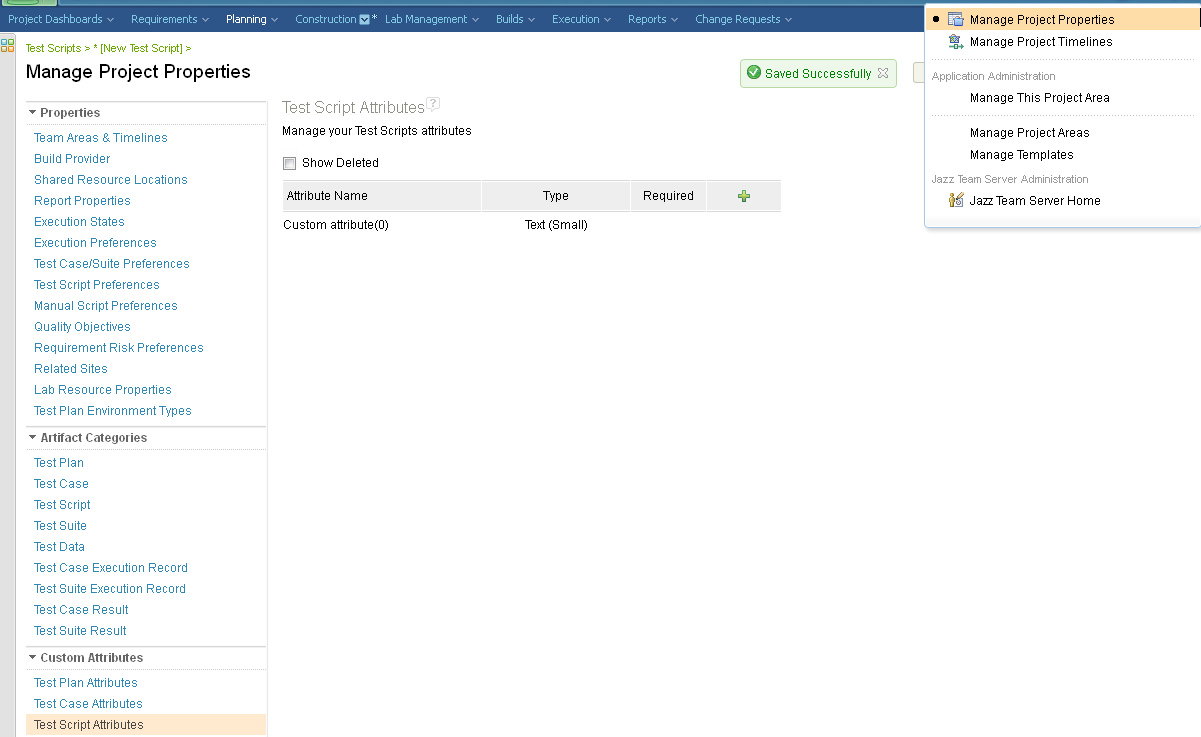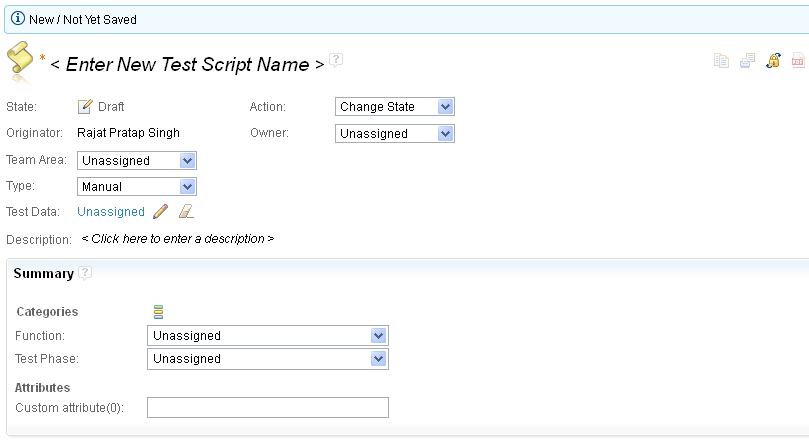Can 'Manual Scripts' section of test script be customized?
2 answers
You can find additional information about using categories and attributes in the information center:
Organizing with categories: http://pic.dhe.ibm.com/infocenter/clmhelp/v4r0m1/topic/com.ibm.rational.test.qm.doc/topics/c_organize_with_categories.html
Creating custom attributes: http://pic.dhe.ibm.com/infocenter/clmhelp/v4r0m1/topic/com.ibm.rational.test.qm.doc/topics/c_create_custom_attributes.html
Organizing with categories: http://pic.dhe.ibm.com/infocenter/clmhelp/v4r0m1/topic/com.ibm.rational.test.qm.doc/topics/c_organize_with_categories.html
Creating custom attributes: http://pic.dhe.ibm.com/infocenter/clmhelp/v4r0m1/topic/com.ibm.rational.test.qm.doc/topics/c_create_custom_attributes.html