setting up a conditional required field in rtc 4.0
I am new to dojo, so I apologize in advance if this is a simple user error.
I was trying to follow an article by Jorge A. Diaz to create an conditionally required attribute in RTC 4.0.
I have coded my script:
I have defined my script based condition:
I have defined my precondition for my custom work item:
But when I go to edit my workitem, it seems to have no affect on whether or not the intended field is required.
What am I missing?
Thanks.
3 answers
Hello Charles,
difficult to provide an accurate answer here as we're missing details about your PA customization and the Javascript you implemented.
I would encourage you to read/follow this article - https://jazz.net/wiki/bin/view/Main/AttributeCustomization#Conditions
Also ensure that Javascript is enabled on the server: got to ccm/admin#action=com.ibm.team.repository.admin.configureAdvanced
and verify that "Enable Process Attachment Scripts" is set to true
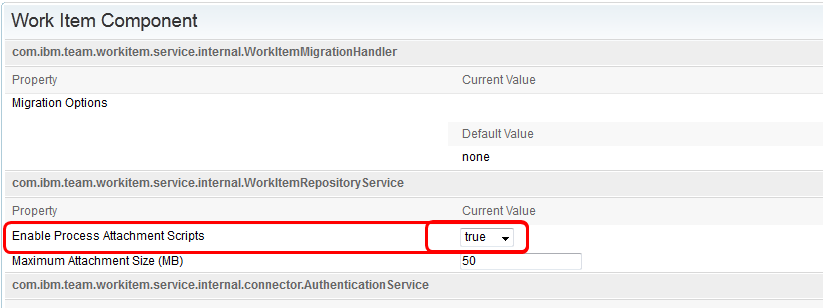
Thanks.
Eric.
difficult to provide an accurate answer here as we're missing details about your PA customization and the Javascript you implemented.
I would encourage you to read/follow this article - https://jazz.net/wiki/bin/view/Main/AttributeCustomization#Conditions
Also ensure that Javascript is enabled on the server: got to ccm/admin#action=com.ibm.team.repository.admin.configureAdvanced
and verify that "Enable Process Attachment Scripts" is set to true
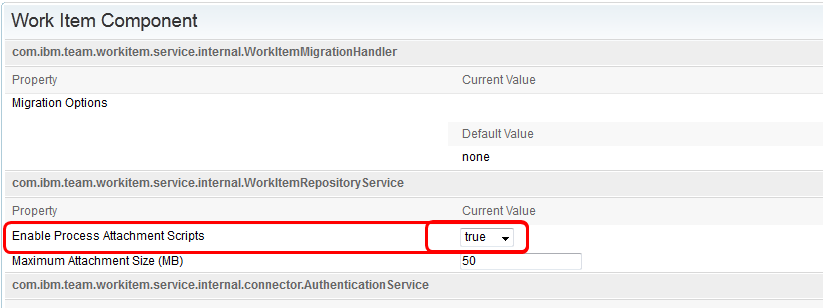
Thanks.
Eric.
I have sent a note to our server manager to check that setting - Meanwhile I noticed this message in the log which may be a big clue - com.ibm.team.rtc.common.scriptengine.UnknownTypeException: 'cs.condition.aparanduhl.causal.aparrootcause.script' is not a constructor
The com.ibm.team.rtc.common.scriptengine.UnknownTypeException: 'cs.condition.aparanduhl.causal.aparrootcause.script' is not a constructor message pointed to a syntax error in my .js file - actually more that one. After Eric helped me through those, I have the conditional requiredness of the field working! Thanks for all the help!