Why does the background of Flash generated Graphs on Dashboards show up black in Chrome?
Firefox and IE work fine. Only in Chrome (now supported in 4.0.1) do I see this behavior. I am using the webui in RTC 4.0.1 on Windows 7. This is with the latest Chrome Version 24.0.1312.56 m.
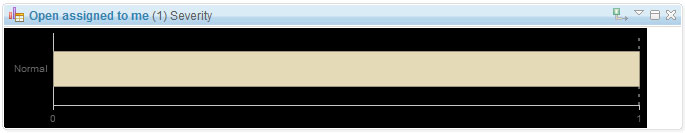
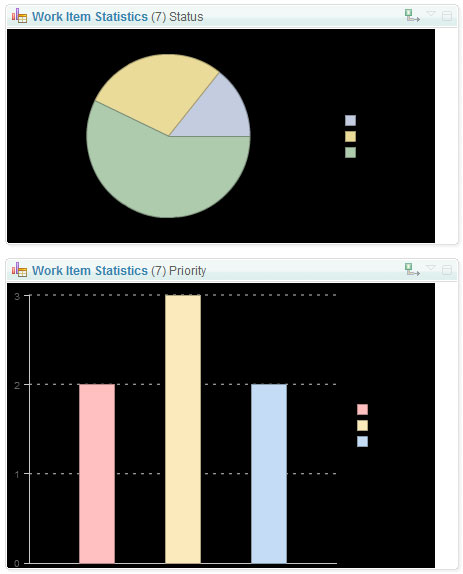
The problem is that any of the Dashboard graphs (displayed via Adobe Flash rather than HTML5) are displayed with a black background. This causes all of the text on the graph to be unreadable.
There is a workaround which is to go to the Appearance settings of the graph and check 'Show Background color' and then select a Trim color. This does not appear to work for all graphs though and causes the graph's header to be hidden.
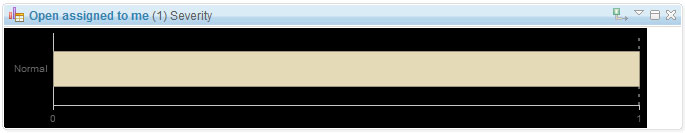
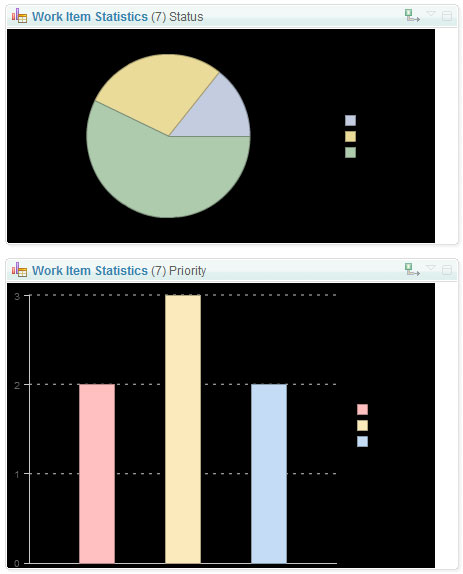
I don't see any open work items in Jazz to track this. Does someone know of a solution to this within Chrome or should I open a defect with Jazz?
Accepted answer
The underlying issue turned out to be caused by a 3rd-party browser plug-in installed in Chrome:
RealNetworks(tm) RealDownloader PepperFlashVideoShim Plug-In (32-bit) - Version: 1.3.0.208
Disabling the problematic plug-in resolved the issue.
(To disable the plug-in, type the following in the Chrome address bar "chrome://plugins/", locate the plug-in, disable it and restart the browser).
Please see the work item for further details:
Comments
I ended up re-installing RealPlayer. After that RealPlayer appears to be enabled in Firefox but somehow disabled in Chrome (even with the plugins saying enabled, it isn't active). That is good enough for me as everything works fine in Chrome but downloading videos, which I can do from Firefox just fine and is required on a much less frequent basis.
Comments
Michael Prentice
Jan 31 '13, 10:57 a.m.Opened a defect in RTC here: https://jazz.net/jazz/web/projects/Rational%20Team%20Concert#action=com.ibm.team.workitem.viewWorkItem&id=249794