Opening Doc and render mode in RTC source control (web)
One answer
One caveat is that RTC may not recognize the file as a text file in which case it you will need to download it.
What version of RTC are you working with?
Here's an example of a properties file
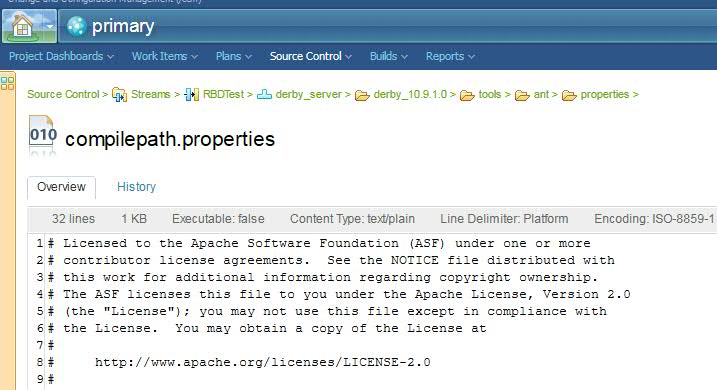
Example of non text

Comments
Thanks for information Karl,
its RTC 4.0.4 and how about the html file its also non-text file ?
Can it be a RFE ?
Hi Arun,
I think most html files are uploaded as plain text by default.
To be a little clearer, non-text only means what RTC thinks the file is.
RTC uses a combination of things to determine the file type including the first few lines of the file along with the extension. If it is not sure it is a text file it will create it as content type unknown. For example the file in second screen shot I attached can be opened in a text editor when downloaded.
If you have files with the wrong content time they can be changed to text/plain by loading them into a workspace in eclipse, then right click, choose properties, and set the file type manually under the jazz properties.
And I don't think there are any restrictions on opening RFEs